Unpacking the label printer, Unpacking the label printer -4 – QuickLabel 482 Pronto! User Manual
Page 24
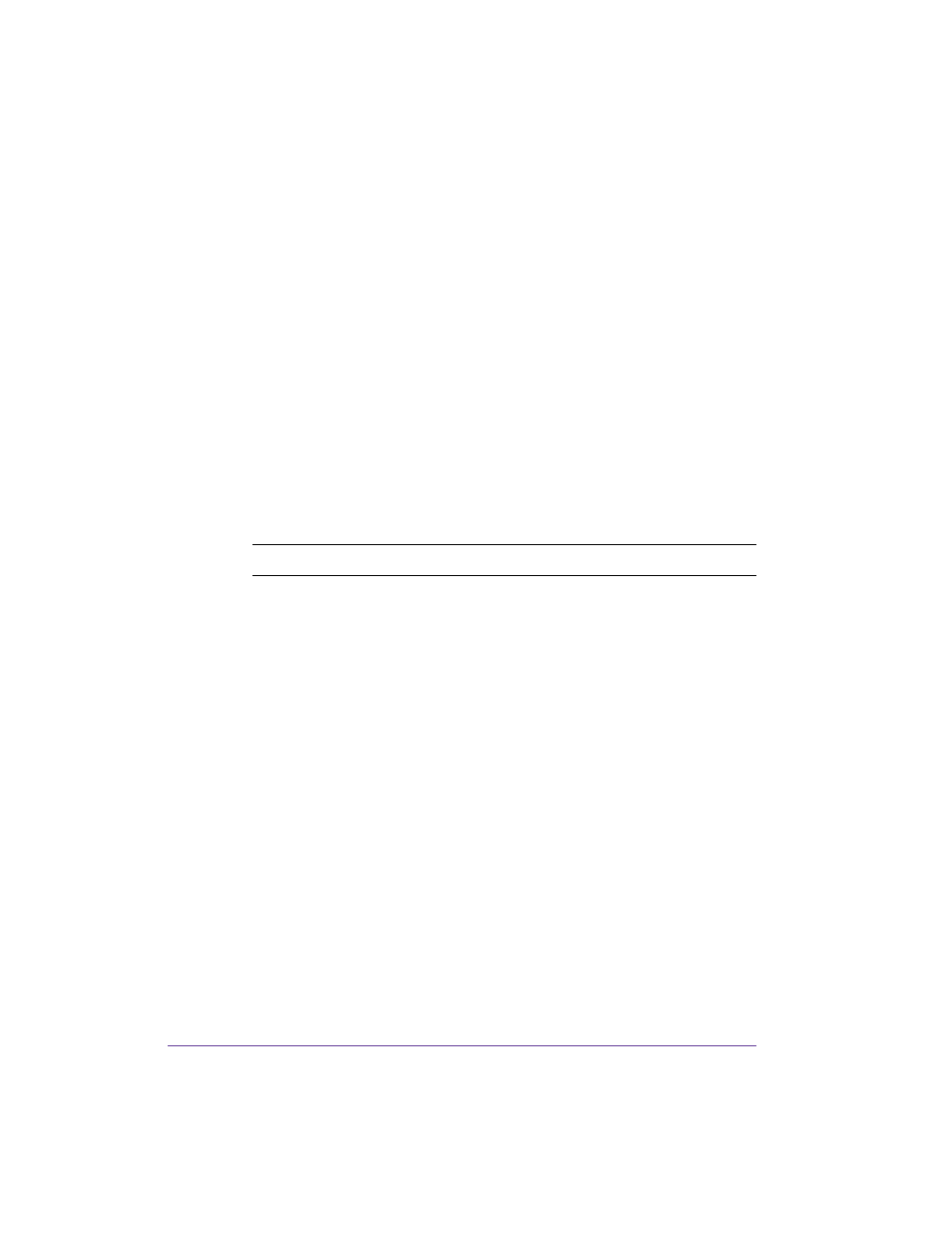
1-4
Introduction & Installation
Unpacking the label printer
1
Lift the label printer out of the box via the straps.
2
Check label printer for damage which may have occurred during
transport.
3
Check delivery for completeness.
•
Label printer
•
Empty cardboard core, mounted on ribbon take-up hub
•
Tear-off plate (basic devices only) or Dispense plate (peel-off device
version only)
•
Power cable
•
USB cable
•
Documentation
Note: Retain the original packaging for subsequent transport.
This manual is related to the following products:
