Error messages and recovery, Error messages and recovery -5 – QuickLabel 482 Pronto! User Manual
Page 239
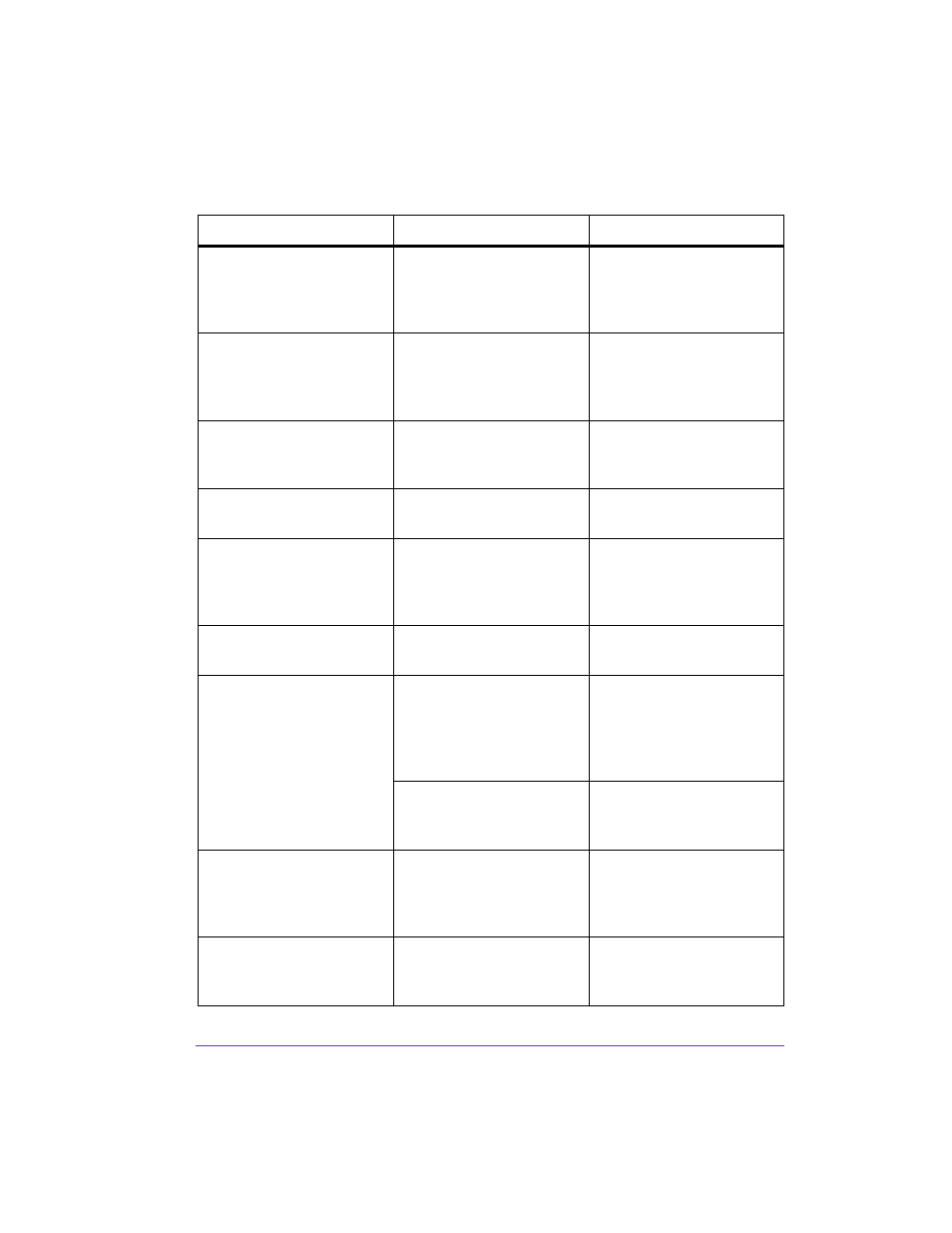
Pronto! 482/486/682/863
16-5
Error messages and recovery
Error message
Cause
Error recovery
ADC malfunction
Hardware error
Switch printer off and on
again.
If it occurs again
→
Service.
Barcode error
Invalid barcode contents,
e.g. alphanumeric
characters in numerical
barcode
Correct barcode contents.
Barcode too big
Barcode is too large for
the allotted area of the
label
Shrink or shift barcode.
Battery low
Battery of the PC card is
dead
Replace battery in PC
card.
Buffer overflow
Data input buffer is full,
and the computer is
attempting to send more
data
Use data transfer with
protocol (preferably RTS/
CTS).
Card full
Memory card cannot
accept any more data
Change memory card.
Cutter blocked
Cutter cannot return into
its home position and
stays in an undefined
position
Switch off the printer.
Remove material. Switch
on the printer. Restart
print job. Change
material
No cutter function
Switch the printer off and
then on. If error recurs
call service.
Cutter jammed
The cutter is unable to cut
the labels but is able to
return into its home
position
Press the cancel key.
Change material.
Device not conn.
Programming does not
respond to existing
device
Connect an optional
device or correct
programming.
