Status displays, Front panel, Dp-con-2 – Guntermann & Drunck DVICenter DP16 Target Modules and User Modules - Standard Variants User Manual
Page 93
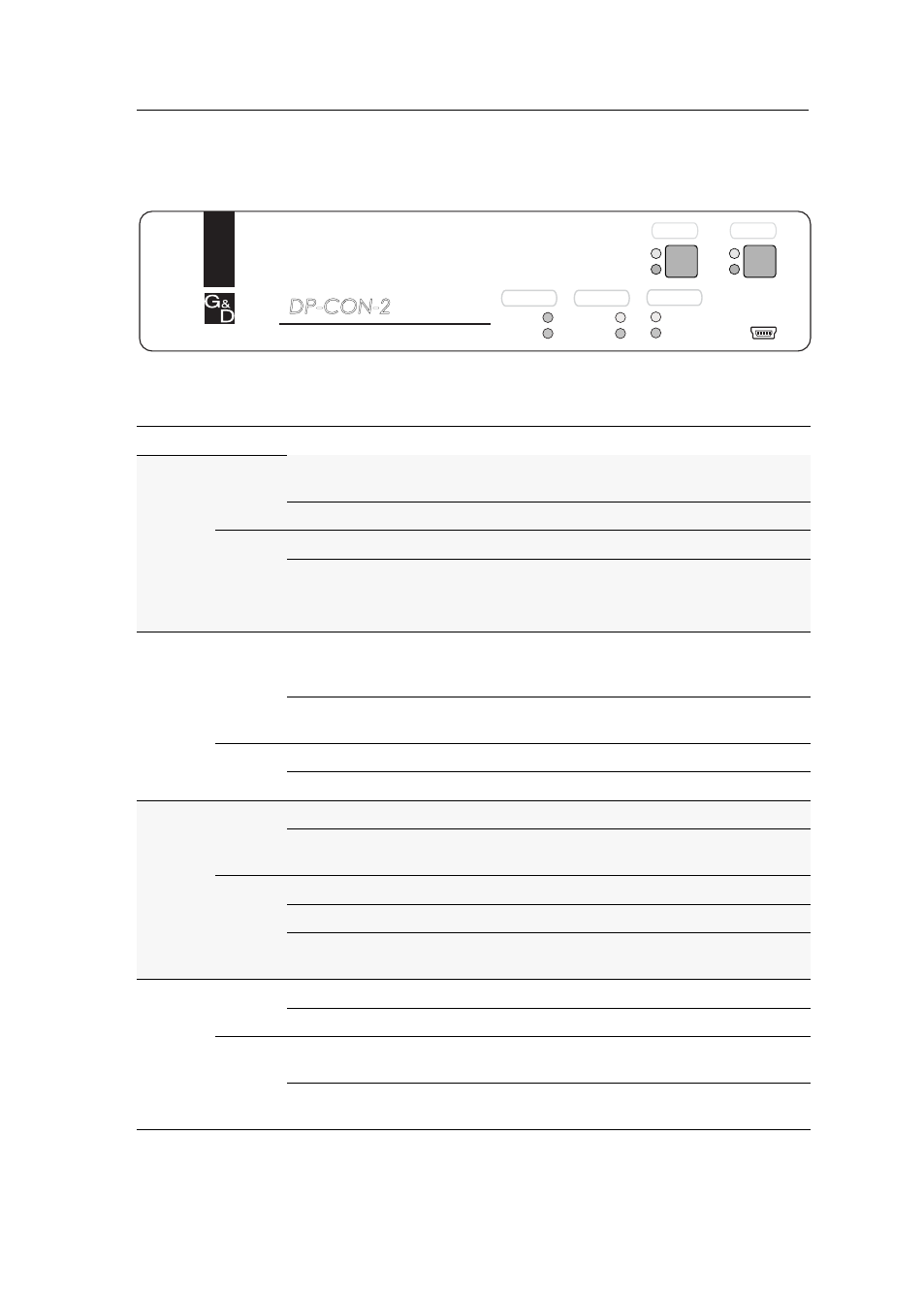
User module »DP-CON-2«
Target and user modules · 89
Status displays
Front panel
The LEDs on the front panel of the user module show the system’s operating status.
Section
LED
Status
Meaning
Power
Red.
On
The optional power pack is connected and the required voltage
(12 Volt) is available.
Off
The optional power pack is not (properly) connected.
Main
On
The main power supply provides the required voltage.
Off
The power button is turned off or the connection with the mains
could not be established.
Check the proper connection of the power supply cable.
Status
Trans.
On
The communication with the connected matrix switch or the tar-
get module of the active channel could be established success-
fully.
Off
The communication with a matrix switch or target module of the
active channel could not be established.
System On
The device is booting or carries out a firmware update.
Blinking The system is ready for operation.
Console Video
On
Stable image signal at video input.
Off
The incoming video signal could not be detected or it lacks the
required quality to be processed by the system.
K/M
On
A local keyboard was found.
Off
No power at PS/2 interface or USB bus.
Blinking The CPU input (PS/2 or USB) is active and ready.
No local keyboard was found.
Trans.
Active
On
Active channel.
Off
Inactive channel.
Status
On
The communication with the connected matrix switch or the tar-
get module of this channel was established successfully.
Off
The communication with a matrix switch or target module of this
active channel could not be established.
DP-CON-2
Trans.
System
Main
Red.
Video
K/M
Status
Power
Service
Console
Status
Active
Trans. 1
Trans. 2
- DVICenter DP32 Target Modules and User Modules - Standard Variants DVICenter DP64 Target Modules and User Modules - Standard Variants DVICenter DP16 Target Modules and User Modules - Integrated USB DVICenter DP32 Target Modules and User Modules - Integrated USB DVICenter DP64 Target Modules and User Modules - Integrated USB
