Back panel – Guntermann & Drunck DVICenter DP16 Target Modules and User Modules - Standard Variants User Manual
Page 69
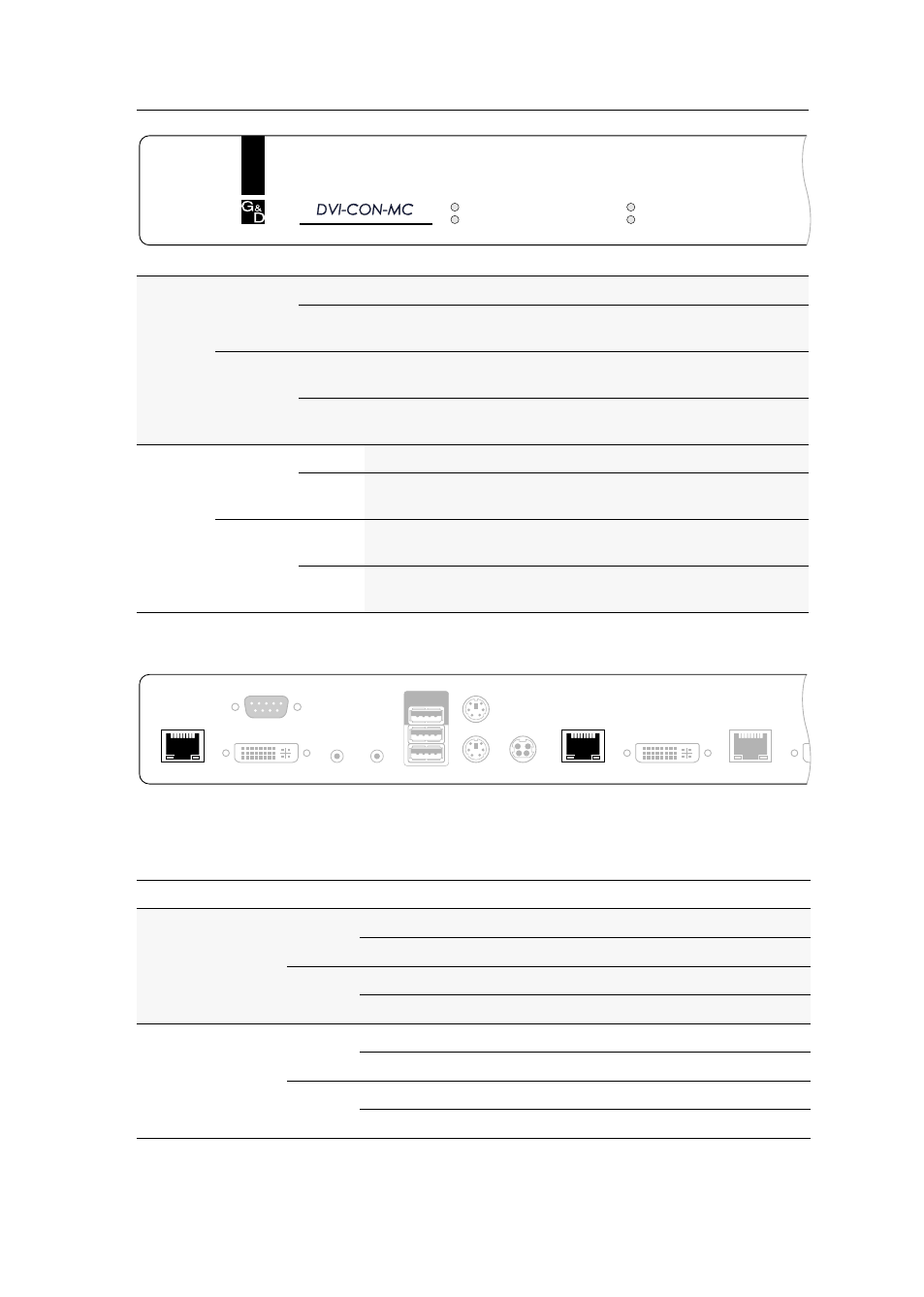
User module »DVI-CON-MC4«
Target and user modules · 65
Back panel
The Transmission interfaces at the user module’s back panel provide additional status
LEDs.
MC3
Video 3
On
Strong video signal atthird video input.
Off
No signal at third video input, or the signal quality is too weak
to be processed by the system.
Trans. 3
On
The communication to the matrix switch is established success-
fully.
Off
The communication to the matrix switch could not be estab-
lished.
MC4
Video 4
On
Strong video signal at fourth video input.
Off
No signal at fourth video input, or the signal quality is too weak
to be processed by the system.
Trans. 4
On
The communication to the matrix switch is established success-
fully.
Off
The communication to the matrix switch could not be estab-
lished.
Interface
LED
Status
Meaning
Transmission 1
Yellow
Off
No data connection to matrix switch.
Blinking Data connection to matrix switch established.
Green
Off
No user is logged in at the user module.
On
A user is logged in at the user module.
Transmission 2
Yellow
Off
No data connection to matrix switch.
On
Data connection to matrix switch established.
Green
Off
No user is logged in at the user module.
On
A user is logged in at the user module.
Keyb./Mouse
Generic
Transmission 3
Transmission 1
Micro In
Red. Power
DVI / VGA Out 1
LED out
Speaker
Mouse
Keyb.
Transmission 2
DVI / VGA Out 2
- DVICenter DP32 Target Modules and User Modules - Standard Variants DVICenter DP64 Target Modules and User Modules - Standard Variants DVICenter DP16 Target Modules and User Modules - Integrated USB DVICenter DP32 Target Modules and User Modules - Integrated USB DVICenter DP64 Target Modules and User Modules - Integrated USB
