Guntermann & Drunck DVICenter DP16 Target Modules and User Modules - Standard Variants User Manual
Page 119
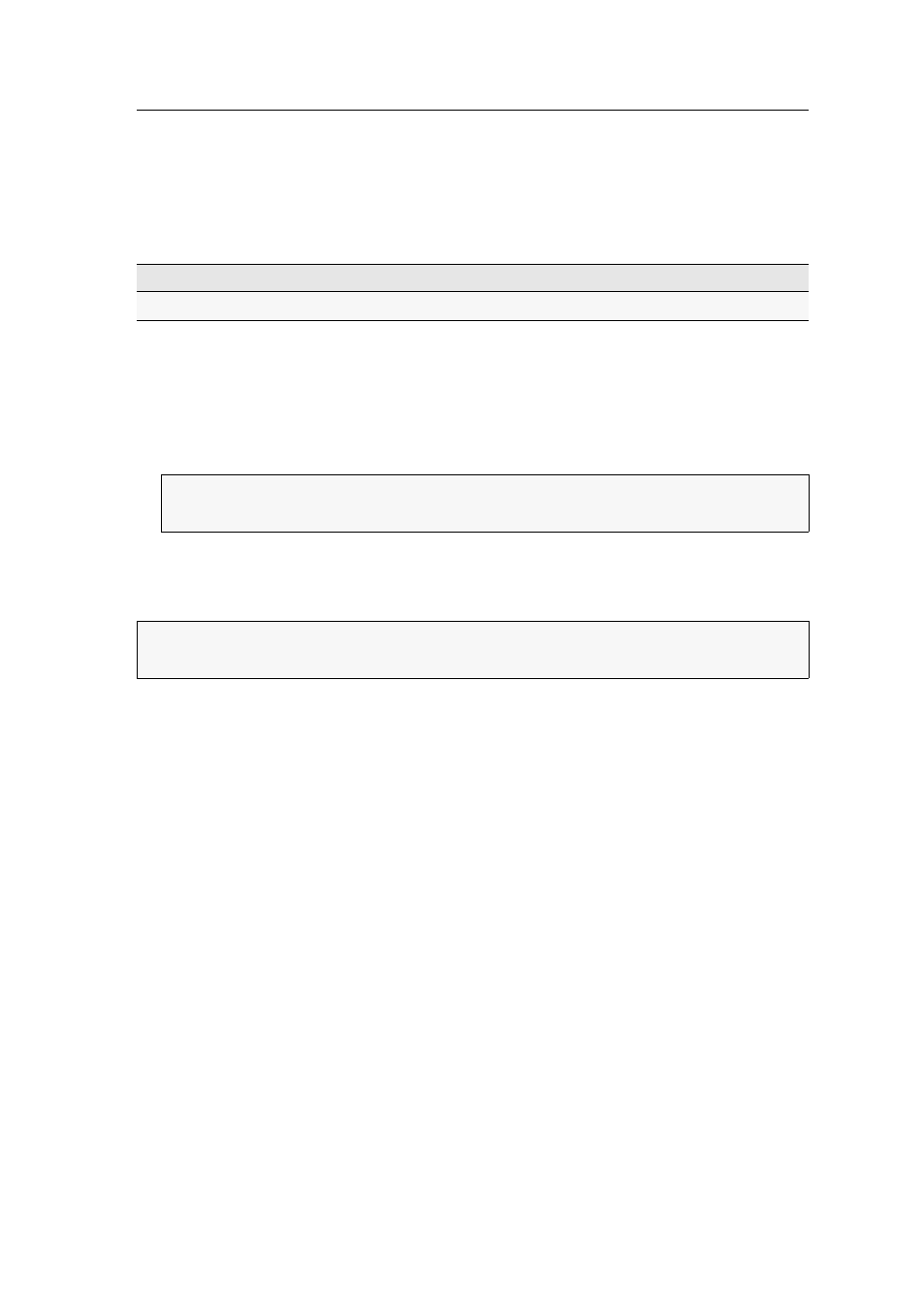
Configuration
Target and user modules · 115
LK463 compatible keyboard:
You can connect an LK463 compatible keyboard to the
user modules of the KVM matrix system. The order of the 108 keys of these keyboards
is the same as the OpenVMS keyboard layout.
A special USB keyboard mode guarantees that the keypress of a special key on this
keyboard is forwarded to the target computer:
How to select a USB keyboard mode:
1. Press the
Alt+Num
(default) hotkey to open the on-screen display.
2. Select
Keyboard/Mouse
and press
Enter
.
3. Select
USB HID mode
and press
F8
to select one of the following options.
4. Press
F2
to save your settings.
How to use the special function of Sun keyboards on a standard keyboard:
If the target module is provided with a Sun Keyboard, you can use Solaris Shortcut Keys
after enabling their support.
INPUT DEVICE
SETTING
LK463 compatible keyboard
LK463
ADVICE:
Press
Ctrl+F8
to show a list including all options. Select the desired
option and press
Enter
.
IMPORTANT:
You can use the emulation of »Solaris Shortcut Keys« in the
SUN DE
and
SUN US
keyboard mode only.
- DVICenter DP32 Target Modules and User Modules - Standard Variants DVICenter DP64 Target Modules and User Modules - Standard Variants DVICenter DP16 Target Modules and User Modules - Integrated USB DVICenter DP32 Target Modules and User Modules - Integrated USB DVICenter DP64 Target Modules and User Modules - Integrated USB
