Gasboy ATC M05819K00X Kits User Manual
Page 25
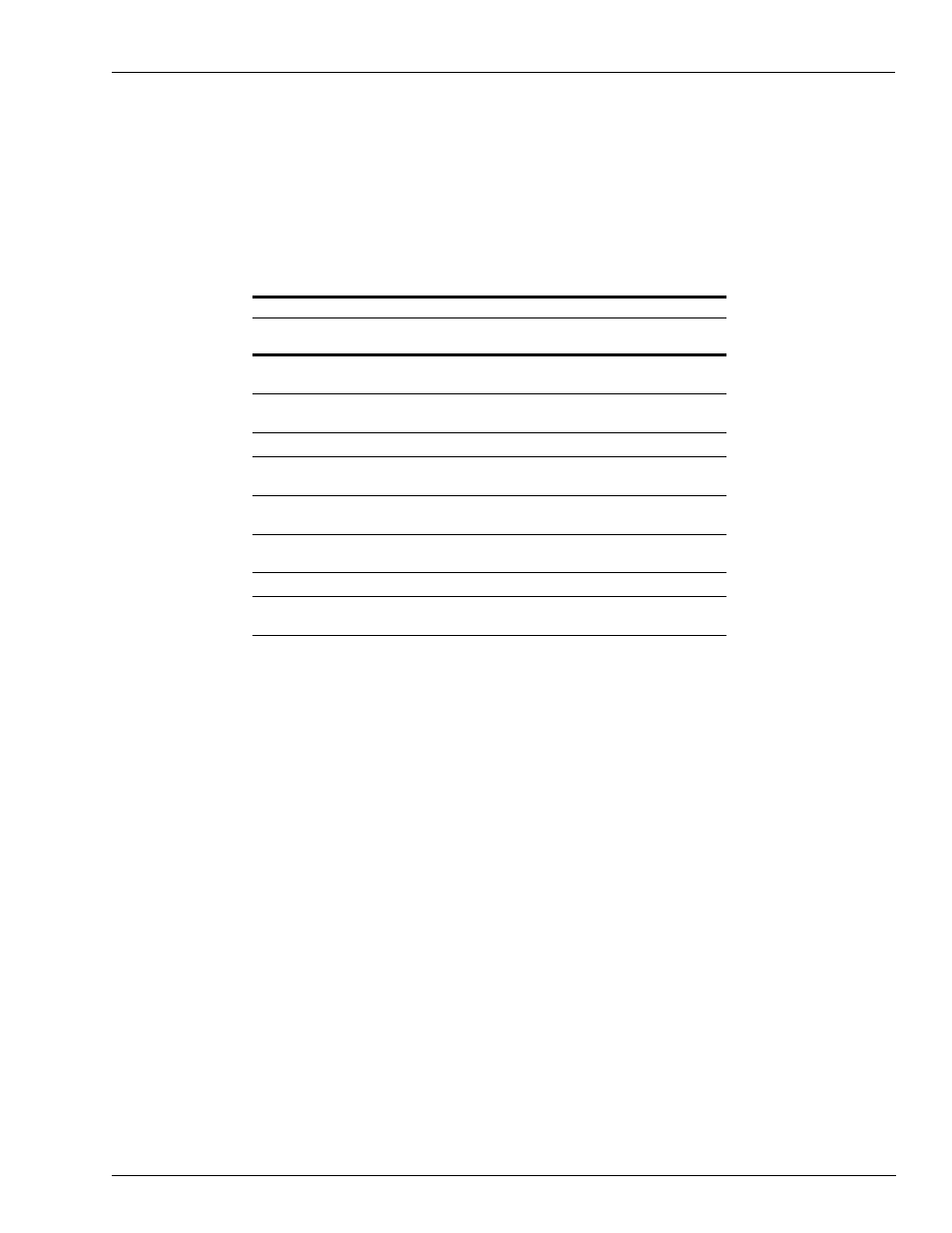
MDE-4431C Gasboy ATC M05819K00X Kits Installation Manual · February 2013
Page 25
Installing the Commercial Atlas (9800K) ATC Kits
27
Disconnect the cable going to P6 Connector of the Pump CPU Board.
28
Connect the cable that was disconnected in step
to P9 Connector in the Polycase Box
(LP-70).
Note: If the user wants to be able to display electronic totals, another Cable (M05119A001)
must be installed and connected to the P6 Connector on the Pump CPU Board.
29
In the Polycase Box (LP-70), locate the DIP switches shown in
on
the switches for the proper unit as shown in the following table.
DIP Switch Settings
Switch
Number
Switch
Function
Settings for Existing and
Model 9850K
Settings for Models
9840K, 9852K, 9853K
1
Product 1
ON for Diesel,
OFF for Gasoline
ON for Diesel,
OFF for Gasoline
2
Product 2
ON for Diesel,
OFF for Gasoline
ON for Diesel,
OFF for Gasoline
3
Not used
N/A
N/A
4
Unit of Measure N/A
ON for Liters,
OFF for Gallons
5
Pulser Multiplier ON for 9850 and 9850K,
OFF for 9852/9853
N/A
6
Number of
Probes
ON for two (2) probes,
OFF for one (1) probe
ON for two (2) probes,
OFF for one (1) probe
7
Pulser Adder
ON for 9840
ON for 9840K
8
ATC
ON for ATC ON,
OFF for ATC OFF
ON for ATC ON,
OFF for ATC OFF
30
Remount the Polycase Box (LP-70) cover removed in step
.
31
Using two of the crimp splices, connect the two green wires extending from the bottom of the
IS Safety Barrier Mounting Stud to the two green wires attached to the Dual Probe Connector
Assembly.
32
Using two of the crimp splices, connect the two yellow wires extending from the bottom of the
Intrinsic Safety Barrier Mounting Stud to the two yellow wires attached to the Dual Probe
Connector Assembly.
33
Locate the following parts provided in the kit (for parts identification, see
):
• Probe Assembly [W199 (2)]
• Thermowell [BC407(2)]
• Thermowell Plug [235-C (2)]
• Adapter [BC546 (2)]
