Caution – Gasboy ATC M05819K00X Kits User Manual
Page 19
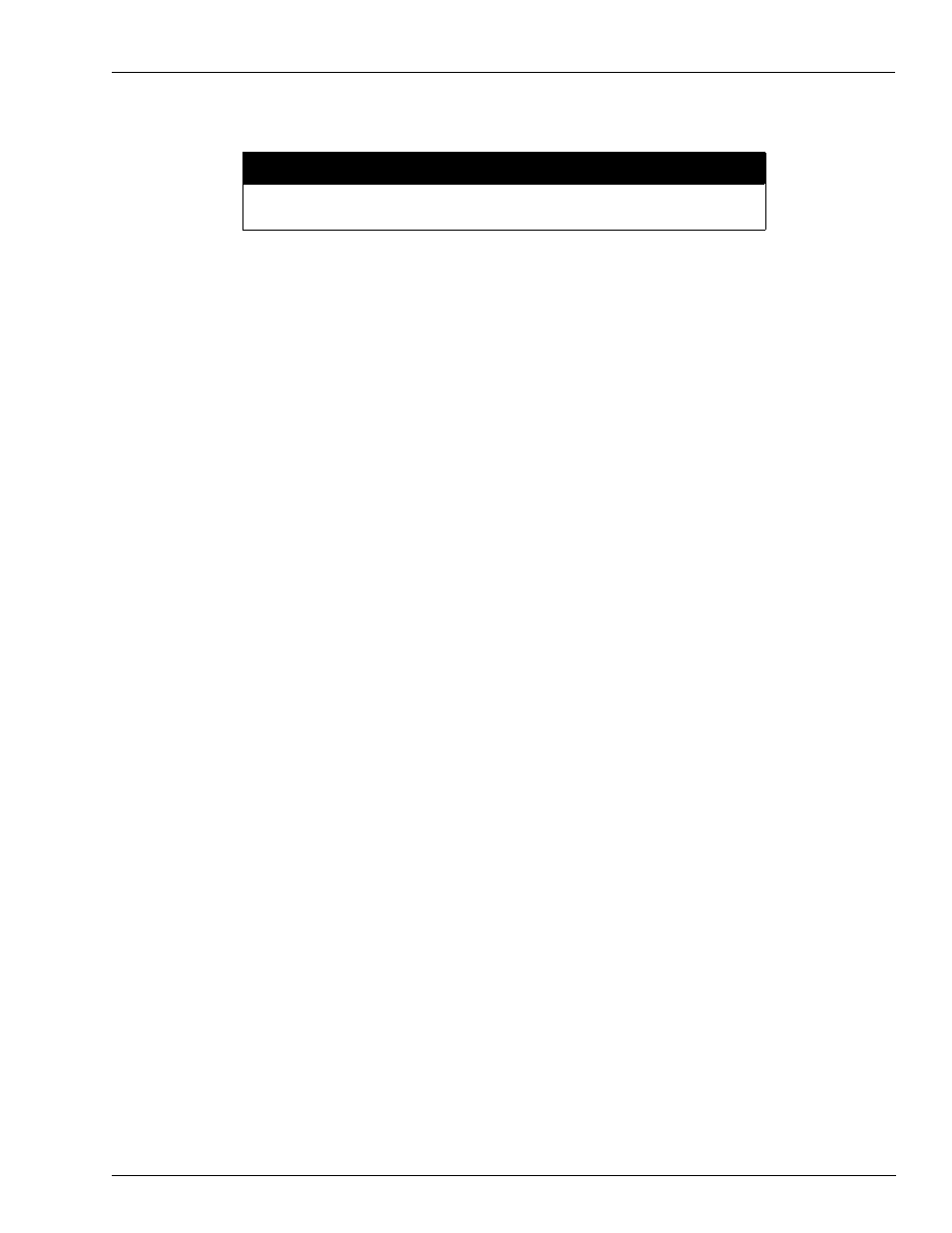
MDE-4431C Gasboy ATC M05819K00X Kits Installation Manual · February 2013
Page 19
Installing the Commercial Atlas (9800K) ATC Kits
40
Ensure the threads on the Thermowell, Adapter, and Probe Assembly are properly
coated with the SAF-T-LOK TPS Sealant and tightened to prevent leaks.
CAUTION
Tighten both the Adapter and Probe using an appropriate size wrench.
41
Connect the other end of the Probe to Probe Connector Assembly in the connector labeled “1”
(for Probe Connector Assembly location, see
).
42
in this manual.
Installing the ATC M05819K002 or M05819K004 Kit in Twin Unit
Preparing for Installation
Request permission from the manager/owner to remove power from the unit and then remove
power using normal procedures. Observe the lockout/tagout safety procedures.
Ensure that you have the proper kit for the model dispenser to be retrofitted.
1
Unlock and remove the doors from both sides of the unit using proper key for the unit. Place
doors in a safe place to prevent damage or scratches.
2
Remove the two screws securing the dial enclosure assembly using a Phillips screwdriver and
remove the assembly. Retain the screws for replacing assembly after installation.
3
Loosen the two screws (one on each side of the display cover) using a Phillips screwdriver, at
side 1 of the unit. Spring the screw holders and screws out from the display cover and pull the
display cover forward.
Note: The cover pivots down in a horizontal position allowing access to the electronics
section of the unit.
Installing ATC Kit
1
Locate the Polycase Box (LP-70) with PCB (SK449C) mounted inside, in the M05819K003
Kit.
~OR~
Locate the Polycase Box (LP-70) with PCB (28017) mounted inside, in the M05819K004 Kit.
2
Remove the four mounting screws securing the cover and remove the cover from the box.
Retain screws and cover for reinstalling later.
