DC Power Technologies Charger Interface Software Manual User Manual
Page 43
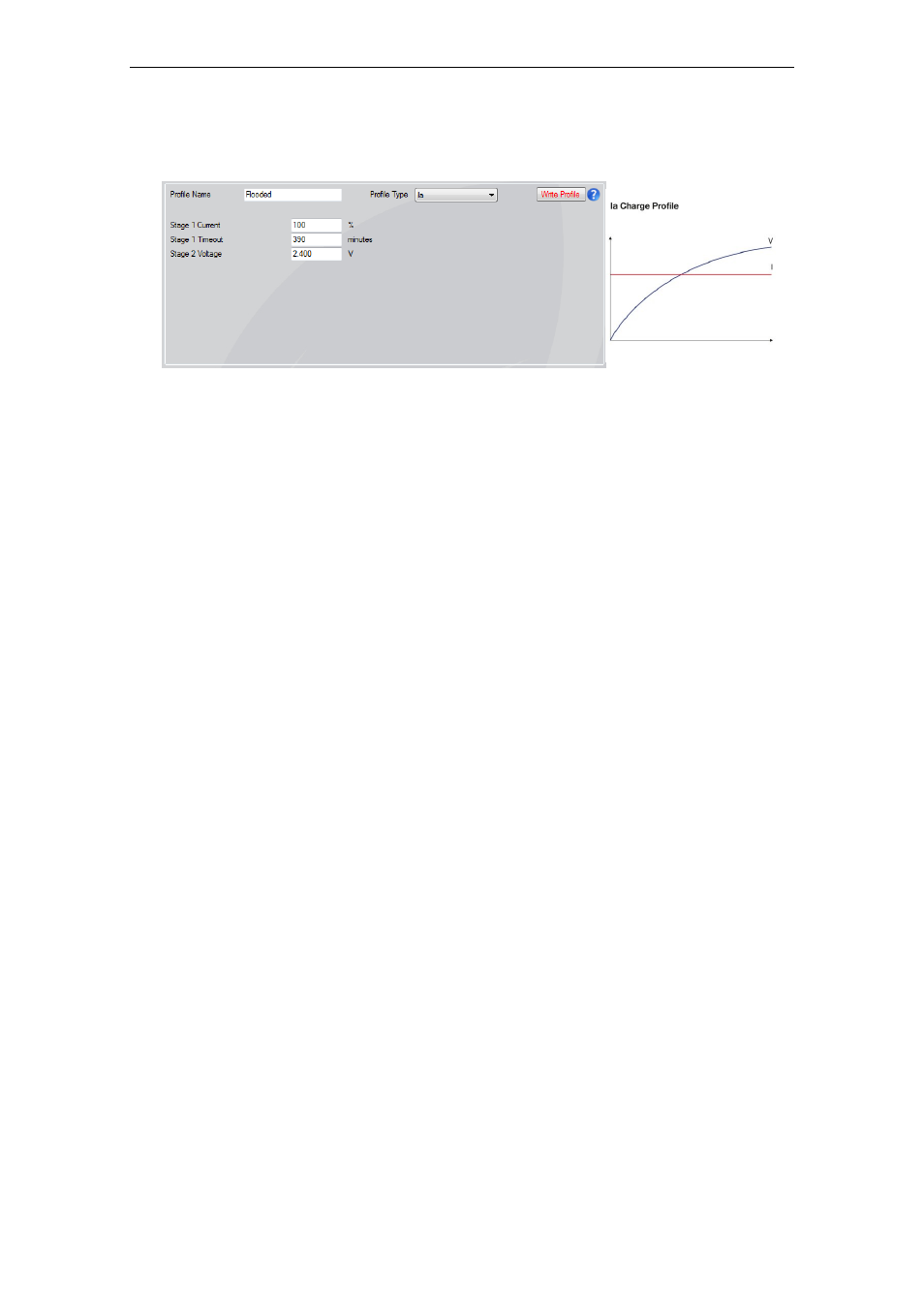
42
© 2014 Enatel Motive Power Ltd. Specifications subject to change without prior notice. Errors
exempt. Pictures may be representative, actual products may differ.
Ia
7.1.6.
This profile type has been included as a maintenance tool to be used at a
workshop level for carrying out maintenance charge on damaged batteries
and is not a charge profile intended for regular charging of traction
batteries.
Stage 1 Current
Percentage of the nominal charger
current (set in the configuration) that
is used for the bulk charge stage,
normally set to 100%.
Stage 1 Timeout
Maximum time the charger will stay in
bulk charge. If this time is exceeded
the charger stops with a major alarm
as it could indicate a faulty battery
with short circuit cells. Whilst the
setting is in minutes the timeout is
actually calculated based on amp hours
returned to the battery rather than just
time, allowing a faulty charger module
to reduce the charge current available
and lengthen the bulk charge time
according. Although a faulty power
module should always be replaced, in
most situations the charger will still
complete a charge cycle with one
module failed.
Stage 2 Voltage
When the charger output voltage (per
cell) reaches this level, the charge is
terminated and the green light is
illuminated.
