DC Power Technologies Charger Interface Software Manual User Manual
Page 17
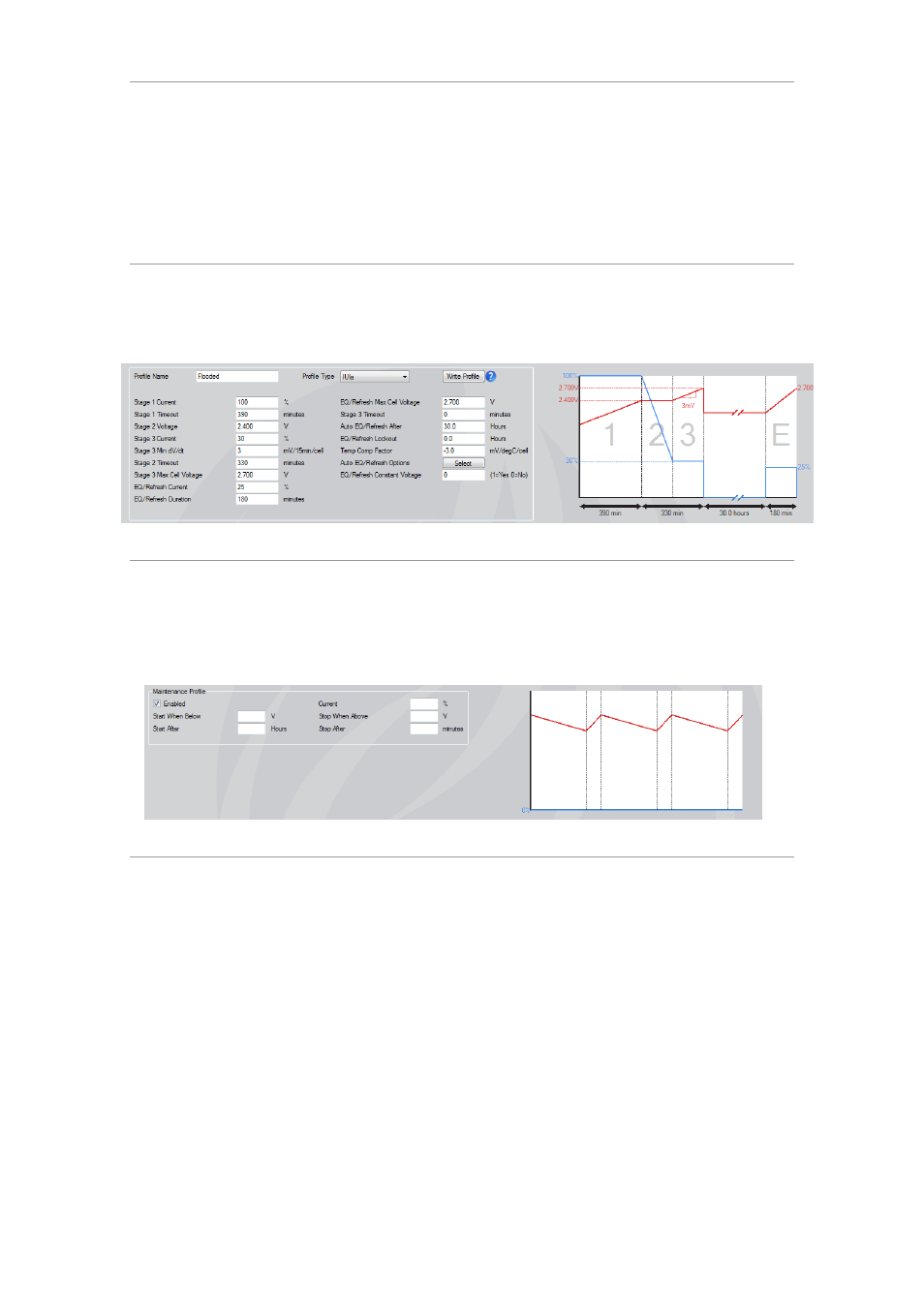
16
© 2014 Enatel Motive Power Ltd. Specifications subject to change without prior notice. Errors
exempt. Pictures may be representative, actual products may differ.
Auto Equalise/Refresh Options
Equalise
charges
may
be
configured as a part of a profile.
See Auto Equalise/Refresh in
Section 3.3.
Dual profile operation is enabled by
configuring a Primary Profile as
either:
Bulk Charge Only, Full Charge on
Equalise
Or
Bulk Charge Only, Full Charge after
Delay
Profile Management
Details of a profile may be viewed or changed by selecting the desired profile from the
list of available charge profiles. Thresholds and values for each stage is shown,
alongside a graphical representation of the charge profile.
Maintenance Profile
Engaging the Maintenance Profile provides a cycle of top-up charging to take place
following completion of any charge profiles, and until the charger is switched off or the
battery is disconnected.
The maintenance profile manages the battery based on voltage and time thresholds.
Any desired changes must be saved to the charger using the Write Profile button.
Front Panel Desulphation Profile (V52 firmware and later)
This feature allows designation of a profile for access and selection via the Service
Menu on the charger front panel. Typically used for a one-off desulphation charge, the
charger will return to the standard profile once complete.
1. To configure, select the listed profile under Front Panel Desulphation Profile.
2. Enter the profile details in the Profile Management area. Profile Type is required
to be set for the profile to be valid for use.
The profile may be configured as any other profile and may be
configured for desulphation by default, depending on the charger’s
factory configuration.
3. Click Write Profile to save the details into the Front Panel Desulphation Profile
location.
The profile may be enabled at the charger front panel by holding both up
and down buttons for 16 seconds to enter the Service Menu, and using
the up or down button to select the Desulphation option. Use the OK and
up/down buttons to enable then store the change. The profile will take
affect for the next charge only.
