Aily, Bmm data log, Bmm daily log – DC Power Technologies Charger Interface Software Manual User Manual
Page 24
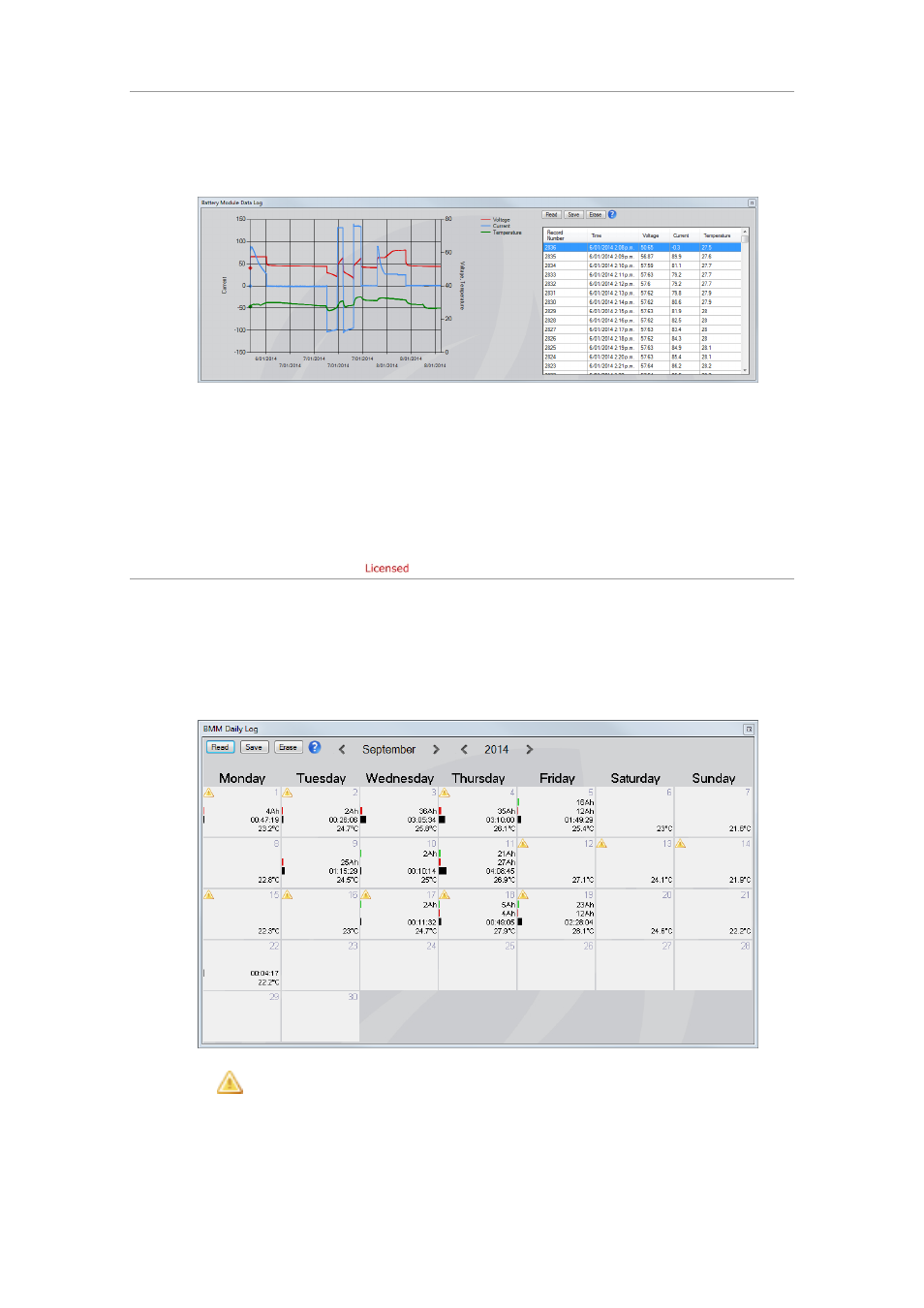
23
© 2014 Enatel Motive Power Ltd. Specifications subject to change without prior notice. Errors
exempt. Pictures may be representative, actual products may differ.
2.22. BMM Data Log
The BMM automatically logs voltage, current (charge and discharge) and
temperature as measured on the battery. The log keeps the last 18 days of
activity, logging an entry once per minute. BMM Data Logs can be saved to
file (CSV or XML) or erased from the BMM.
The resulting data is represented in the multiple-variable plot. Each data
point is displayed in a scrolling table. Selecting a data point in the table also
highlights that point on the plot.
Note: The BMM Data Log can contain more than 20,000 records and
download times may exceed 20 minutes. Ensure the PC has adequate battery
or AC supply during the Read process.
2.23. BMM Daily Log
The Daily Log allows a monthly overview of a daily summary of the battery
status.
Each day displays total charge and discharge plot, and total charge time and
average battery temperature for each 24 hour period. A specific month can
be viewed using the month and year selectors.
Alarms active on any given day are indicated by the alert symbol.
Click on the day of interest to view the specific alarm(s) for that
day.
