Battery module configuration, Ingle, Rofile – DC Power Technologies Charger Interface Software Manual User Manual
Page 28: Single profile
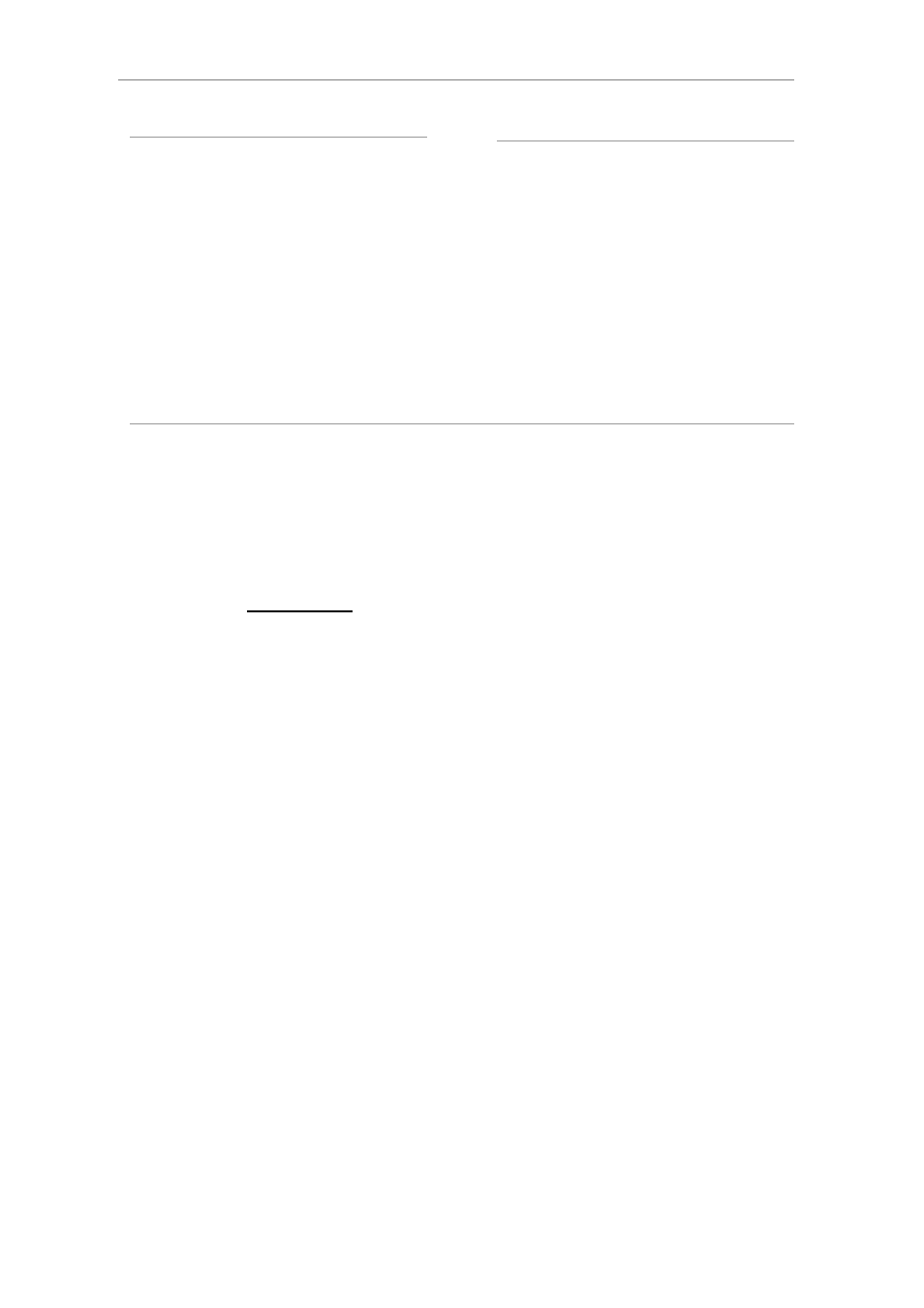
27
© 2014 Enatel Motive Power Ltd. Specifications subject to change without prior notice. Errors
exempt. Pictures may be representative, actual products may differ.
4. Battery Module Configuration
Single Profile Configuration
A Single Profile Configuration provides
the profile details to the charger, and
the charge is completed as per the
Primary Profile. Typically this would be a
conventional rate charge profile with
appropriate finishing stages to ensure a
healthy battery.
Dual Profile Configuration
A Dual Profile Configuration allows a
battery to be charged with either of two
profiles depending on how the charger
is configured and how the module
profiles are set up.
Typical use is a high-rate primary
profile, followed by a conventional rate
charge with finishing stages as a
secondary profile.
The secondary profile starts only once
criteria in the primary profile are met,
such as after a time delay.
4.1. Single Profile
1. Select the Battery Module
Configuration
tab
and
choose the correct battery
from
the
Configuration
Template drop-down menu.
Click Use Values.
2. Check the values populated
below
in
the
Battery
Ratings section are correct
and select Single Profile.
3. Set the Primary Profile Start
Current (typically 16% of the
rated battery capacity).
4. Set
the
Charge
Profile
appropriate for the battery
and usage application.
5. Enter a battery Identifier
and check the electrolyte and
midpoint
voltage
probe
options if applicable.
6. Check the Primary Profile
parameters to ensure the
profile is correct per the
battery
manufacturer
recommendations.
7. Set any EQ/Refresh options
desired.
8. Auto Equalise control is a
charger-based setting, set on
the Charger Configuration
tab, and must be set to Set
by Profile in order to use
the battery module profile EQ
parameters. Otherwise, the
profile
EQ
settings
are
ignored.
9. Click Write Configuration
to save the configuration to
the battery module.
