Harge, Larm, Charge log tab – DC Power Technologies Charger Interface Software Manual User Manual
Page 14: Alarm log tab
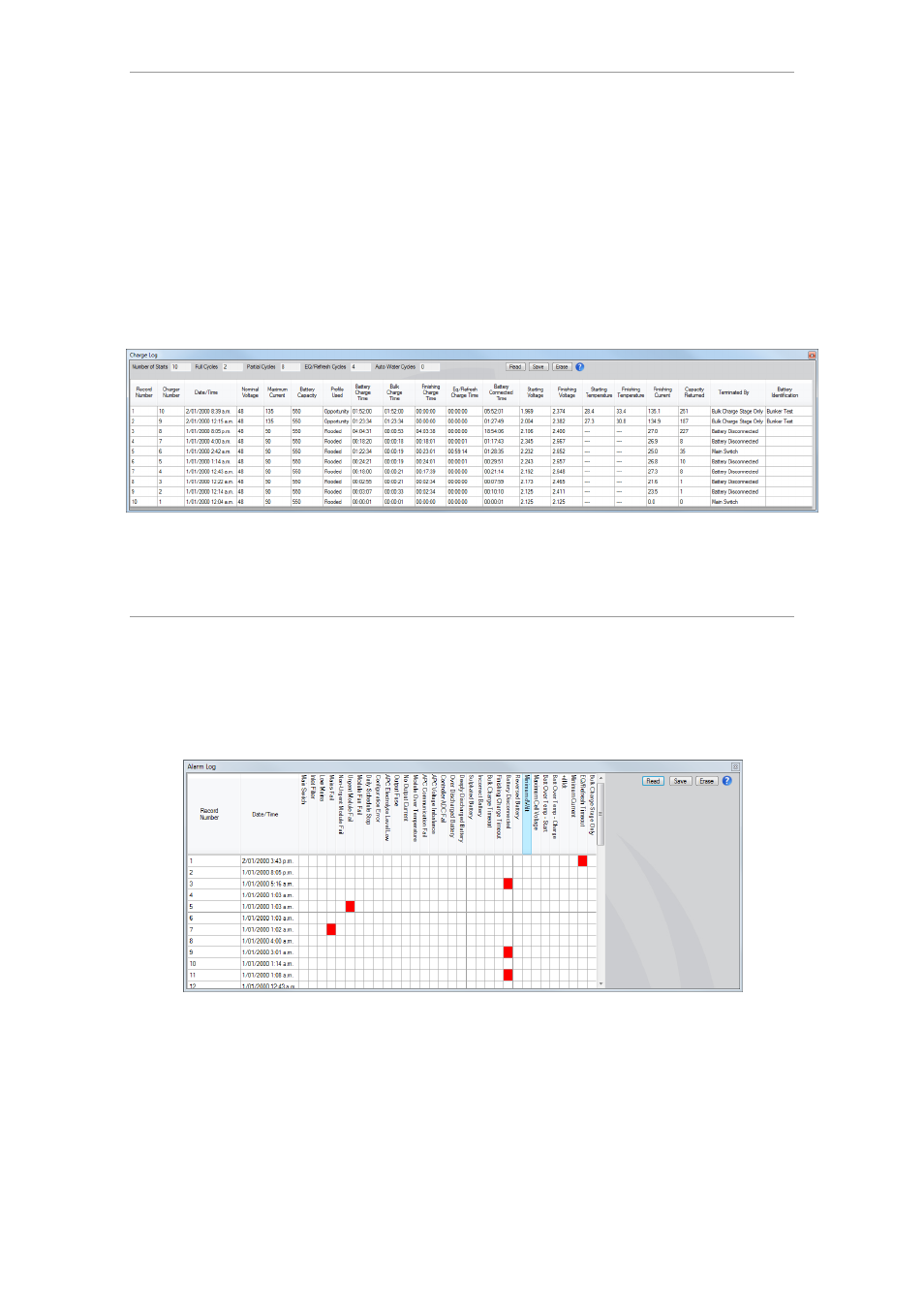
13
© 2014 Enatel Motive Power Ltd. Specifications subject to change without prior notice. Errors
exempt. Pictures may be representative, actual products may differ.
2.6. Charge Log Tab
The Charge Log tab displays a
number of details for each charge
cycle
for
analysis
and
troubleshooting. Records can be
viewed in the tab by clicking Read,
and downloaded to a PC in CSV or
XML formats using the Save
button. Erase will clear all records
currently stored on the charger.
Each charge cycle is recorded with
profile type, durations of the
various charge phases, start and
finishing voltages, as well as
charge returned.
Charge logs are retained in the
charger memory by an internal
battery and are not subject to
erasure due to power loss.
When the 2400 charge cycle record
maximum is reached, the charger
retains only the most recent
records. Logs should be retrieved
from the charger regularly to
maintain charge cycle records.
2.7. Alarm Log Tab
The Alarm Log tab displays the last
200 alarms recorded during the
operation of the charger. Records
can be viewed in the tab by clicking
Read and downloaded to a PC in
CSV or XML formats using the
Save button. Erase will clear all
records currently stored on the
charger.
Refer to Section 6: Alarms for
charger alarm definitions.
