Comtech EF Data TRP500 User Manual
Page 82
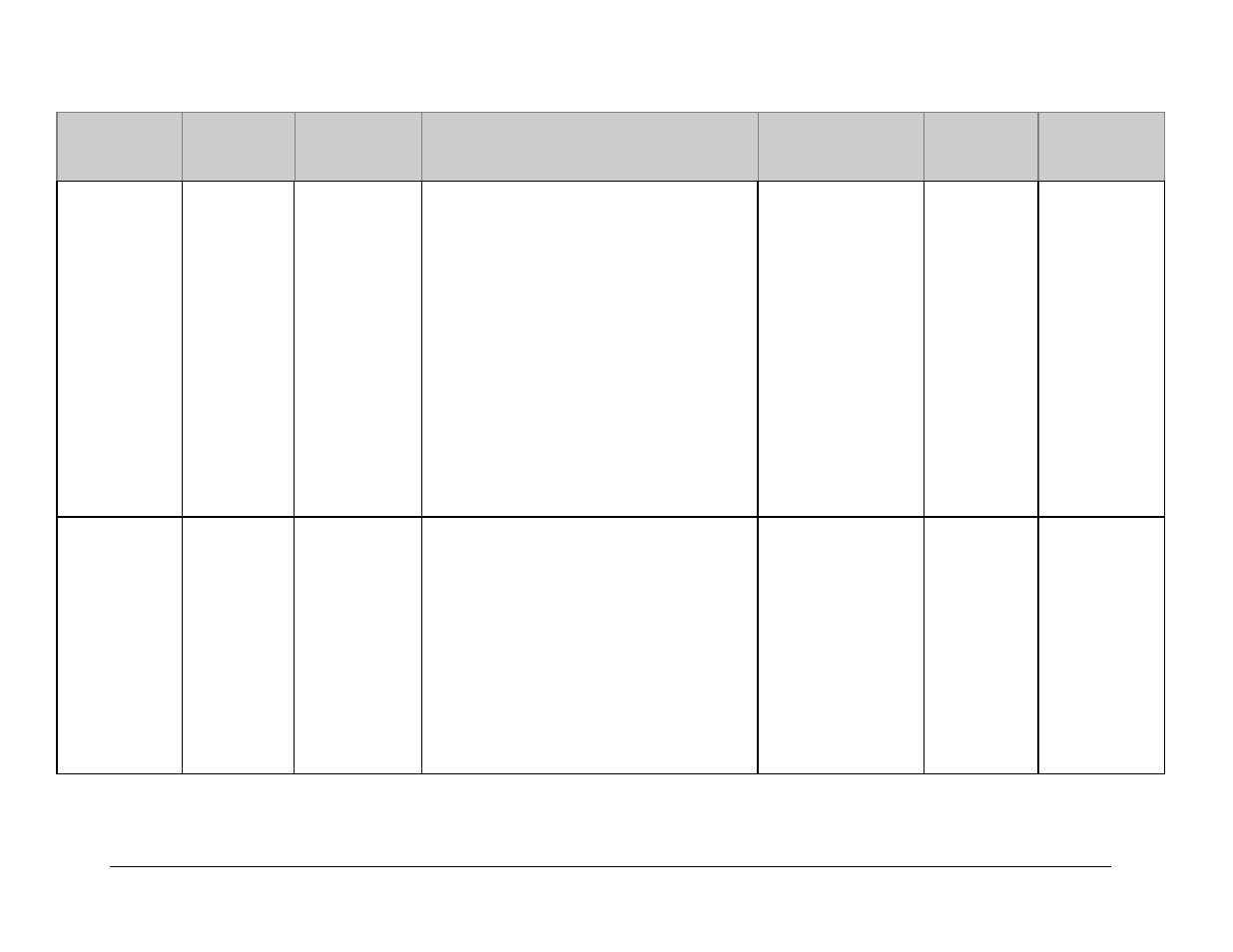
TRP500-4450 C-Band Outdoor Amplifier
REVISION 1
Appendix B
MN-TRP500
B–16
Parameter Type
Command
(Instruction
Code and
Qualifier)
Arguments for
Command or
Response to
Query
Description of Arguments
(Note that all arguments are ASCII numeric
codes between 48 and 57)
Response to
Command
(Target to Controller)
Query
(Instruction
Code and
Qualifier)
Response to
Query
(Target to
Controller)
Retrieve
Firmware Number
N/A
Query
only
Returns the firmware type(s) loaded into the unit. The
firmware information is returned in the following format:
FW-AAAAAAA B.B.BB DD/MM/YY
Where:
FW-AAAAAAA = the firmware part number
B.B.BB = the version number
DD/MM/YY = Day/Month/Year firmware released
Example:
<1/FRW?’cr’
>0001/FRW=
Boot:
FW-0000082 0.0.1a 04/09/08
Bulk1:
FW-0000078 0.0.1a 04/09/08
FW-0000080 0.0.1a 04/09/08
FW-0000081 0.0.1a 04/09/08
Bulk2:
FW-0000078 0.0.1a 04/09/08
FW-0000080 0.0.1a 04/09/08
FW-0000081 0.0.1a 04/09/08
FRW= FRW?
FRW={CR}Boot:{
CR}abc{CR}Bulki:
{CR}abc{CR}abc
(See description
for details of
arguments)
Global Amplifier
Configuration
GAC=
43 bytes
Command or Query.
Used to set up and query the global status of the
SSPA with a semicolon delimited string of data.
Example (set GAC): GAC=a;b;c;ddd;e;ff;g;h;i;j;’cr’
Where:
a = redundancy mode (ESW)
b = online status (ONL)
c = Auto Fault Recovery (AFR)
ddd = Unit Alarm Mask (MSK)
e = Enable Statistics Averaging (ESA)
ff = Set Statistics Interval (SSI)
g = Enable Statistics Logging (ESL)
h = Auxiliary Mute (AUX)
i = user mute state (MUT)
j = RF power amplifier state (AMP)
GAC=
GAC*
GAC?
GAC#
GAC? GAC=x….x
(See description
for details of
arguments)
