Comtech EF Data TRP500 User Manual
Page 80
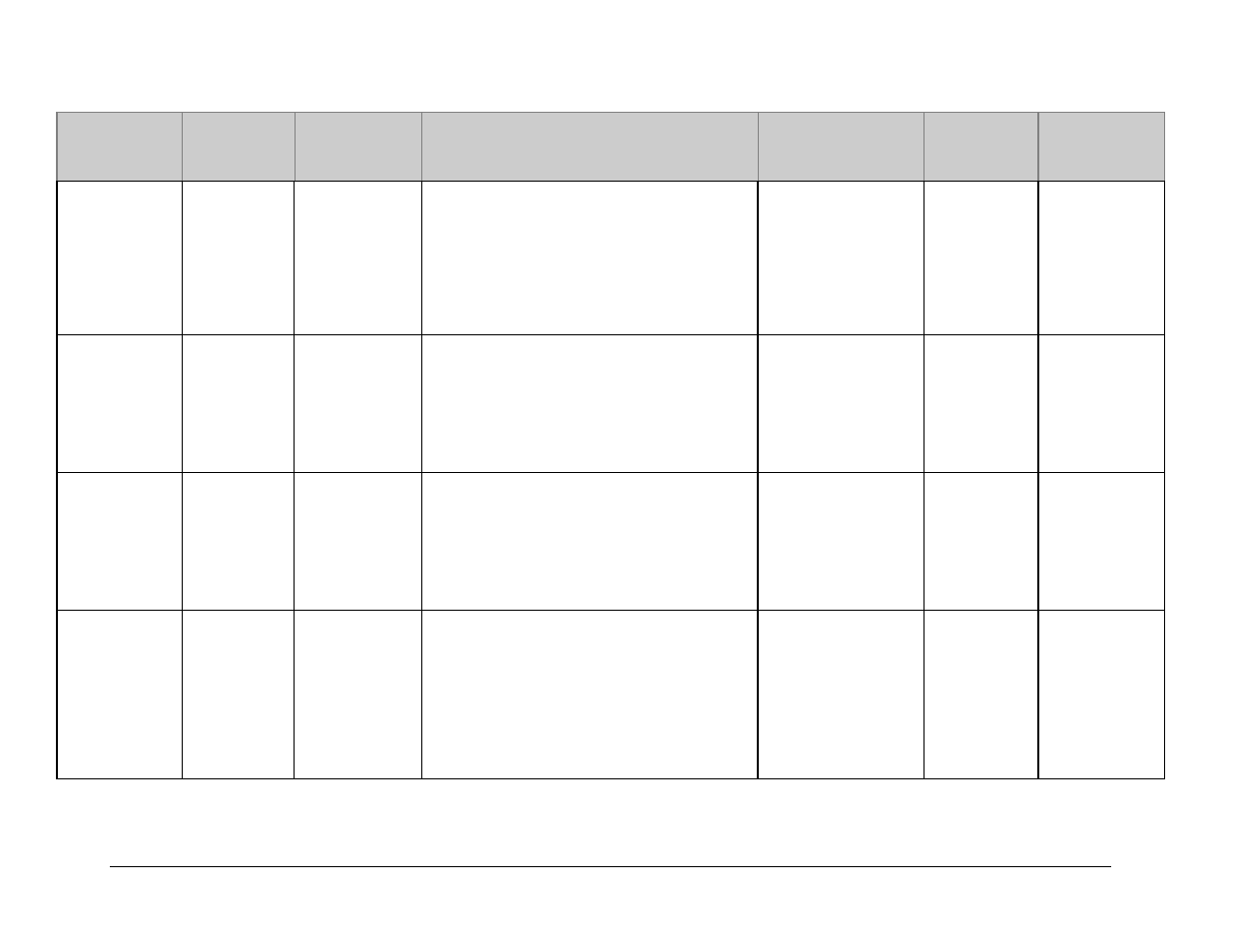
TRP500-4450 C-Band Outdoor Amplifier
REVISION 1
Appendix B
MN-TRP500
B–14
Parameter Type
Command
(Instruction
Code and
Qualifier)
Arguments for
Command or
Response to
Query
Description of Arguments
(Note that all arguments are ASCII numeric
codes between 48 and 57)
Response to
Command
(Target to Controller)
Query
(Instruction
Code and
Qualifier)
Response to
Query
(Target to
Controller)
Concise Utility
Status
E
N/A 15
bytes
Query only.
Used to Query the Maintenance status of the unit,
response is comma delimited.
Example:
<1/CUS?’cr’
>0001/CUS=aaaa;bbbbb;’cr’’lf’
Where:
aaaa = Remote Unit Address
bbbbb = Remote Baud Rate
CUS= CUS?
CUS=x….x
(See description
for details of
arguments)
Set RTC (Real-
Time-Clock) Date
E
DAT=
6 bytes
Command or Query.
A command in the form mmddyy, where; dd = day of
the month, between 01 and 31, mm = month of the
year, between 01 and 12 and yy = year, between 00
and 96 (2000 to 2096)
Example (date = April 24, 2003):
<1/DAT=042403’cr’
>0001/DAT=’cr’’lf’
DAT=
DAT?
DAT*
DAT?
DAT=xxxxxx
(Same format as
command
arguments)
Set RTC (Real-
Time-Clock) Date
DAY=
6 bytes
Command or Query.
A command in the form ddmmyy, where; dd = day of
the month, between 01 and 31, mm = month of the
year, between 01 and 12 and yy = year, between 00
and 99 (2000 to 2099)
Example (date = April 24, 2003):
<1/DAY=240403’cr’
>0001/DAY=’cr’’lf’
DAY=
DAY?
DAY*
DAY?
DAY=xxxxxx
(Same format as
command
arguments)
Enable Statistics
Averaging
ESA=
1 byte
Command or Query.
Enables or Disables averaging of statistics data at a
rate of once per second for 10 second. If Disabled,
burst values will be logged instead of averaged
values.
0 = Disable
1 = Enable
Example: <1/ESA=0’cr’
>0001/ESA=’cr’’lf’
Default Value: 0
ESA=
ESA?
ESA*
ESA? ESA=x
(Same format as
command
arguments)
