2 terminal screens – Comtech EF Data MD2401 User Manual
Page 35
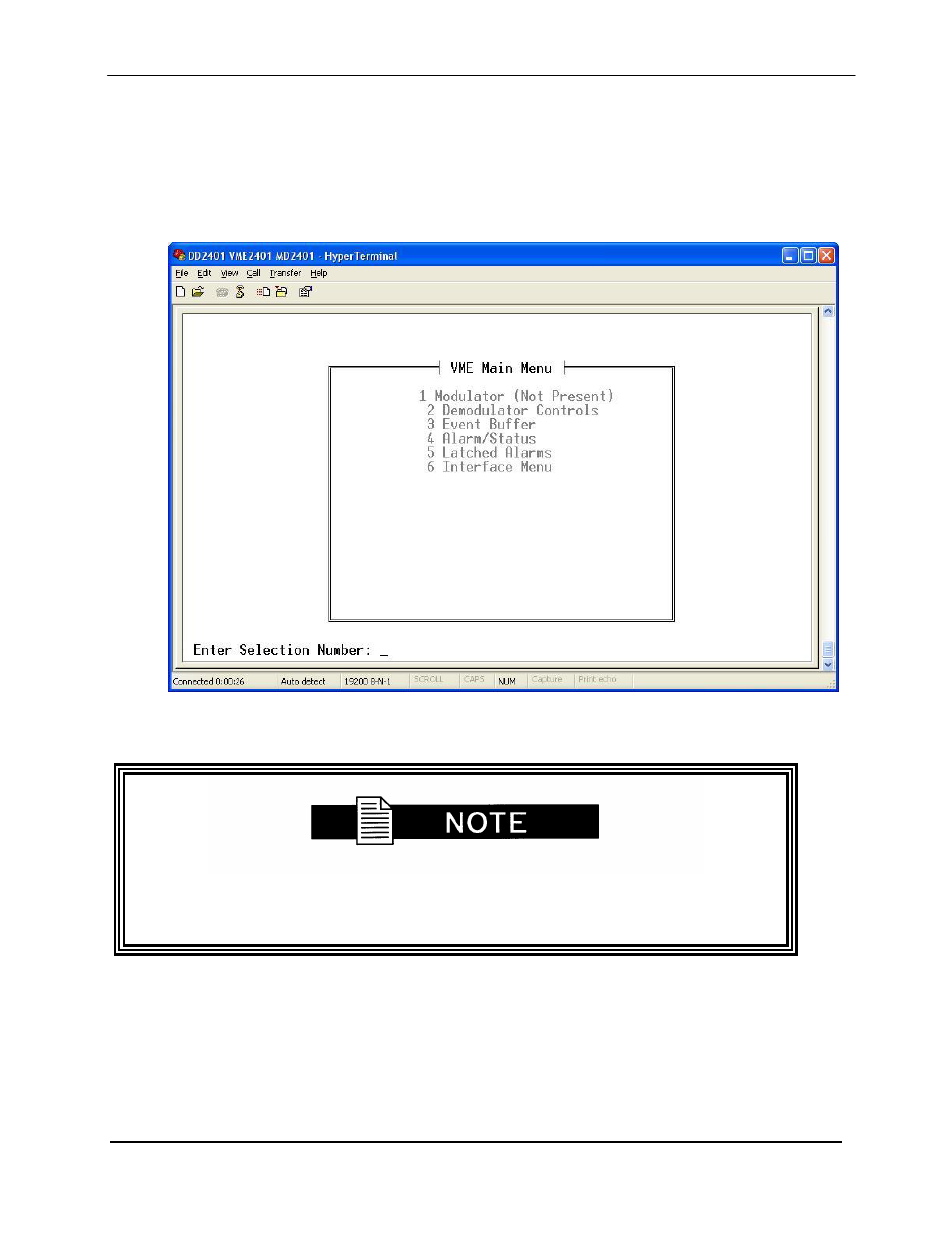
MD2401 L-Band Multi Demod Installation and Operation Manual
User Interfaces
MN-MD2401
4–3
Revision 7
1 stop bit
Modify the selection, if necessary, to match the settings (the Front Panel ‘SYSTEM’ Sub-
Menu contains all the Terminal Emulation Controls).
4.4.2 Terminal Screens
Figure 4-1. Main Menu
The following menus are displayed on all top level Terminal menus, indicating basic
information on the modem's interface setup and status of the modem. Some menus that
reference modulator information should be ignored.
Control Mode:
{TERMINAL, COMPUTER}
Allows the user to select between terminal RS-232 control and
remote port M&C RS-232/-485 control.
RemoteMode:
{RS-232, RS-485}
Allows the user to enter the Remote Port interface type.
- CDD-880 (124 pages)
- CDM-800 (130 pages)
- ODMR-840 (184 pages)
- CDM-750 (302 pages)
- CDM-840 (244 pages)
- SLM-5650A (420 pages)
- CTOG-250 (236 pages)
- CDM-700 (256 pages)
- CDM-760 (416 pages)
- CDM-710G (246 pages)
- CDM-600/600L (278 pages)
- CDMR-570L (512 pages)
- CDM-625 (684 pages)
- CDM-625A (756 pages)
- CDD-564A (240 pages)
- CDD-564L (254 pages)
- CLO-10 (134 pages)
- MCED-100 (96 pages)
- CDMR-570AL (618 pages)
- CDM-600 LDPC (2 pages)
- BUC Power Supply Ground Cable (2 pages)
- MPP70 Hardware Kit for CDM-570L (4 pages)
- MPP50 Hardware Kit for CDM-570L (4 pages)
- CDM-625 DC-AC Conversion (4 pages)
- CDM-625 DC-AC Conversion with IP Packet Processor (4 pages)
- DMDVR20 LBST Rev 1.1 (117 pages)
- DMD2050E (212 pages)
- DMD-2050 (342 pages)
- DMD1050 (188 pages)
- OM20 (220 pages)
- QAM256 (87 pages)
- DD240XR Rev Е (121 pages)
- MM200 ASI Field (5 pages)
- DM240-DVB (196 pages)
- MM200 (192 pages)
- CRS-150 (78 pages)
- CRS-280L (64 pages)
- CRS-170A (172 pages)
- CRS-180 (136 pages)
- SMS-301 (124 pages)
- CiM-25/8000 (186 pages)
- CiM-25 (26 pages)
- CRS-500 (218 pages)
- CRS-311 (196 pages)
- CIC-20 LVDS to HSSI (26 pages)
