3 remote protocol factory default setup, 5 storage – Comtech EF Data MD2401 User Manual
Page 23
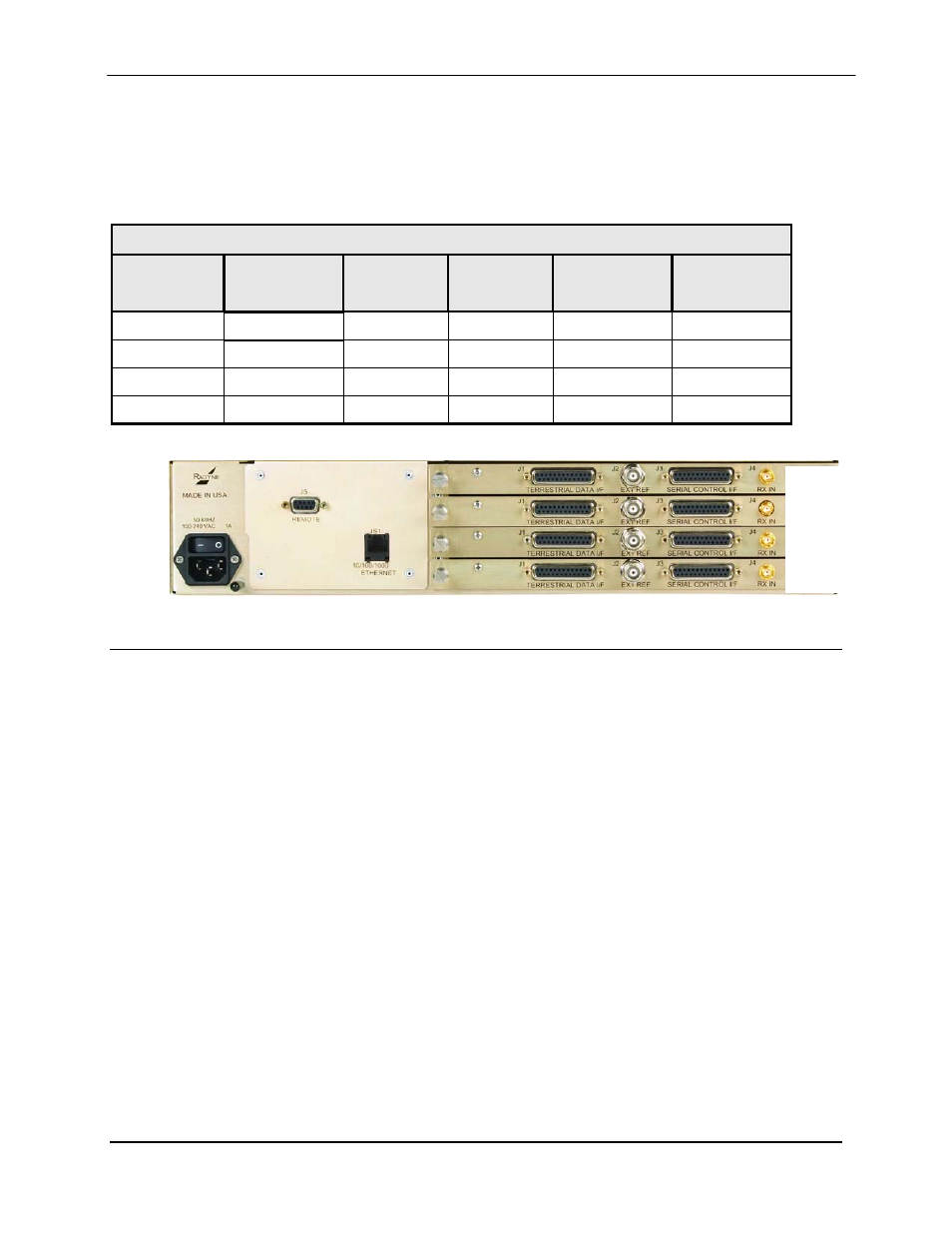
MD2401 L-Band Multi Demod Installation and Operation Manual
Installation
MN-MD2401
2–5
Revision 7
2.4.3 Remote Protocol Factory Default Setup
Demodulator will be configured with default settings when they are shipped from factory. Refer to
section 5.6 to Defaults setting can be modified may be The default settings for the RS485
Communication port are:
Table 2-1. S1 DIP Switches
Demodulator
Location
Position
1
Position
2
Position
3
Position
4
Address in
Decimal
D1 Bottom
on
off
off
off
33
D2
off
on
off
off
34
D3
on
on
off
off
35
D4 Top
off
off
on
off
36
2.5
Storage
It is recommended that the unit be stored in its original sealed packaging. The unit should be
stored in a dry location where the termperature is stable, away from direct contact with rain,
snow, wind, sun or anything that may cause damage.
- CDD-880 (124 pages)
- CDM-800 (130 pages)
- ODMR-840 (184 pages)
- CDM-750 (302 pages)
- CDM-840 (244 pages)
- SLM-5650A (420 pages)
- CTOG-250 (236 pages)
- CDM-700 (256 pages)
- CDM-760 (416 pages)
- CDM-710G (246 pages)
- CDM-600/600L (278 pages)
- CDMR-570L (512 pages)
- CDM-625 (684 pages)
- CDM-625A (756 pages)
- CDD-564A (240 pages)
- CDD-564L (254 pages)
- CLO-10 (134 pages)
- MCED-100 (96 pages)
- CDMR-570AL (618 pages)
- CDM-600 LDPC (2 pages)
- BUC Power Supply Ground Cable (2 pages)
- MPP70 Hardware Kit for CDM-570L (4 pages)
- MPP50 Hardware Kit for CDM-570L (4 pages)
- CDM-625 DC-AC Conversion (4 pages)
- CDM-625 DC-AC Conversion with IP Packet Processor (4 pages)
- DMDVR20 LBST Rev 1.1 (117 pages)
- DMD2050E (212 pages)
- DMD-2050 (342 pages)
- DMD1050 (188 pages)
- OM20 (220 pages)
- QAM256 (87 pages)
- DD240XR Rev Е (121 pages)
- MM200 ASI Field (5 pages)
- DM240-DVB (196 pages)
- MM200 (192 pages)
- CRS-150 (78 pages)
- CRS-280L (64 pages)
- CRS-170A (172 pages)
- CRS-180 (136 pages)
- SMS-301 (124 pages)
- CiM-25/8000 (186 pages)
- CiM-25 (26 pages)
- CRS-500 (218 pages)
- CRS-311 (196 pages)
- CIC-20 LVDS to HSSI (26 pages)
