Ch04_user_interfaces, Chapter 4. user interfaces, 1 user interfaces – Comtech EF Data MD2401 User Manual
Page 33: 1 front panel user interface, 2 md2401 demodulator remote port control (j5)
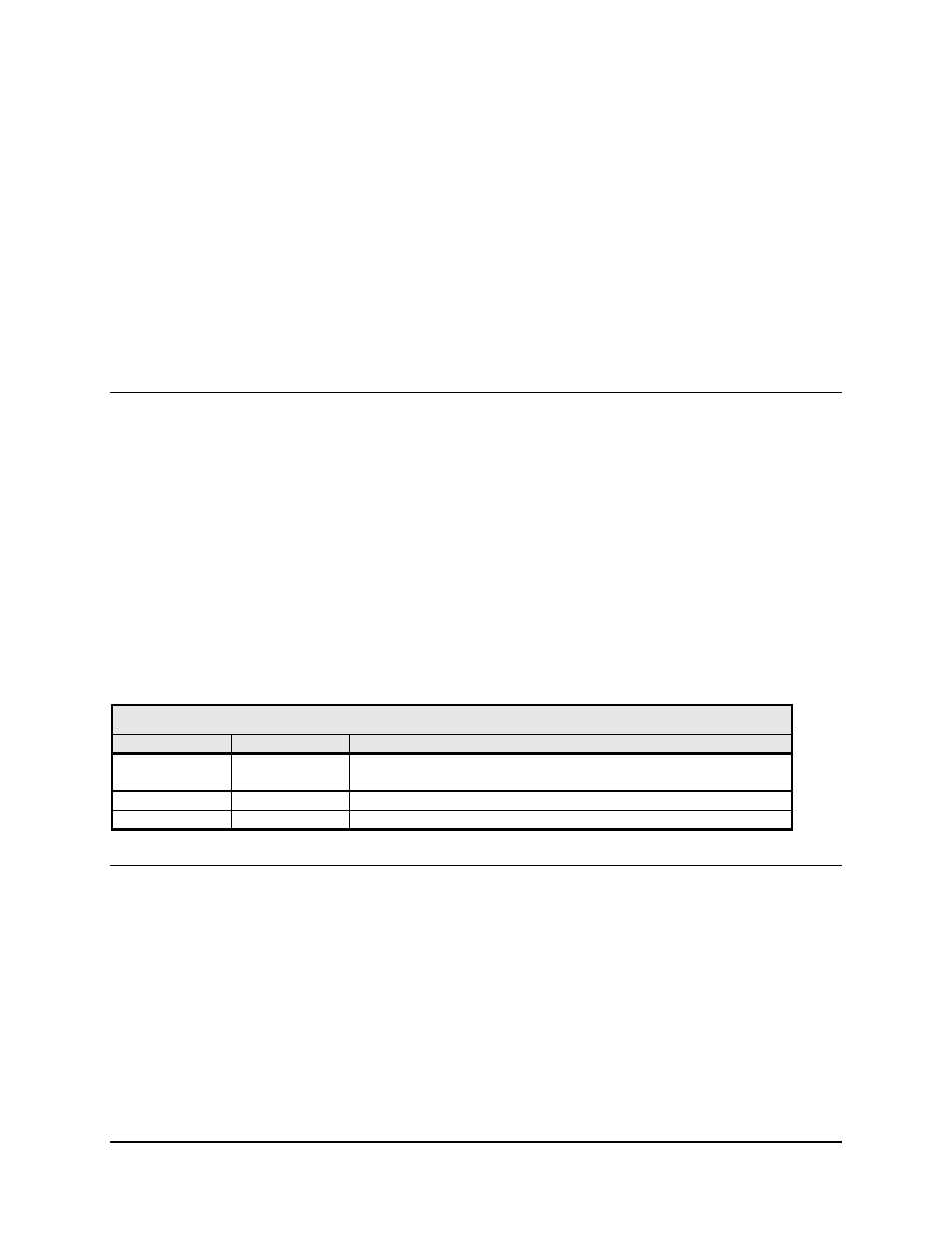
MN-MD2401
4–1
Revision 7
Chapter 4. User Interfaces
4.1
User Interfaces
There are three user interfaces available for MD2401. These are:
• Front Panel LEDs – Monitors installed demodulator
• Remote Port – (J5) Access to all available demodulators
• Terminal control – (J1) RS232 independent connection to each demodulator
4.1.1 Front Panel User Interface
The Front Panel of the MD2401 allows for monitoring and control of all demodulator parameters
via Status LEDs. The four LEDs (Refer to Table 4-1) indicate the status of the MD2401’s
operation. The LED colors maintain a consistent meaning. Green signifies that the indication is
appropriate for normal operation, and Red indicates a fault condition that will result in lost
communications.
Table 4-1.
LED
Color
Function
Signal Lock
Green
Indicates receiver lock to an incoming Carrier and data
including FEC Sync.
Major Alarm
Red
Indicates that the receive direction has failed, losing traffic.
Power
Green
Indicates that the unit is currently turned on.
4.2
MD2401 Demodulator Remote Port Control (J5)
All demodulators can be controlled by an external Monitor & Control (M&C) system through a
single Remote Port connection. Communication between the unit and the external system control
computer is via Radyne's RLLP protocol. The Remote Port provides RS-485 capability and thus
is used as a multi-drop control bus allowing a single external M&C computer to control all
demodulators. The Remote Port Data (RLLP) is outlined in Section 4.4 below. For complete
pinout details refer to section 5.
For multi-drop communications, it is recommended that the J5 be used. The J5 connector multi-
drops all Remote ports connections allowing the user to connect to a single port. Refer to section
5.6 for additional information.
