BayTech MRP units 2012 User Manual
Page 58
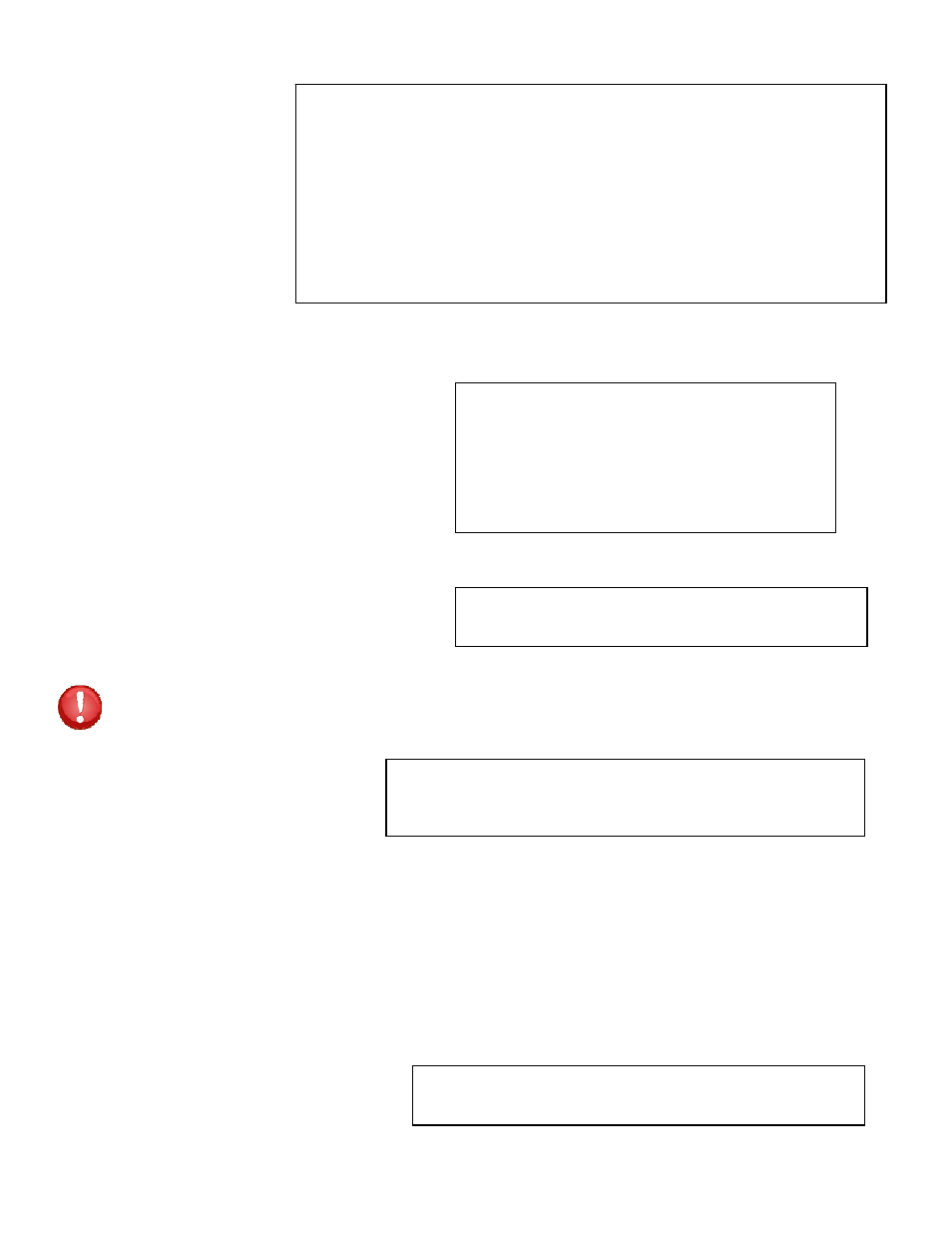
Page
58
Firmware/Config Download
Menu 13: Network Firmware/Config Download
Enable Firmware Upgrade
Enable SSL Cert Upload
Setting all minimum Power Threshold levels to 10 Watts
Power Factor Threshold Menu
Parameters to control generation of SNMP traps based on
circuit
Power
/VA power factor and minimum power level
Sel M/P Identifier Cks #Outs
1 2/1 MRP-27 6 24
2 All Circuits/Outlets - Power Factor Threshold
3 All Circuits/Outlets - Power Threshold
Enter Request :
The unit responds with
message stating the
Thresholds were set to
the new value and
displays the Menu.
Select 1), enables the upgrade of the
firmware via FTP. The unit will display the
following, Default is Disabled:
Enabling this will allow the firmware to be updated via ftp
Enable Firmware Upgrade ? (Y/N)
IMPORTANT: Do not type “Y” unless you have received the instructions and firmware from
Baytech’s Technical Support. If you typed “Y” and see the following below, turn power off
than back on to the unit to close the firmware upgrade.
Waiting to receive compressed image file
------------------------------------------------
----------------------------
Selecting “Y” for yes the unit will
display the following as it waits
for the firmware file,
At this point follow the FTP program instruction to transfer the firmware
into the unit.
Select 2), allows the admin to upload an SSL Certificate to the unit via FTP. The filename of the
certificate must be (ssl.pem). An SSL certificate is used by the unit to create secure web connections.
The unit is shipped with a default SSL certificate. This certificate should be replaced with one that
better suits the user’s environment. The file format is checked after download to insure that the
certificate is valid.
Enabling this will allow the SSL Certificate to be updated via ftp
Enable SSL Certificate Upload? (Y/N)
The unit will display the following:
Enable Firmware Upgrade...........1
Enable SSL Cert Upload............2
Enable Configuration File Upload..3
Restore Configuration Defaults....4
Get Current Configuration File....5
Display Configuration Error Log...6
Enable Rel Ctl. Firmware Upgrade..7
Exit..............................X,CR
Select 11), from the Network
Configuration Menu, upgrades the firmware
for IP Network, Outlet controller, Uploaded
SSL Certificates, and Configuration file.
