BayTech MRP units 2012 User Manual
Page 51
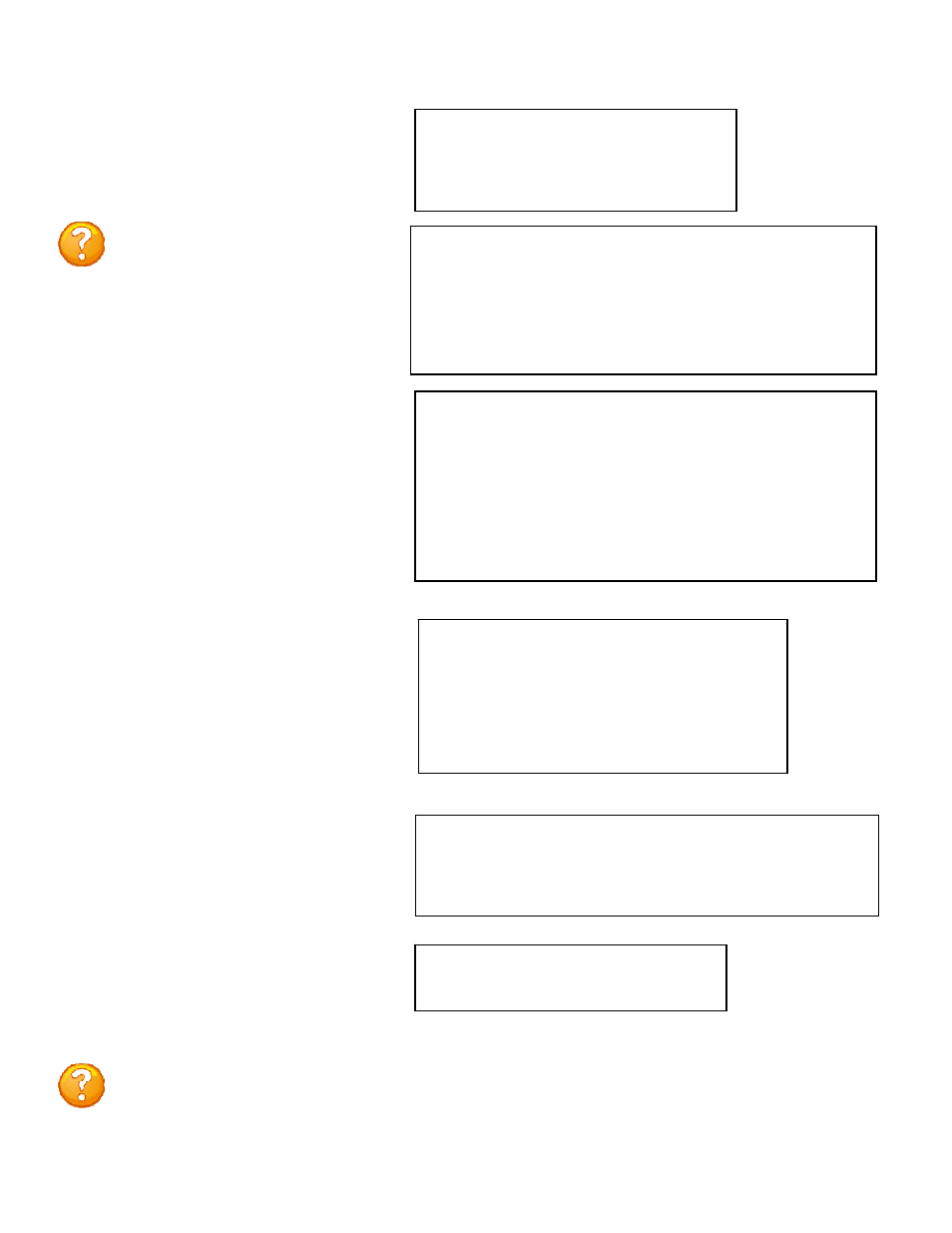
Page
51
All Sensors
Outlet Groups
List Outlet Groups
Add Group
For configuration of all sensors of selected type in system with a
single user-supplied value.
1...Contact
2...Temperature
3...Humidity
4...Air Flow
Enter Request :1
RPC/RPS External Environmental Sensor Configuration Menu
Sensor Number: All Name: all RPCs/RPSs
Type: Temperature/Humidity/Air Flow
1...High Threshold (tenths of meas. unit): NP
2...High Threshold Trap Enable: NP
3...Low Threshold (tenths of meas. unit): NP
4...Low Threshold Trap Enable: NP
Enter Request :
Enter threshold value in tenths of unit measurement (degrees,%%,etc.):
Select 2), sets parameters for the
different probe types. This feature is
useful for standardization and the
probe type is known.
Environmental Sensor Configuration Menu
Sel M/P Identifier
1 2/1 MRP10
2 All Sensors
Enter Request :2
Option 1 and 3 sets the temperature
levels to the tenth of a degree. Option
2 and 4 enable the SNMP traps to be
sent if the corresponding threshold had
been exceeded.
NOTE: NP = No Probe detected.
NOTE: The type ‘Contact’
signifies the unit does not
recognize or detect a probe, but
still be able to send SNMP Traps.
# Group Name Outlets
1 Router GP-A 2.1.1,2.1.2,2.1.3,2.1.4
2 Server Row 2.1.5,2.1.6,2.1.7,2.1.8
3 Radius 2.1.9,2.1.10,2.1.11,2.1.12
4 Server backup 2.1.13,2.1.14,2.1.15,2.1.16
List up to four outlets in the following form
mod.port.outlet,mod.port.outlet
2.1.1,2.1.2,2.1.3,2.1.4
Outlet Group Configuration:
List Outlet Groups...............1
Add Group........................2
Delete Group.....................3
Rename Group.....................4
Modify Outlets in a Group........5
Delete All Outlet Groups.........6
Enter Request :1
Select 6), from the RPC Management
Menu, allows user to combine outlets
from different modules and ports. One
SNMP command is used to turn off/on or
reboot the group
Select 1), lists any outlet groups:
Select 2), adds a new outlet group:
Each outlet is represented by
Mod.Port.Outlet. i.e. Mod 2 dot port
dot outlet number 1 =2.1.1
NOTE: Mod 2.Port 1.Outlet.# is for the MASTER unit and Mod 2 .Port 2. Outlet # is for
the Slave unit
