Network configuration menu, Status – BayTech MRP units 2012 User Manual
Page 34
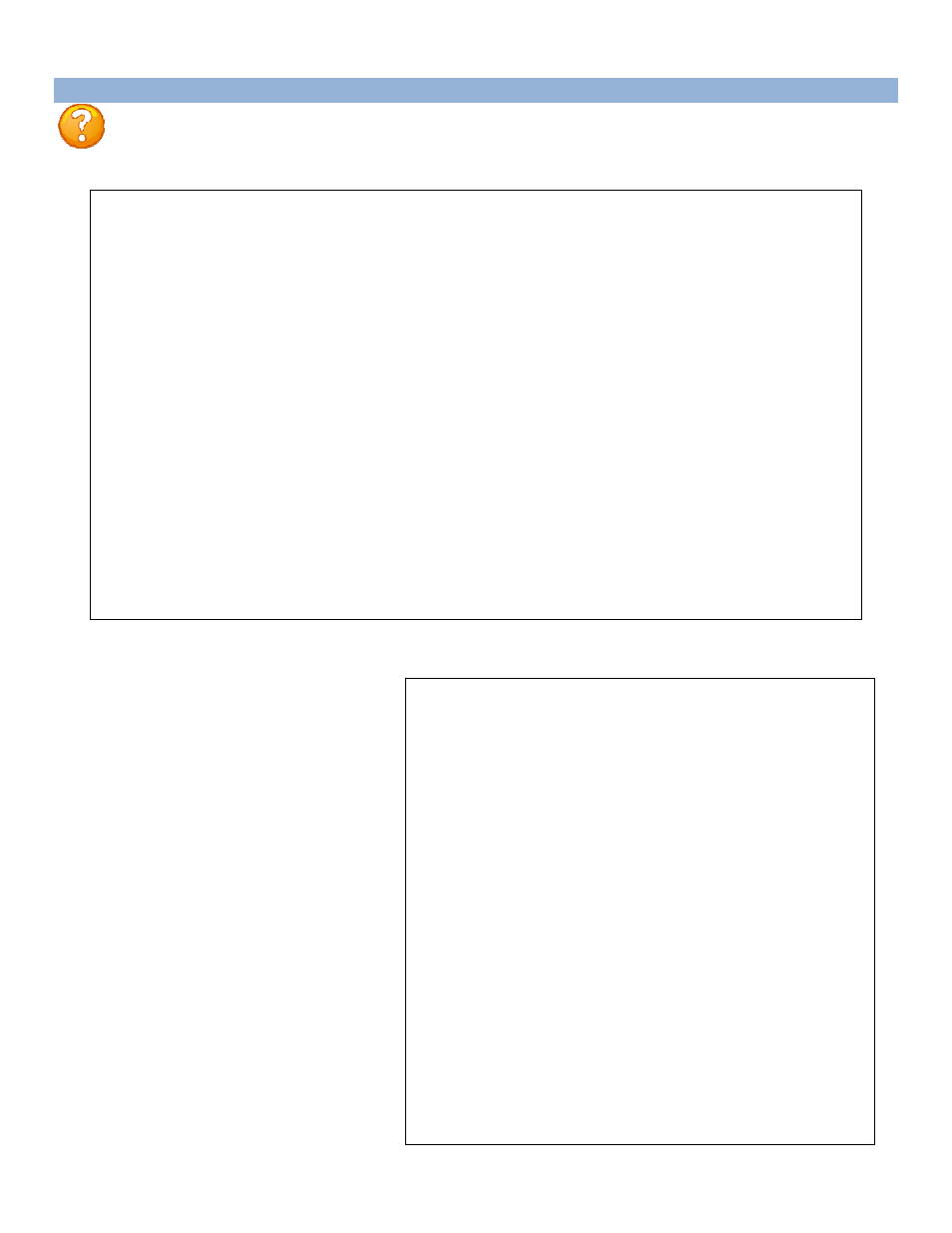
Page
34
NETWORK CONFIGURATION MENU:
Menu 1: Network Configuration
Status
Copyright(C) Bay Technical Associates 2009
URPC Ethernet Host Module
Revision F 2.25.06 Module 1
Hardware 1.01 Serial number 25920003 colilo version 1.05.01
Status..........................1
Status of all network options
Serial Port Configuration.......2
Setup the Serial port EIA232
Serial Port Device Name.........3 Change the EIA232 port name
Attention Character.............4
Type 5 times to access Network Main menu.
Disconnect Timeguard............5
Data received within the delay period,
is
data,
not
attention
character;
thereby
preventing
unwanted
port
disconnection
Connect Port ID Echo............6
Echo port name or module# & port#
Login Setup.....................7
Login Menu Serial/Telnet/Radius/TACACS
access
control,
manage
users
Network Port Configuration......8
Network Port IP Address
Module Name.....................9
Change name of module
RPC Management.................10
Set up Voltage/Current/Sensor threshold
Firmware / Config Download....11
Upload FTP firmware, upload and download
unit configuration
Exit.........................X,CR
Enter Request :
NOTE: The following message, “Configuration mode in use”, signifies a user in the other port is
in the “Configuration” menu.
Installed Modules :01
Attention Character is ......... ;
Disconnect Time Guard is........ Disabled
Port ID Echo is................. Disabled
Module Name is.................. Universal RPC
Network Connectivity & Login Configuration:
Ethernet Address................ 00:C0:48:35:DD:40
IP Address...................... 192.168.2.214
Subnet Mask..................... 255.255.255.0
Default Gateway................. 192.168.2.1
Inactivity Timeout (mins)....... Disabled
Break Length (msecs)............ 350
Telnet.......................... Enabled
SSH............................. Enabled
DHCP............................ Disabled
Telnet login prompt is.......... Enabled
Serial login prompt is.......... Disabled
RPC Cascade Mode is............. Disabled
SNMP & Web Configuration:
SNMP Agent is................... Enabled
SNMP Trap Host 1 Address........ 0.0.0.0
SNMP Trap Host 2 Address........ 0.0.0.0
SNMP Trap Host 3 Address........ 0.0.0.0
SNMP Trap Host 4 Address........ 0.0.0.0
SNMP Read-Only Community........ public
SNMP Read-Write Community....... private
Select 1), displays the current
configuration of the unit network
information.
