BayTech MRP units 2012 User Manual
Page 35
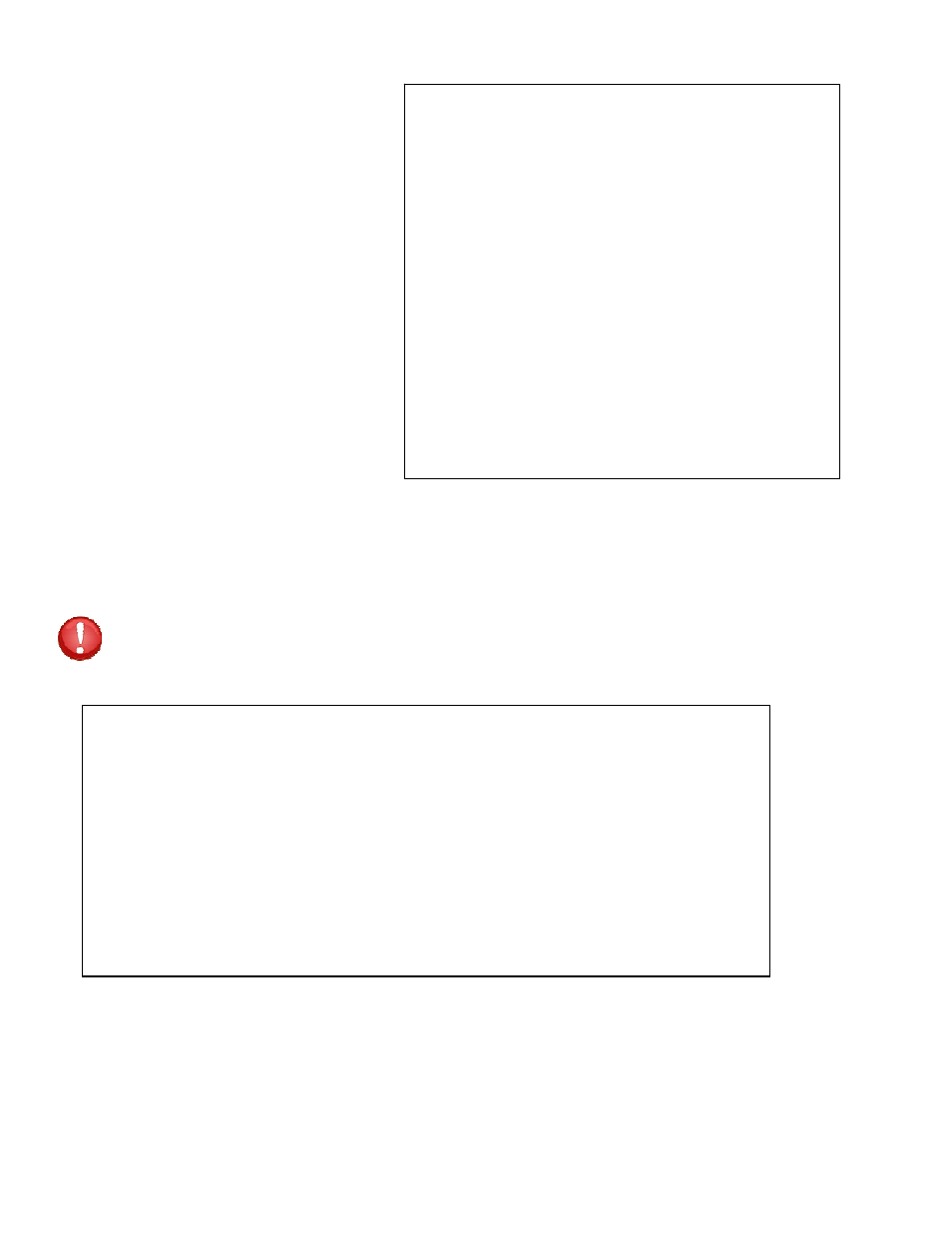
Page
35
Serial Port Configuration
Menu 2: Serial Port Configuration
Handshaking
Status continued.
Web Server is................... Enabled
Web Login is.................... Disabled
Web Secure Connection is........ Disabled
Web Activity Timeout is......... Disabled
Radius Setup:
Radius Logins are............... Disabled
Radius Primary Server Address... 0.0.0.0
Radius Backup Server Address.... 0.0.0.0
Radius Secret................... HardlyASecret
Radius Login Timeout............ 5
URPC Usernames as Backup is.... Disabled
TACACS Setup:
TACACS Logins are............... Disabled
TACACS Server Address............ 0.0.0.0
TACACS Server Address............ 0.0.0.0
TACACS Secret................... HardlyASecret
TACACS encryption is............ Enabled
URPC Usernames as Backup is.... Disabled
TACACS Server Port is........... 49
TACACS DS62 privilege level is.. Disabled
TACACS DS62 privilege level..... 15
Select 2), from the Network Configuration Menu configures Handshaking, Baud Rate, Word Size,
Stop Bits, and Parity through either the serial or Ethernet ports using the menus. RTS and DTR Line
Drivers can only be configured through the phone line via a modem. The default settings are
9600bps, 8 data bits, no parity, one stop bit, RTS and DTR High.
IMPORTANT: Communications with the terminal computer connected to the port will be lost
until the serial port configuration of the terminal computer matches the unit’s serial port.
+----+------+-----------------+------+------+------+------+---------+----+----+
|Port|Device| Device | Baud | Word | Stop |Parity|Handshake|LineDrive|
| | Type | Name | Rate | Size | Bits | | |DTR |RTS |
+----+------+-----------------+------+------+------+------+---------+----+----+
| 1 | RS232| EIA-RS232 | 9600 | 8 | 1 | None | None | HI | HI |
+----+------+-----------------+------+------+------+------+---------+----+----+
Handshaking......................1
Baud Rate........................2
Word Size........................3
Stop Bits........................4
Parity...........................5
RTS Line Driver Inactive State...6
DTR Line Driver Inactive State...7
Enter Request :1
For a simple communication between modems three connected lines are needed: TX, Rx, and Ground.
For the data to be transmitted, both sides have to be clocking the data at the same baud rate. While this
method is sufficient for most applications, it is limited in being able to respond to problems such as the
receiver getting overloaded. This is where serial handshaking can help.
