BayTech MRP units 2012 User Manual
Page 50
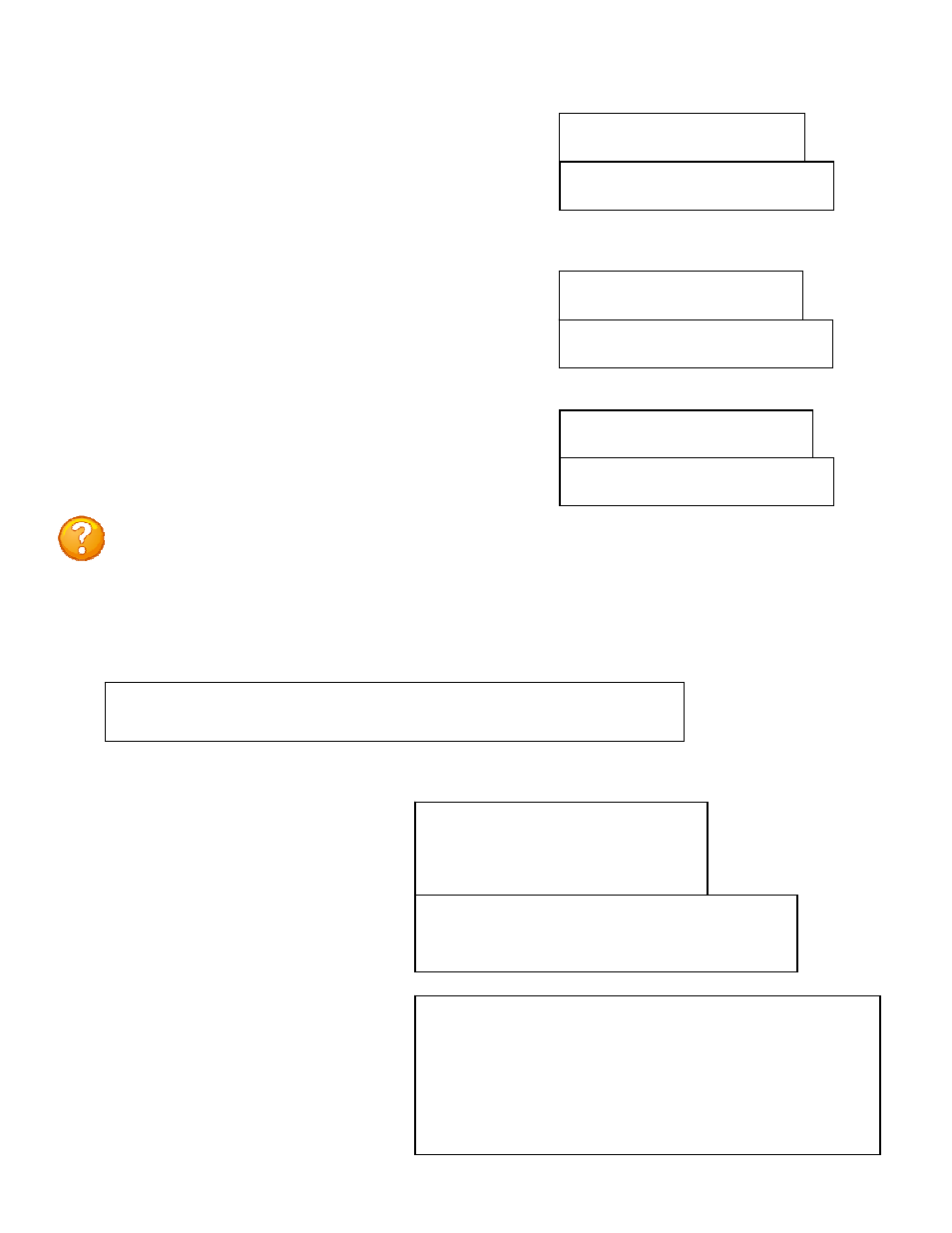
Page
50
Under Voltage Alarm Threshold
Over Voltage Alarm Threshold
Low Current Alarm Threshold
Environmental Sensors
Individual Sensors
Environmental Sensor Configuration Menu
Sel M/P Identifier
1 2/1 MRP10
2 All Sensors
Enter Request :1
Sel Type Name Hi/En Lo/En St/En
1 Contact External Sensor1 N/A N/A Ds
2 Temperature External Sensor2 0/Ds 0/Ds N/A
Enter Request :2
RPC/RPS External Environmental Sensor Configuration Menu
Sensor Number: 2 Name: External Sensor2 Type: Temperature
1...High Threshold (tenths of meas. unit): 0
2...High Threshold Trap Enable: Disabled
3...Low Threshold (tenths of meas. unit): 0
4...Low Threshold Trap Enable: Disabled
Enter Request :1
Select 2), changes the alarm for Low Voltage: Enter the
Selection (Sel) Number and press Enter. Type a value in
tenths of a volt, i.e 900 = 90.0 volts.
Sel M/P Identifier Lo V Lvl
1 2/1 MRP10 900
Select 3), changes the alarm for over voltage: Enter the
Selection (Sel) Number and press Enter. Type a value in
tenths of a volt, i.e 1300 =130.0 volts.
Sel M/P Identifier Hi V Lvl
1 2/1 MRP10 1300
Select 4), changes the alarm for low current: Enter the
Selection (Sel) Number and press Enter. Type a value in
tenths of a volt, i.e 100 =10.0 amps
Sel M/P Identifier Low Curr
1 2/1 MRP10 0
Enter voltage threshold value in
tenths of a volt:
Enter low current threshold value in
tenths of an amp:
NOTE: M/P = Module number and Port number; Identifier = this unit’s
model number; Tmp Lvl = temperature level, Lo V Lvl = low voltage level,
Hi V Lvl = High voltage level, low Curr = Low Current.
Select 1), changes the limits of
individual probes
Second line identifies the probe name
and type. Option 1 and 3 sets the
temperature levels to the tenth of a
degree. Option 2 and 4 enable the
SNMP traps to be sent if the
corresponding threshold had been
exceeded
Select 5), changes the alarm limits for the Environmental probes:
If the unit does not have a sensor probe connected, the unit will display the following.
None of the installed devices support this option (no temperature probes installed).
Strike ENTER to continue
Enter voltage threshold value in
tenths of a volt:
Select either 1 or 2 (Sel) probe.
(Hi/En) = Hi limit Enabled, (Lo/En) =
Low limit Enabled, (St/En) = Sensor
Trap enable
