BayTech MRP units 2012 User Manual
Page 49
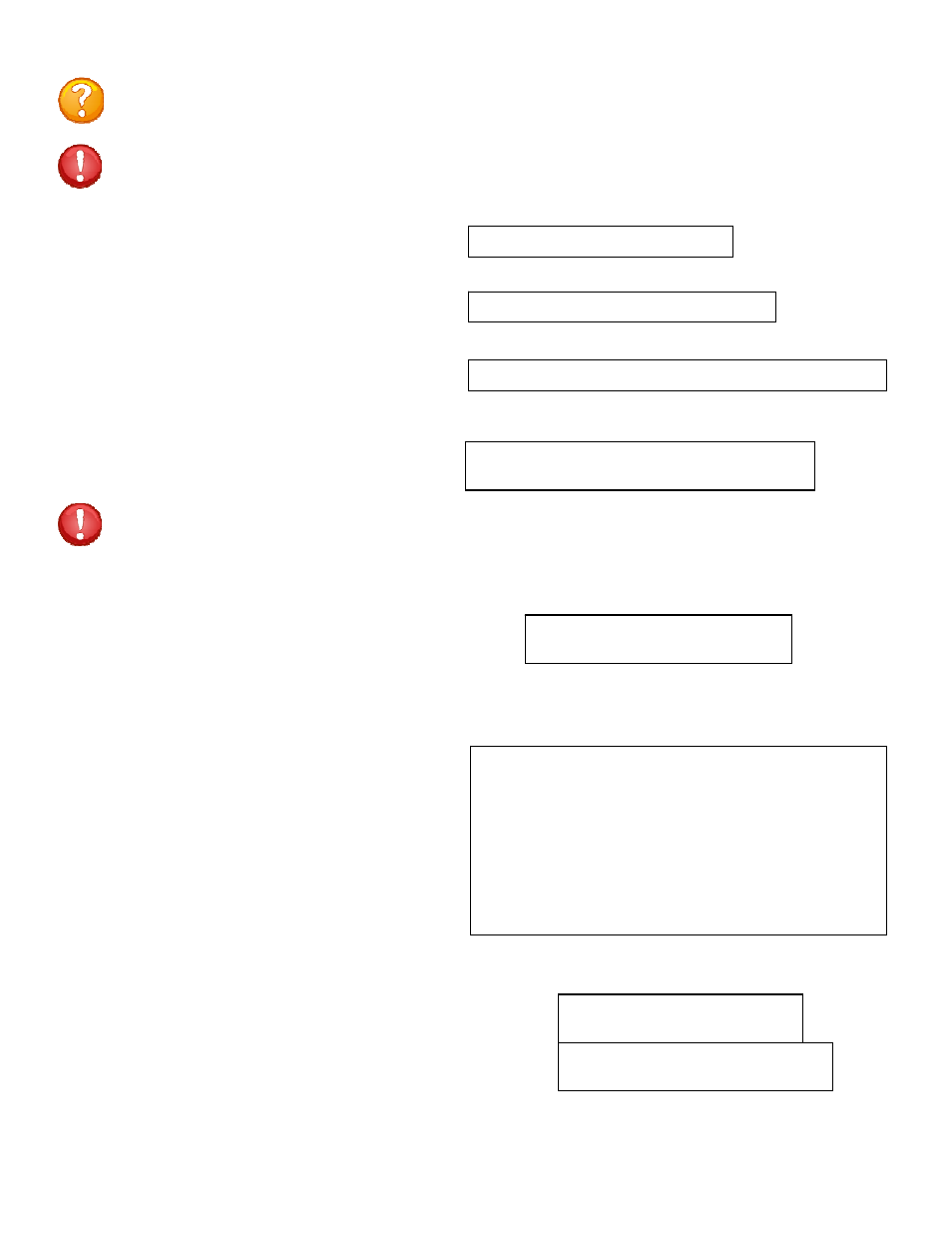
Page
49
Module Name
RPC Management
Menu 11: Network RPC Management
Temperature Alarm Threshold
Select 1),
Web Enable,
enables or disables
the web page feature, Default is Enabled:
Web is ENABLED. Enable? (Y/N):
Web Login is DISABLED. Enable? (Y/N):
Web secure SSL connection is DISABLED. Enable? (Y/N):
Select 2),
Web Login Enable,
enables or
disables the login window to the web page,
Default is Enabled
Select 3),
Web Secure Login Enable,
enables or disables a secure web connection to
the web page, Default is Disabled:
Select 4),
Web Login Inactivity Timeout,
sets the Inactivity timeout to the web page,
Default is zero minutes:
Web Connection Inactivity Timeout is 0 minutes
Enter timeout, in minutes (<=120, 0 to disable) :
NOTE: The web page is a quick test to see if SNMP protocol is working in the unit, if SNMP has
been enabled.
IMPORTANCE: Currently, all users who access the unit through the web page have administrator
privilege, unless a TACACS server and privilege levels are used for authentication.
IMPORTANCE: If a user is still connected to the outlet controller menu, or the user does not
properly release the controller, the Web page will not update.
Module Name is: RPC
Enter Module Name (32 chars max):
Select 9), from the Network Configuration menu
changes the unit name.
Select 1), changes the alarm for Internal Temperature:
Enter the Selection (Sel) Number and press Enter. Type a
value in tenths of a degree, i.e.500 = 50.0⁰ C
Sel M/P Identifier Tmp Lvl
1 2/1 MRP10 500
Enter threshold value in tenths of
unit measurement (degrees,%,etc.):
Host-controlled RPC Feature Configuration
Temperature Alarm Threshold........1
Under Voltage Alarm Threshold......2
Over Voltage Alarm Threshold.......3
Low Current Alarm Threshold........4
Environmental Sensors..............5
Outlet Groups......................6
Temperature units (degrees C/F)....7
RPC Cascade Mode...................8
Power Factor Threshold.............9
Select 10), from the Network Configuration
Menu, establishes SNMP outlet traps used by a
remote SNMP Manager by creating outlet
groups and alarm thresholds.
