BayTech MRP units 2012 User Manual
Page 16
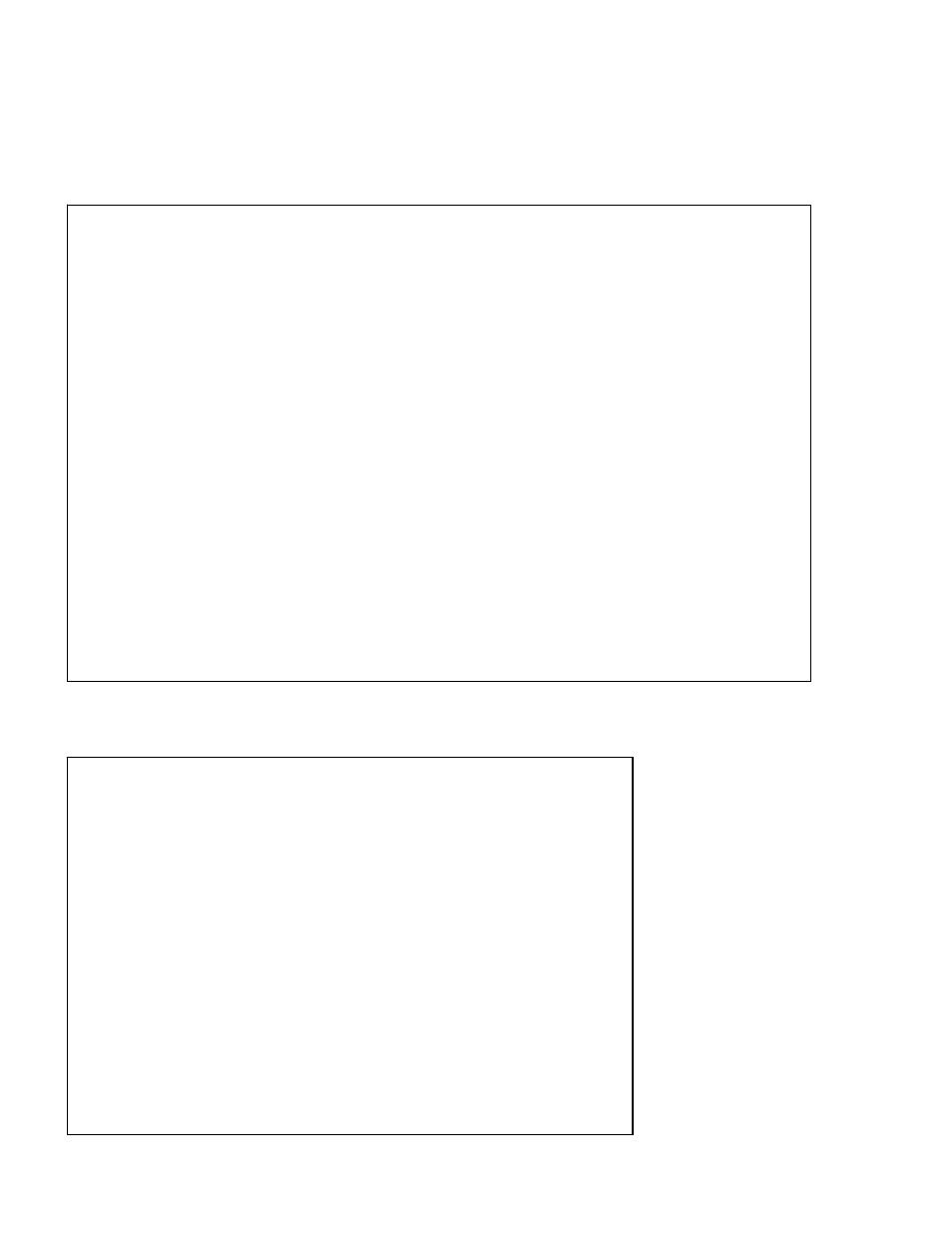
Page
16
Figure 1: Outlet Status
Help Menu: Type Help followed by a
Figure 2: Outlet Help
Total kW-h: 0
-------------------------------------------------------------------------------
| Circuit | True RMS | Peak RMS | True RMS | Average | Volt- |
| Group | Current | Current | Voltage | Power | Amps |
-------------------------------------------------------------------------------
| Circuit C1 | 0.0 Amps | 0.0 Amps | 209.5 Volts | 0 Watts | 4 VA |
| Circuit C2 | 0.0 Amps | 0.0 Amps | 209.5 Volts | 0 Watts | 4 VA |
| Circuit C3 | 0.0 Amps | 0.0 Amps | 209.5 Volts | 1 Watts | 4 VA |
| Circuit C4 | 0.0 Amps | 0.0 Amps | 207.3 Volts | 0 Watts | 4 VA |
| Circuit C5 | 0.0 Amps | 0.0 Amps | 208.3 Volts | 1 Watts | 4 VA |
| Circuit C6 | 0.0 Amps | 0.0 Amps | 209.6 Volts | 0 Watts | 4 VA |
-------------------------------------------------------------------------------
Int. Temp: 77.9 F
Switch 1: Open 2: Open
1)...CKT 1 Outlet 1 : On 2)...CKT 1 Outlet 2 : On
3)...CKT 1 Outlet 3 : On 4)...CKT 1 Outlet 4 : On
5)...CKT 2 Outlet 1 : On 6)...CKT 2 Outlet 2 : On
7)...CKT 2 Outlet 3 : On 8)...CKT 2 Outlet 4 : On
9)...CKT 3 Outlet 1 : On 10)...CKT 3 Outlet 2 : On
11)...CKT 3 Outlet 3 : On 12)...CKT 3 Outlet 4 : On
13)...CKT 4 Outlet 1 : On 14)...CKT 4 Outlet 2 : On
15)...CKT 4 Outlet 3 : On 16)...CKT 4 Outlet 4 : On
17)...CKT 5 Outlet 1 : On 18)...CKT 5 Outlet 2 : On
19)...CKT 5 Outlet 3 : On 20)...CKT 5 Outlet 4 : On
Type Help for a list of commands
MRP-20>
MRP-20>help
On n
Off n
Reboot n
Status
Config
Lock n
Unlock n
Current
Voltage
Power
Clear
Temp
Logout
Logoff
Exit
Password
Whoami
Unitid
Type Help for a list of commands
MRP-20>
Status Screen: Once the serial connection is made using the terminal software, the screen will display
the inherent state of the outlets, the Average Power, RMS voltage, Current and Maximum Detected
Current both in Amps, circuit breaker, Internal temperature of the unit, and external temperature
sensors if connected. The number of outlets displayed depends on the MRP model.
