BayTech MRP units 2012 User Manual
Page 47
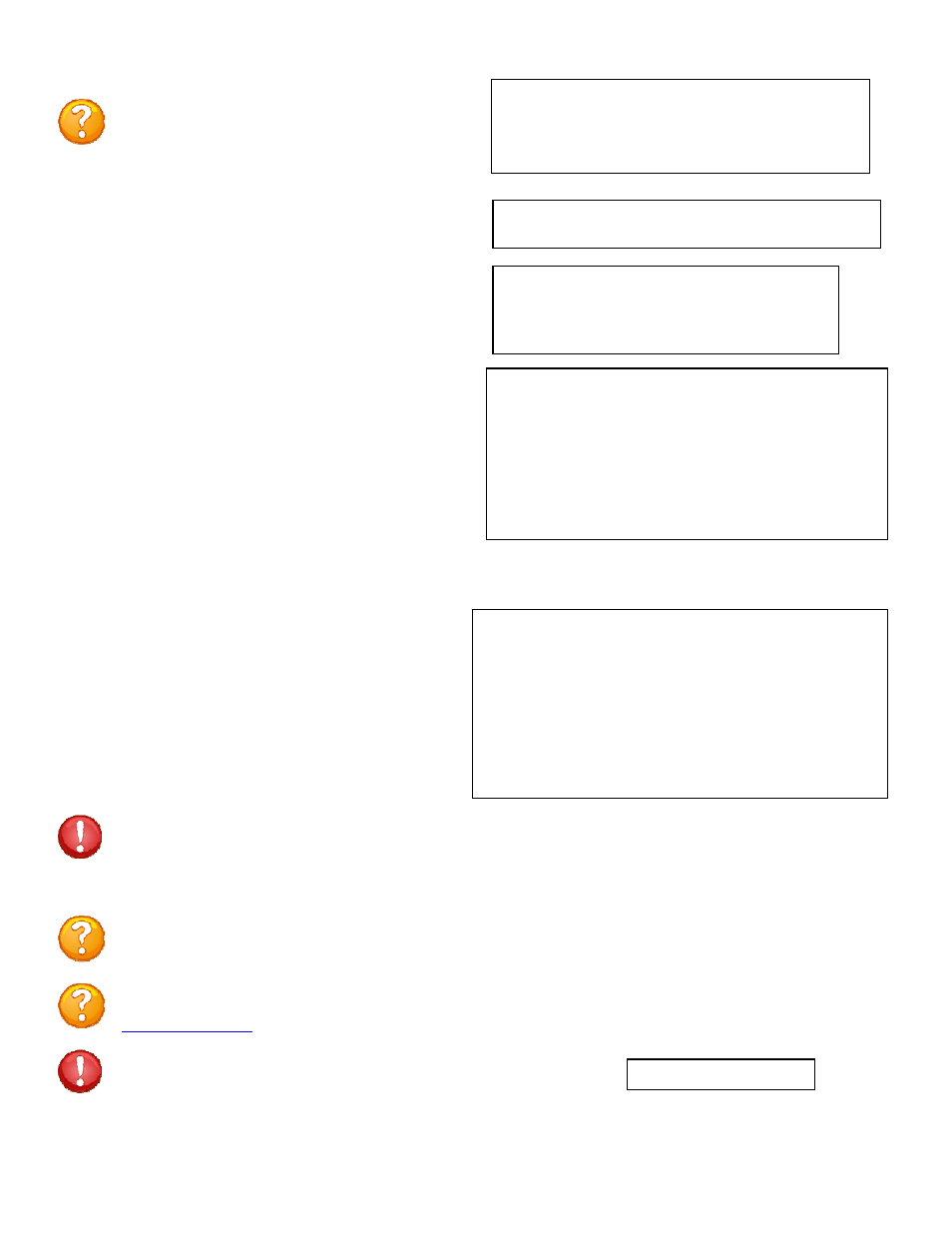
Page
47
SNMP Configuration
Menu 9: Network SNMP Configuration
Delete Filter Menu
Enter rule number to delete rule, 'M' to view
more rules, or 'X' to exit menu.
Rule Num Ip Address Target
1 70.150.140.95 DROP
2 70.150.140.96 ACCEPT
3 70.150.140.99 ACCEPT
Enter Request :2
Select D),
Delete Rule
deletes a specific rule.
The unit will respond with the Filter Rule
number deleted.
Are you sure you want to delete all filters? (Y/N)
Enter Request :y
All filers have been deleted.
Select F),
Flush Rules
deletes all rules. The unit
will respond with all filters deleted.
The default target is............ACCEPT
DROP ? (Y/N), CR for no change) :y
Select C),
Set Default Target
sets ALL IP
Addresses to accept or drop all
Rule Num Ip Address Target
1 70.150.140.95 DROP
2 70.150.140.96 ACCEPT
Strike ENTER to continue
Select V),
View Rules
displays any IP
filtering. NOTE: At least one rule must be
defined for this option to be available.
IMPORTANT: You will need some knowledge of SNMP protocols in order to get the Baytech
device to work with your SNMP program. Information provided is for the SNMP Agent only.
Baytech Support will assist with the Agent part only. For SNMP Manger assistance refer to the
vender manual or contact the vender of the SNMP software you are using.
NOTE: There are a number of shareware MIB Browsers that can be downloaded from the internet
to make changes and receive traps for a quick verification test.
NOTE: To use the SNMP functions you need to download the MIB from Baytech’s web site,
www.baytech.net
. Look under Tech Support, Docs and Downloads.
IMPORTANT: Changes do not take effect until they are saved
when you leave the configuration menu. The unit will display:
SNMP Trap Host 1 Address..........1
SNMP Trap Host 2 Address..........2
SNMP Trap Host 3 Address..........3
SNMP Trap Host 4 Address..........4
SNMP Read-Only Community..........5
SNMP Read-Write Community.........6
SNMP Enable.......................7
SNMP v3 Only Enable...............8
SNMP Authentication Traps Enable..9
Exit..............................X,CR
Select 12), from the Network Port
Configuration Menu. This allows the admin
to control whether or not a user has Read/Write
access or Read access only. It also allows the
admin to control which IP addresses are
allowed to receive a host trap, and simply
whether to enable or disable the entire SNMP
function.
Accept changes ? (Y/N) :
