Upper thread is too loose, Adjusting overall upper thread tension – Baby Lock Destiny (BLDY) Instruction & Reference Guide-Part2 User Manual
Page 95
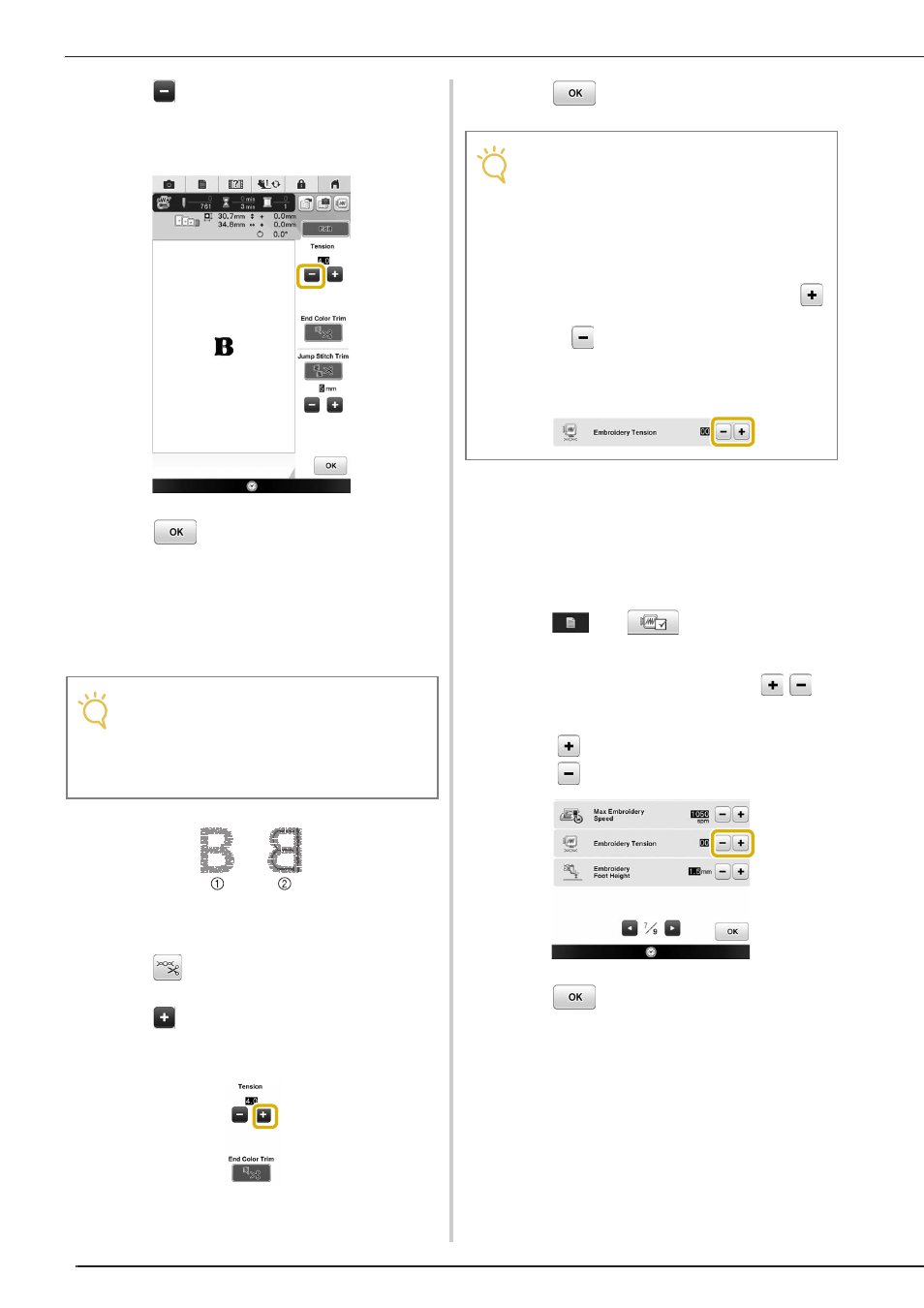
MAKING EMBROIDERY ADJUSTMENTS
288
b
Press
to weaken the upper thread
tension. (The tension number will
decrease.)
c
Press .
■ Upper Thread is Too Loose
The tension of the upper thread is too loose,
resulting in a loose upper thread, loose thread locks,
or loops appearing on the right side of the fabric.
a Right side
b Wrong side
a
Press .
b
Press
to tighten the upper thread
tension. (The tension number will increase.)
c
Press .
■ Adjusting Overall Upper Thread
Tension
When embroidering, if the overall tension of the
upper thread is too tight or too loose, adjust it from
the setting screen.
a
Press
and .
b
In the “Embroidery Tension”, use
to
adjust the upper thread tension.
*
Press
to tighten the upper thread tension.
*
Press
to loosen the upper thread tension.
c
Press .
Note
• If the upper thread was incorrectly
threaded, the upper thread may be too
loose. In this case, refer to “Upper
Threading” (page 60) and rethread the
upper thread.
Note
• With “Embroidery Tension” on page 6/8 of
the setting screen, the tension of the upper
thread can be adjusted for embroidering.
The selected setting will be applied to all
patterns.
When embroidering, if the overall tension of
the upper thread is too tight or too loose,
adjust it from the setting screen. Press
to tighten the upper thread tension and
press
to loosen the upper tension. If an
individual embroidery pattern needs
additional fine tuning, refer to “Adjusting
Thread Tension” on page 287.
