Using the erase key – Baby Lock Destiny (BLDY) Instruction & Reference Guide-Part2 User Manual
Page 137
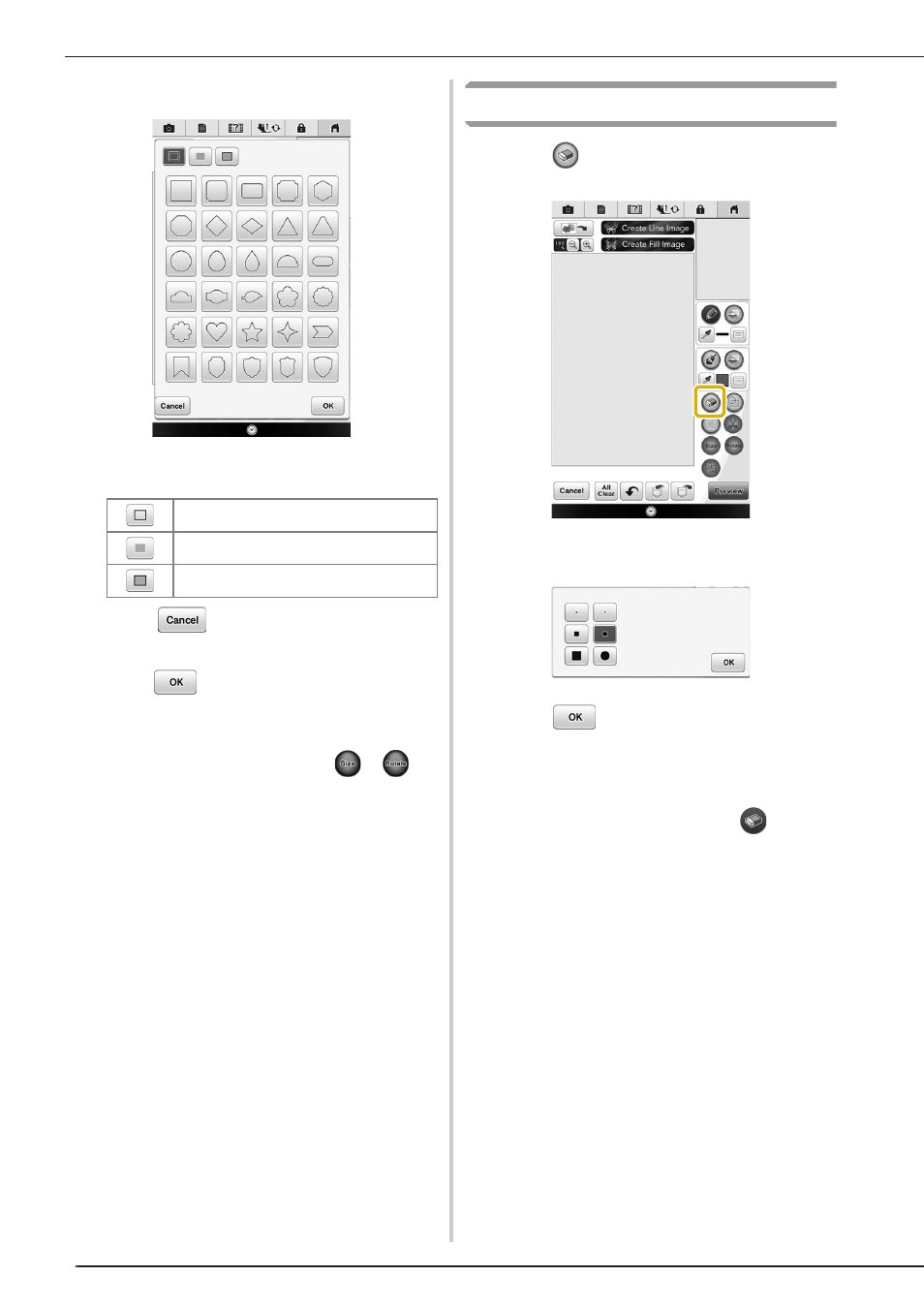
PATTERN DRAWING SCREEN
330
b
Select a stamp type and stamp shape.
Stamp types
*
Press
to return to the pattern drawing
screen.
c
Press
to set the selected stamp.
→ The pattern drawing screen is displayed.
*
You can change size of, rotate or move the shape
right after you create it by pressing
or
.
Using the erase key
a
Press .
b
Select the size and shape of the eraser.
c
Press
to set the selected erase.
→ The pattern drawing screen is displayed.
d
Drag along the area or line that you want to
erase while the key appears as
.
Outline
Fill stitch
Outline and fill stitch
This manual is related to the following products:
