Importing the background image – Baby Lock Destiny (BLDY) Instruction & Reference Guide-Part2 User Manual
Page 145
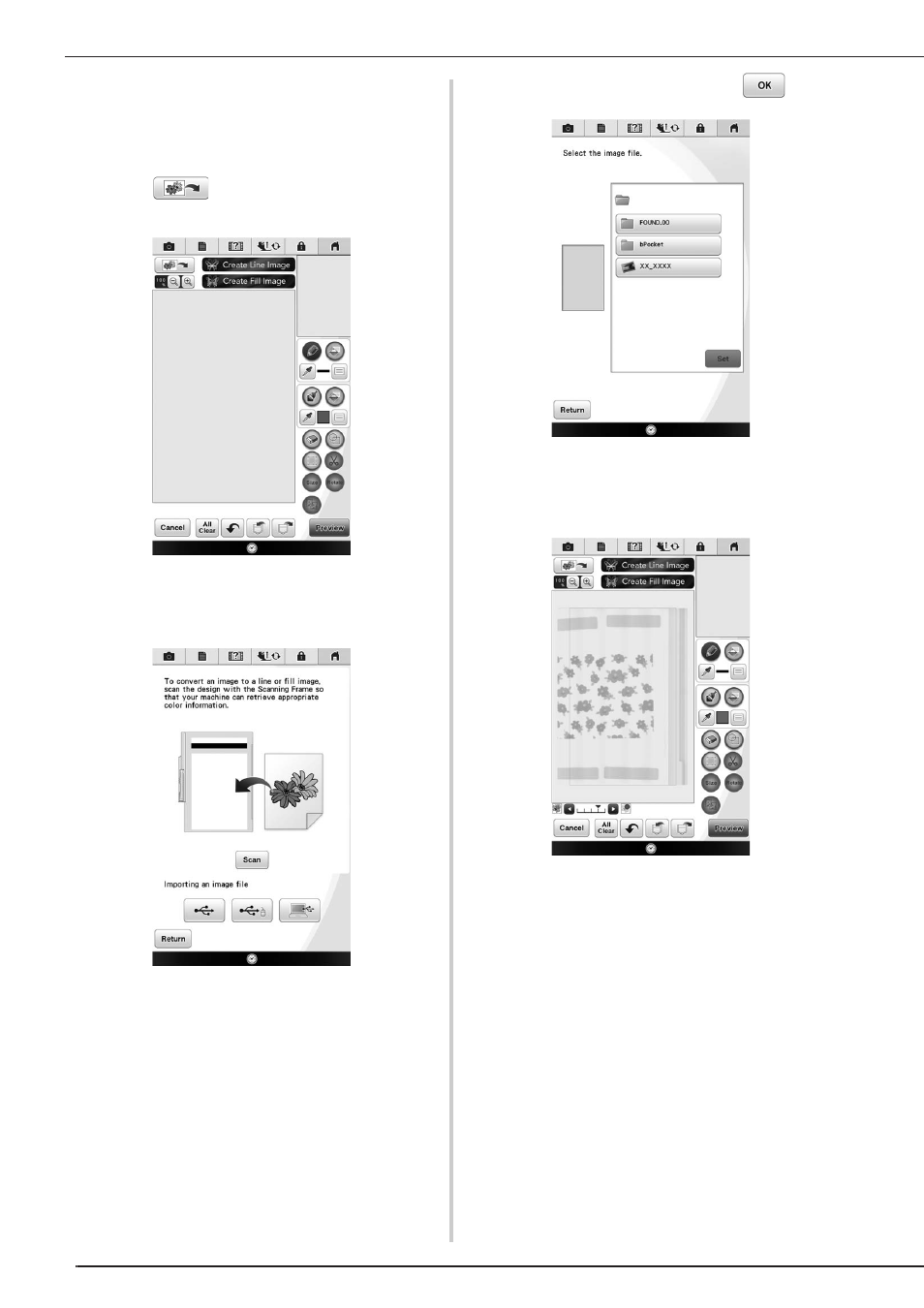
IQ DESIGNER WITH SCAN
338
■ Importing the Background image
Prepare a data of your favorite picture that you want
to create the pattern with. Save a data in the PC or
USB media.
a
Press .
→ The image display screen appears.
b
Select the device you saved the data to.
c
Select the data, and then press
.
d
The selected image is displayed in dim in
the pattern drawing area.
This manual is related to the following products:
