Using the select key, After editing the design – Baby Lock Destiny (BLDY) Instruction & Reference Guide-Part2 User Manual
Page 138
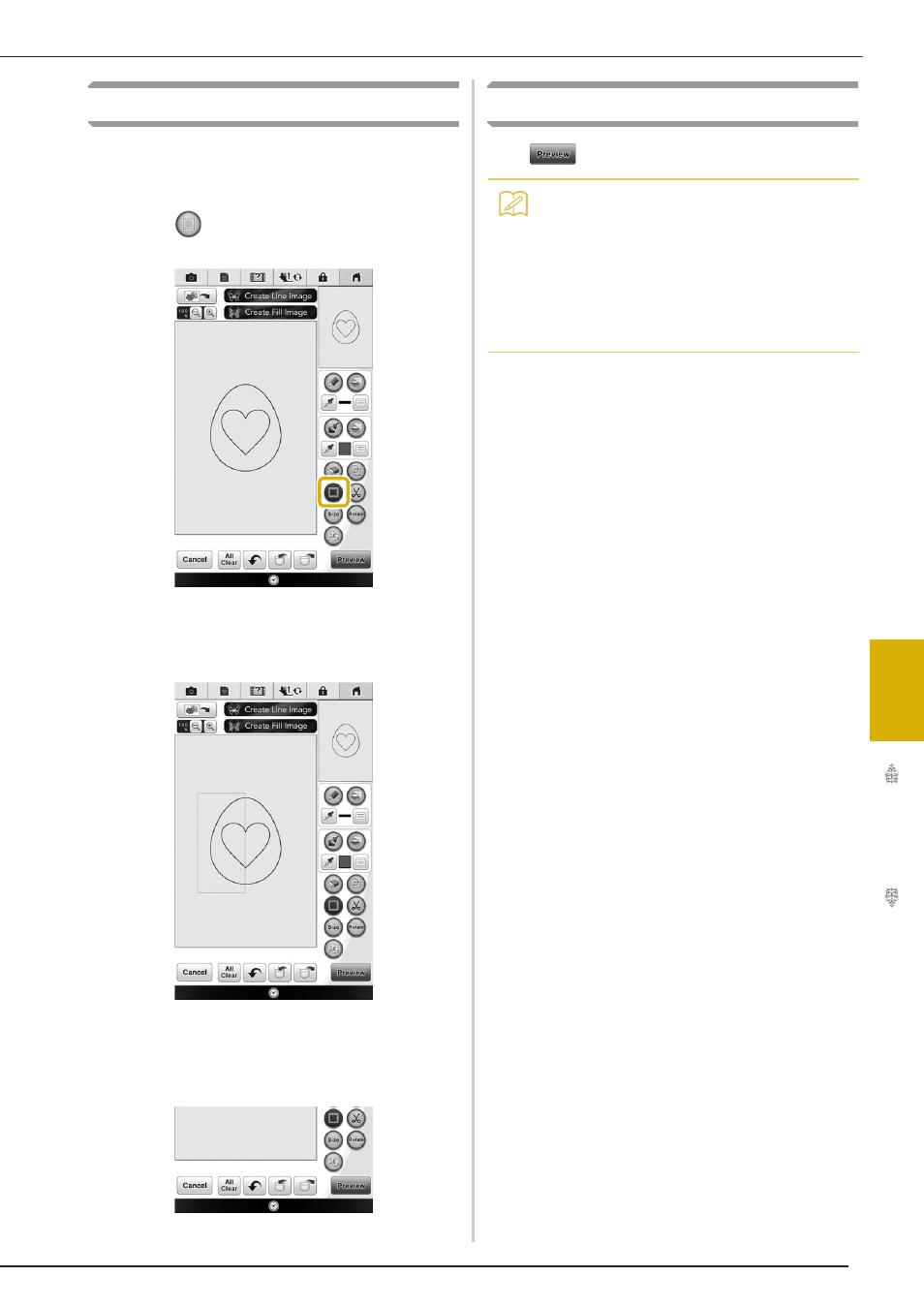
PATTERN DRAWING SCREEN
331
IQ
D
es
ign
er
7
Using the select key
You can select the part of the design to move and/
or edit. Some keys are available only after you
select the part.
a
Press .
b
Select the area you want to edit.
→ Selected area is marked with red square.
c
Edit the design with available keys. (See
“Key functions” on page 326 for the details
of each key function.)
After Editing the Design
Press
to create the embroidery pattern.
Memo
• We recommend saving the IQ Designer pattern.
You cannot return to the design screen after
applying stitching settings and continuing to the
embroidery edit screen.
• If the pattern is saved, you can start IQ Designer
again and further edit the pattern or create a new
pattern with the same design and different stitching
settings applied.
