Appendix c – volatile logos – Avery Dennison PCL User Manual
Page 76
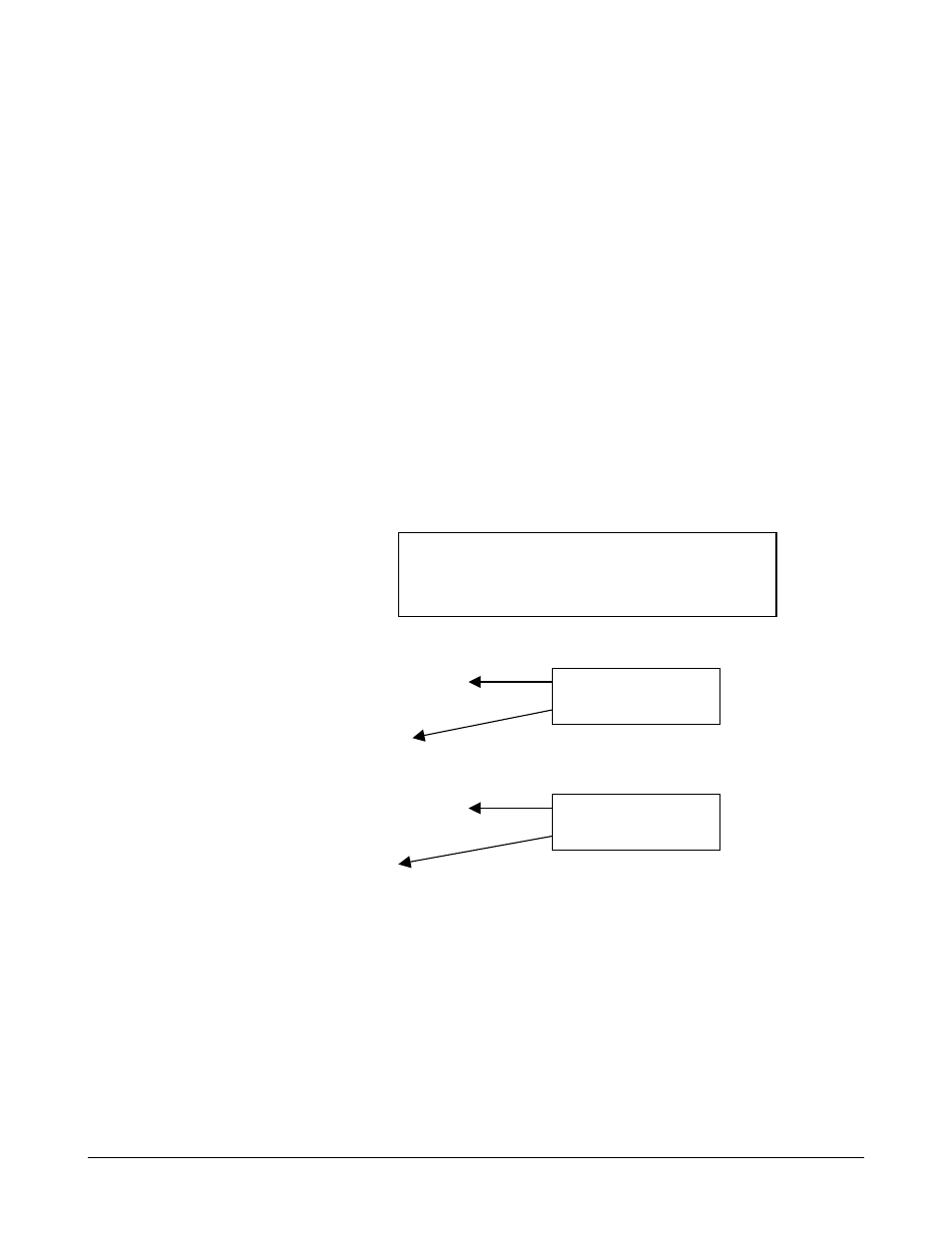
74 •••• APPENDIX C – Volatile Logos
PAXAR PCL
APPENDIX C – Volatile Logos
Volatile Logos are temporary image files that are stored in the printer only until the
printer is turned off or until they are deleted. Volatile logos are useful when multiple
batches use the same image files. By downloading a volatile logo, it can be used by
multiple batches simply by referencing its number. This eliminates the need to
download the same image file multiple times, reducing the amount of data that has to be
sent to the printer and reducing transmission time.
A volatile logo may not be downloaded within a format (between the ~XA and ~XZ
commands) or a batch (between the ~ZD and ~ZZ commands), and must be
downloaded to the printer before the batch that uses it. It may be downloaded after the
format, but before the first batch that references it.
Once a volatile logo is downloaded to the printer, it is retained until the printer is turned
off or until a Delete Volatile Logos command is received. When the Delete Volatile
Logos command is received, all volatile logos are deleted. However, if there are batches
ready to print, the volatile logos that were stored in the printer when the batches were
received will be retained until the batches are printed or cleared from the printer. This
eliminates the need to wait until printing is complete to send the Delete Volatile Logos
command.
For example, the host sends the following data to the printer:
VOLATILE LOGO 1
VOLATILE LOGO 2
BATCH 1
BATCH 2
DELETE VOLATILE LOGOS
VOLATILE LOGO 1
VOLATILE LOGO 2
BATCH 3
BATCH 4
Batches 1 and 2 will use the first set of volatile logos, and batches 3 and 4 will use the
second set of volatile logos. This will work properly independent of the timing of
transmission or printing.
Volatile logos are referenced using a standard logo field (~FG). The ~GT command
will indicate a logo type V (~GTV) to denote that the field will use a temporary logo.
The corresponding ~D field in the batch will identify the logo number defined in the ~V
command. See the example below in the ~V command description. Note that the ~FG
field definition included the ~GTV command, which indicated that the image will come
from the volatile logo set. In the batch, the ~D42 indicates that volatile logo number 42
will be used.
Volatile Logos use the following commands:
These logos go with
these batches
These logos go with
these batches
NOTE: Sending two volatile logos with the same
reference number without an intervening Delete
Volatile Logos command will result in unspecified
operation.
