Avery Dennison PCL User Manual
Page 41
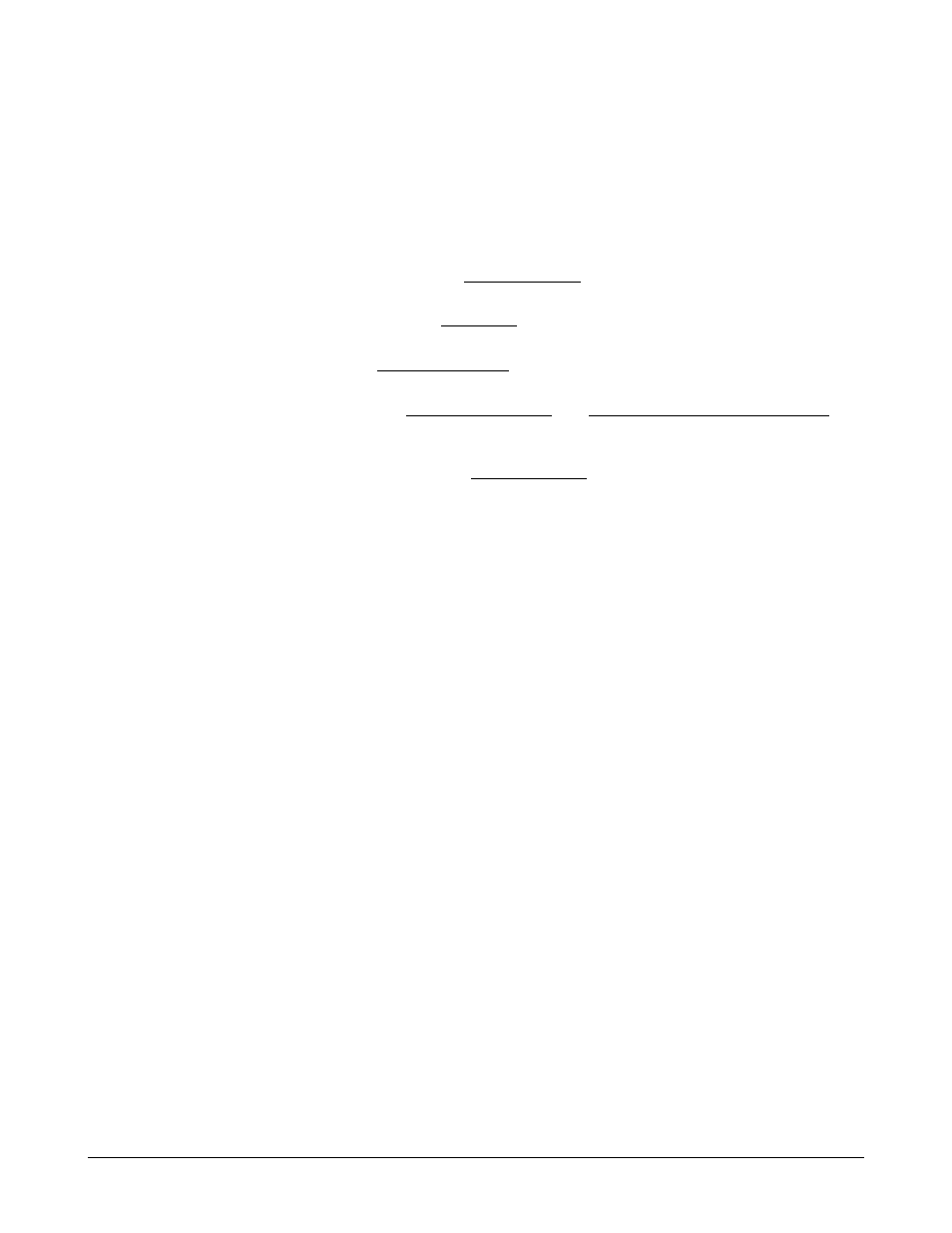
PAXAR PCL
Reference Guide •••• 39
630 The 630 has an additional mode 3 that XOR's the box.
~LR9
960,6X6,SNAP
This command specifies how the field will be drawn on the label. There are four
possible ways to place the field's image on the tag. The DIRECT option is the default
and will print the image directly, as it was created. However, when part of the image or
the entire image is coincident with any part of a previously printed image, the two field
images will be compared in those areas where they are coincident.
The DIRECT option is specified by a 0 in the command. The dot will remain on only
when it is on in the last mapped image for that same dot position.
The AND option is specified by a 1 in the command. The dot will remain on only
when it is on in both images for that same dot position.
The OR option is specified by a 2 in the command. The dot will remain on if the dot is
on in either or both images for that same dot position.
The XOR option is specified by a 3 in the command. The dot will remain on only
when it is on in one of the images - but will not be on if it is on in both images for
that same dot position.
The INVERSE option is specified by a 3 in the command. The dot will remain on only
when it is off in the last mapped image for that same dot position.
Compatibility Note:
960 These printers support DIRECT, AND, OR, and XOR. If the LF1 function for
clearing a box is selected the LR command will be ignored.
6X6,SNAP These printers only supports DIRECT, OR, and INVERSE.
