Users guide, Overview – Avery Dennison PCL User Manual
Page 5
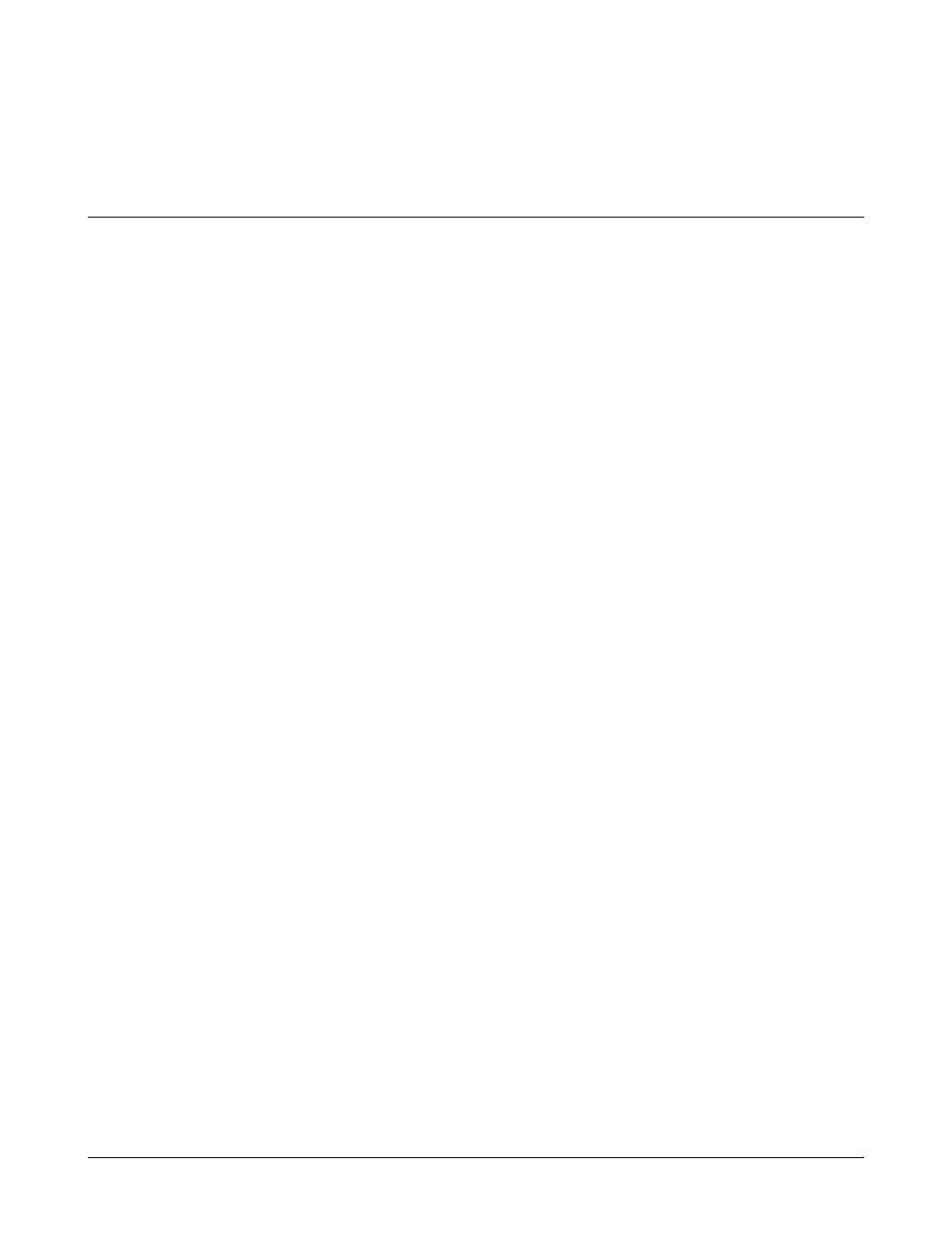
PAXAR PCL
Users Guide •••• 3
Users Guide
Overview
AVERY DENNISON PCL is a description language for the AVERY DENNISON PCL
printers. PCL allows a user to describe a tag layout to a printer. Also PCL allows a
user to send multiple sets of information to a printer. These sets of information will be
printed using either a tag layout that was sent to the printer using PCL or a tag layout
that is stored on the printer.
PCL is based on the concept of formats and batches. The format describes what the
label will look like, while a batch contains the actual data to be printed. A single
format can be used with multiple batches to create labels that have a common
appearance, but different data. A batch set is a group of batches that are associated with
the same format and are printed at the same time, usually on the same material.
A format contains all the physical descriptions of a tag or label. The format consists of
a Format Header followed by one or more field definitions. The Format Header
contains information about the tag in general, such as tag size, sense mark type, print
speed, material and ink type, etc. Fields are individual pieces of information that are to
be printed on the tag. Each field has a field definition that defines the type of data
(alphanumeric, barcode, logo, etc.) and the information about the field that the printer
needs to print it properly, such as the field position, size, rotation, etc.
The actual information to be printed is sent in a Batch. Each batch contains the
information to print one or more tags. The formats can be sent to a printer using a
communications channel just prior to the information that is to be printed or the formats
can reside in the printer. If the format resides in the printer then only the batch data
needs to be sent via the communications channel.
This manual describes the PCL commands that are used to create formats and batches.
There is also a set of commands used to control the PCL printers. These commands are
included in the AVERY DENNISON Printer Control Language Reference Manual.
The following sections in this document explain how to make a format and send it to
the printer and also explain how to present the batch data to the printer. These sections
give realistic examples that can be referred to when making a format.
Each PCL command starts with a Command Identifier. This is a single character that
tells the printer that a PCL command follows. Generally, the ~ (tilde) is used as the
Command Identifier. However, some mainframe systems cannot generate the tilde
character, so the printer will also accept the ASCII ESC (1B hex, 27 decimal) character
or the up caret (^)Whatever Command Identifier is used must be consistent throughout
the format or batch. For example, if the first Command Identifier in a format is a tilde,
the entire format must use the tilde. Also, the Command Identifier character may not be
used as data. For example, if a batch uses the tilde as the Command Identifier, the tilde
may not appear in a ~D field.
