Special codes for alphanumeric fields – Avery Dennison PCL User Manual
Page 27
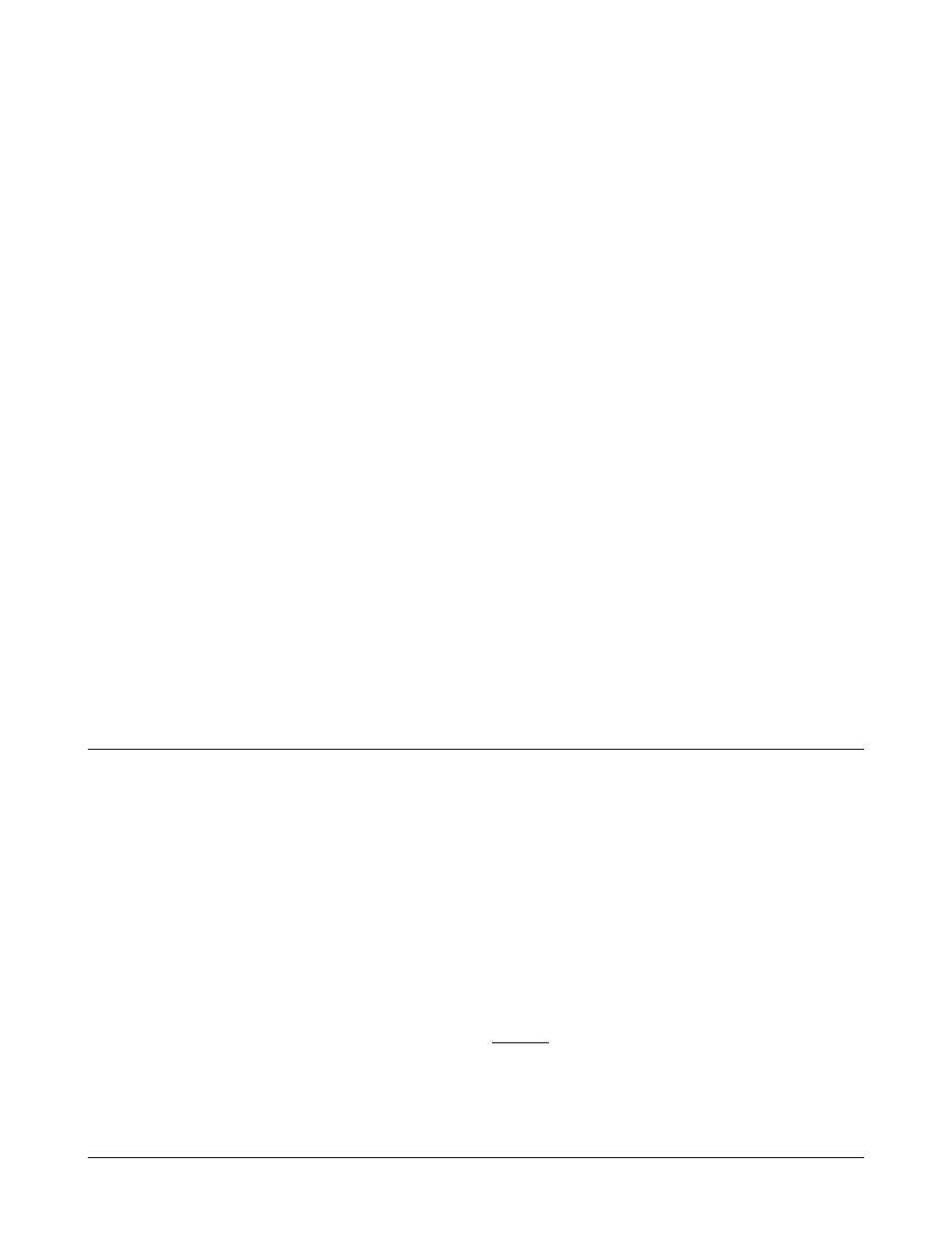
PAXAR PCL
Reference Guide •••• 25
~FTR9
600RFID,700RFID
This command specifies that this field is to be populated with the transponder signature
from the label. The printer must be equipped with an RFID unit and the tags / labels
must contain a Class 0 Gen 1 transponder.
The value 9 has the following meaning and needs to be replaced with one of these
values.
1 – RFID 64 bit value
2 – RFID 96 bit value
NOTE: There must be a data field as a place holder in the batch file for this field. Data
in the batch file will be ignored.
~FTRP9
700RFID
This command specifies that this field is to be populated with the EPC data from the
RFID field (see the RFID ~FK field definition command above). The printer must be
equipped with an RFID unit and the tags / labels must contain a Class 1 Gen 2
transponder.
The value 9 has the following meaning and needs to be replaced with one of these
values.
1 – RFID 64 bit value
2 – RFID 96 bit value
NOTE: There must be a data field place holder in the batch file for this field. Any data
in this field will be ignored.
This command allows the EPC code that is being written to the RFID transponder to be
printed on the label. This attribute is only allowed for alphanumeric and bar code fields.
The sub-stringing attributes (~A199/~A299/~A399 or ~B199/~B299/~B399) allow
only a portion of the EPC field to be printed.
Special Codes for Alphanumeric Fields
These are codes that are special to alphanumeric fields.
~AF9999
630,650,960,6X6,SNAP
This command specifies the font number for the characters in the alphanumeric field.
Available character fonts are listed in Appendix A.
Compatibility Note:
636, 656, 676, 686, 545 This is only effective when the emulation mode on the printer
is set to 630 or 650.
~AL9999
6X6,SNAP
This command specifies the scaleable font number for the characters in the
alphanumeric field. Available scaleable fonts are listed in Appendix A.
