Figure 3-1, Rack mounting dimensions – Artesyn Centellis 2000 Shelf - DC Installation and Use (June 2014) User Manual
Page 78
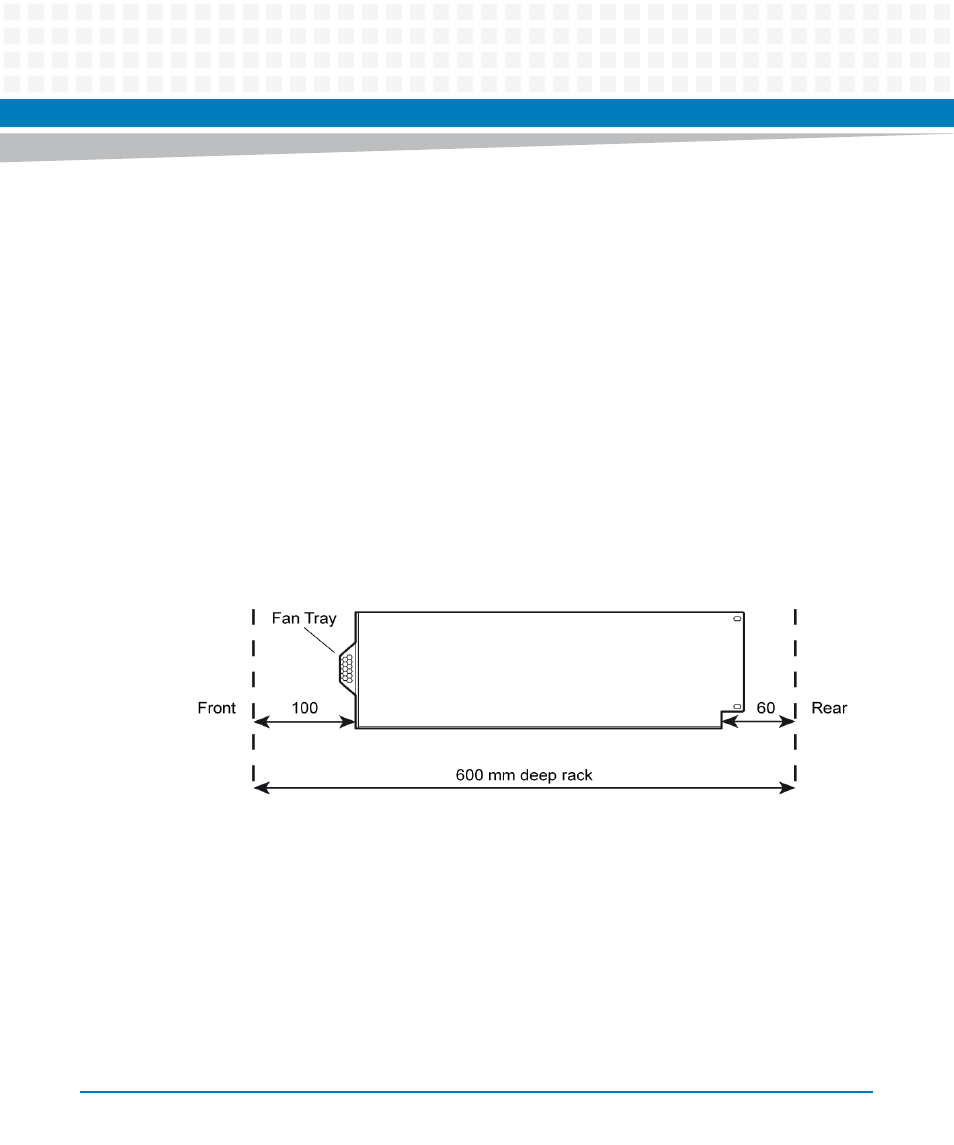
System Installation
Centellis 2000 Shelf - DC Installation and Use (6806800G45F)
78
Procedure
To install a system, proceed as follows:
1. Insert the system into a standard 19" ANSI rack.
2. Fasten the system to the rack via the mounting brackets using two bolts or screws
(minimum 6 mm (0.24 inch) in diameter) on the left side and two on the right side
of the system.
3. Make sure that the system has been placed in a location at room temperature for at
least 24 hours before powering it up.
You have to keep the following clearances when installing the system into an at least 600 mm
(23.62 inch) deep rack. The physical dimensions in the figure below are in millimeters. Make
sure that 60% of the rack's rear is open.
Figure 3-1
Rack Mounting Dimensions
