AMETEK MX CTSH User Manual
Page 14
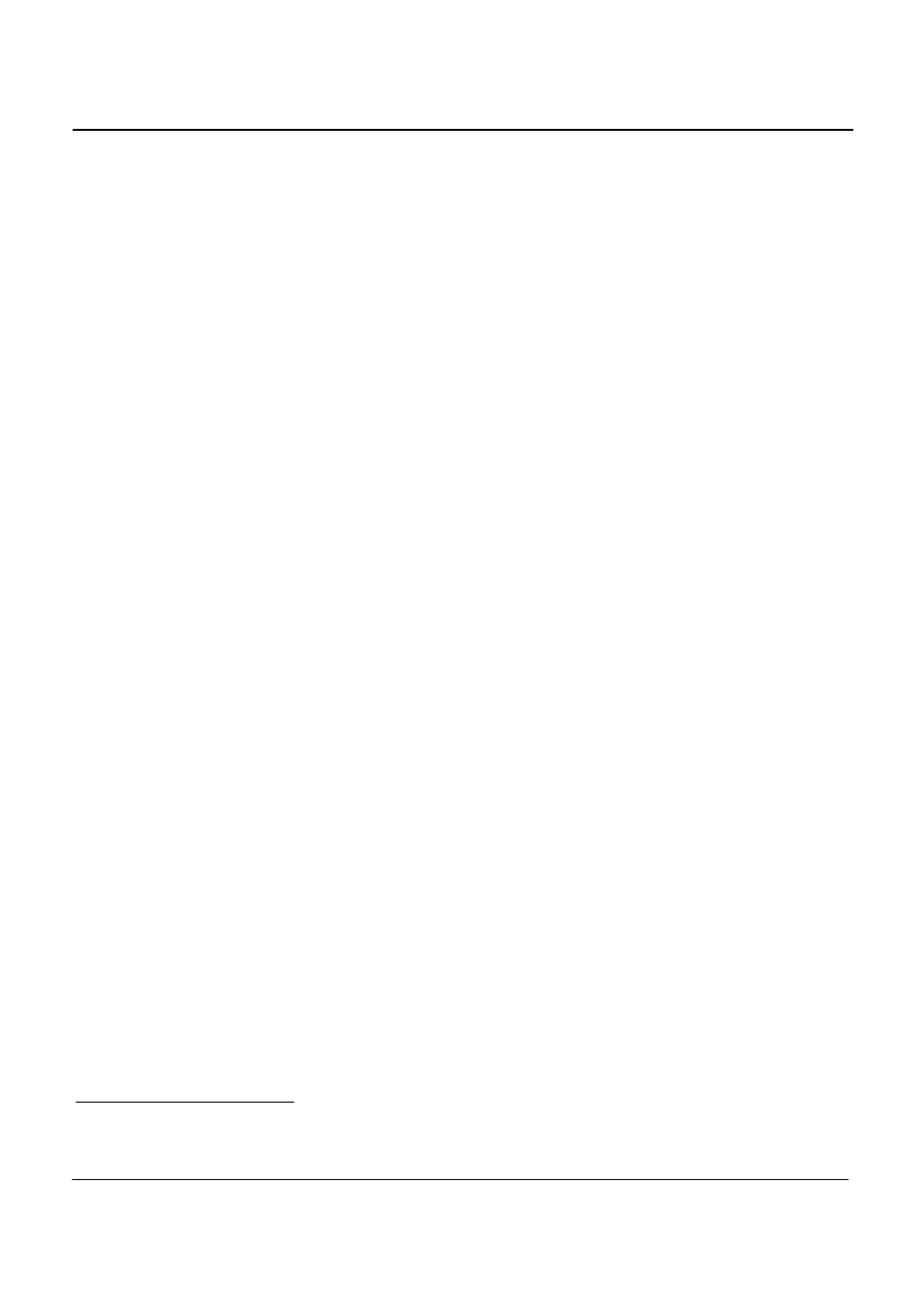
California Instruments
Revision H
14
User Manual
MX Series CTSH Compliance Test System
on the fly. There is no need for the user to select a current range as the software automatically uses the
most suitable range available for the current signal.
1.2.4
CTSMXH Software Functions
The CTSMXH Software application supports IEC 61000-3-12 and IEC 61000-3-11 compliance testing
requirements using an intuitive graphical user-interface from which you can:
•
Set up and run compliance-level tests. The setting up of many IEC details is facilitated through the use
of embedded standards expertise.
•
Collect real-time test data from the CTS System.
•
Display and monitor real-time test results.
•
Save test results to disk for analysis using other programs.
•
Replay previously recorded test data and single step through the data frame by frame.
•
Print reports and graphs in MS Word™ formats.
1.2.5
MXGUI Source GUI Functions
The CTS system also includes an AC source control software package. This Graphical User Interface
program can be used to control the AC source from the same PC using either the RS232C or IEEE-488
interface. An IEEE-488 interface is not included with the CTS system. The PC must have an available
RS232C port to use the RS232C control interface to the source.
In the absence of a suitable interface, the user can operate the AC source from the front panel. This does
not affect the ability to run harmonics and flicker tests. It does however preclude the use of the EN 61000-4
immunity tests, which are only available through the MXGUI
1
AC source control program.
Note on Interface conflicts:
If the MXGUI program is set up to use the same serial or IEEE-488 port (any address) to communicate with
the AC source as the CTSMXH Software, it is not possible to have both the CTSMXH Software and the
MXGUI software running at the same time. This is due to the fact that both programs would attempt to use
the same interface to control the AC source. If this is the case, close one program before opening the
other.
If IEEE-488 is used to control the AC source with the MXGUI and RS232C is selected on the MXCTSH or
vice versa, both programs can be open at the same time but care should be taken not to control the source
from both programs at the same time. This setup is not recommended however.
Use either program in turn depending on the task at hand (MXCTSH for EN 61000-3 and MXGUI for EN
61000-4)
1
Some EN 61000-4 tests are pre-compliance only
