AMETEK MX CTSH User Manual
Page 103
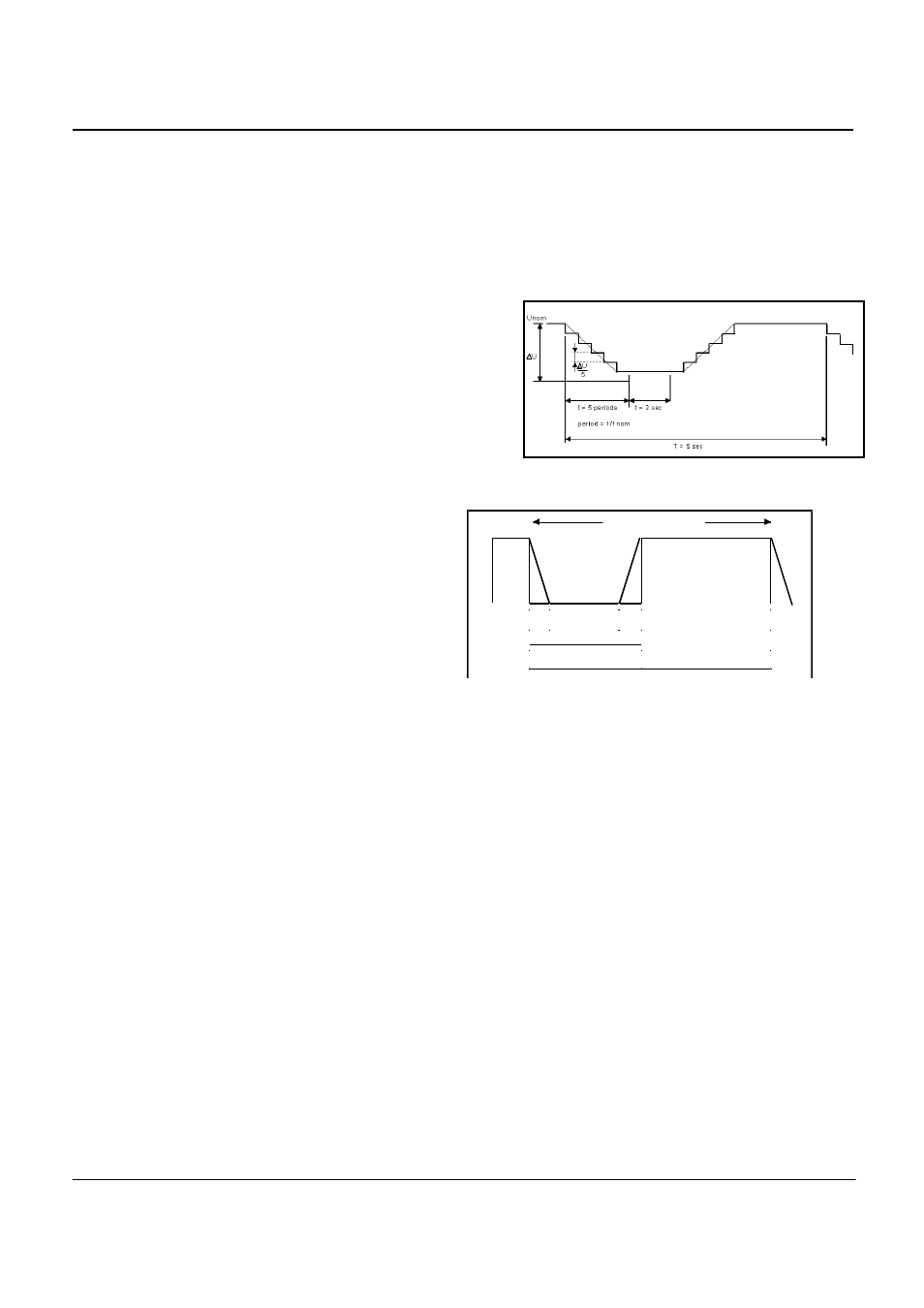
User Manual
MX Series CTSH Compliance Test System
California Instruments
Revision G
100
T = 5 sec
9.5
Test Options
The EN 61000-4-14 test standards specifies two alternate methods for changing the voltage between test
levels; Stepping or Slewing. The operator can select either method using the two test options shown in the
test Test Setup frame.
Step Mode
If this option is selected, each fluctuation consists of
stepping the voltage up or down in five steps of one
signal period each (20 msec for 50 Hz, 16.6 ms for 60
Hz) starting at a 0° phase angle and holding the voltage
at this altered level for a 2 second period and stepping it
back up or down to its nominal value.
Slew Mode
If this option is selected, each fluctuation consist of
slewing the voltage up or down over a quarter period (5
msec for 50 Hz, 4 msec for 60 Hz) starting at a 90°
degree phase angle and holding the voltage at this
Figure 9-3: EN 61000-4-14 Voltage Step mode.
altered level for a 2 second period and slewing
back up or down to its nominal value.
The voltage regulation of the AC Source can be
verified by selecting the "Include Source
Unom
V
LEVEL REPEATS = 1
it
Regulation Check" check box. This will cause
the
AC load to measure its output using the built in
measurement system at all the voltage
extremes that will be applied to the EUT during
the
test. The measured output voltage must be
within the source regulation limits specific in the
EN
61000-4-14 standard. If so, a PASS indication
Figure 9-4: EN 61000-4-14 Voltage Slew Mode
will
be shown in green to the right of the option box.
If
not, a FAIL indication will be shown in red. If the source regulation check fails, check the system
connections. For higher power loads, make sure the external sense lines are used to sense the voltage at
the EUT terminals.
9.6
Test Execution
The selected test mode can be started by pulling down the Run menu and selecting All or by clicking on the
Start button. During test execution, no changes to test parameters are allowed. The test progress can be
monitored at the bottom of the window in the status bar.
Test Level (% from Unom)
T = 2 sec
t = 0.25 period
