AMETEK Compact IX 2253 User Manual
Page 144
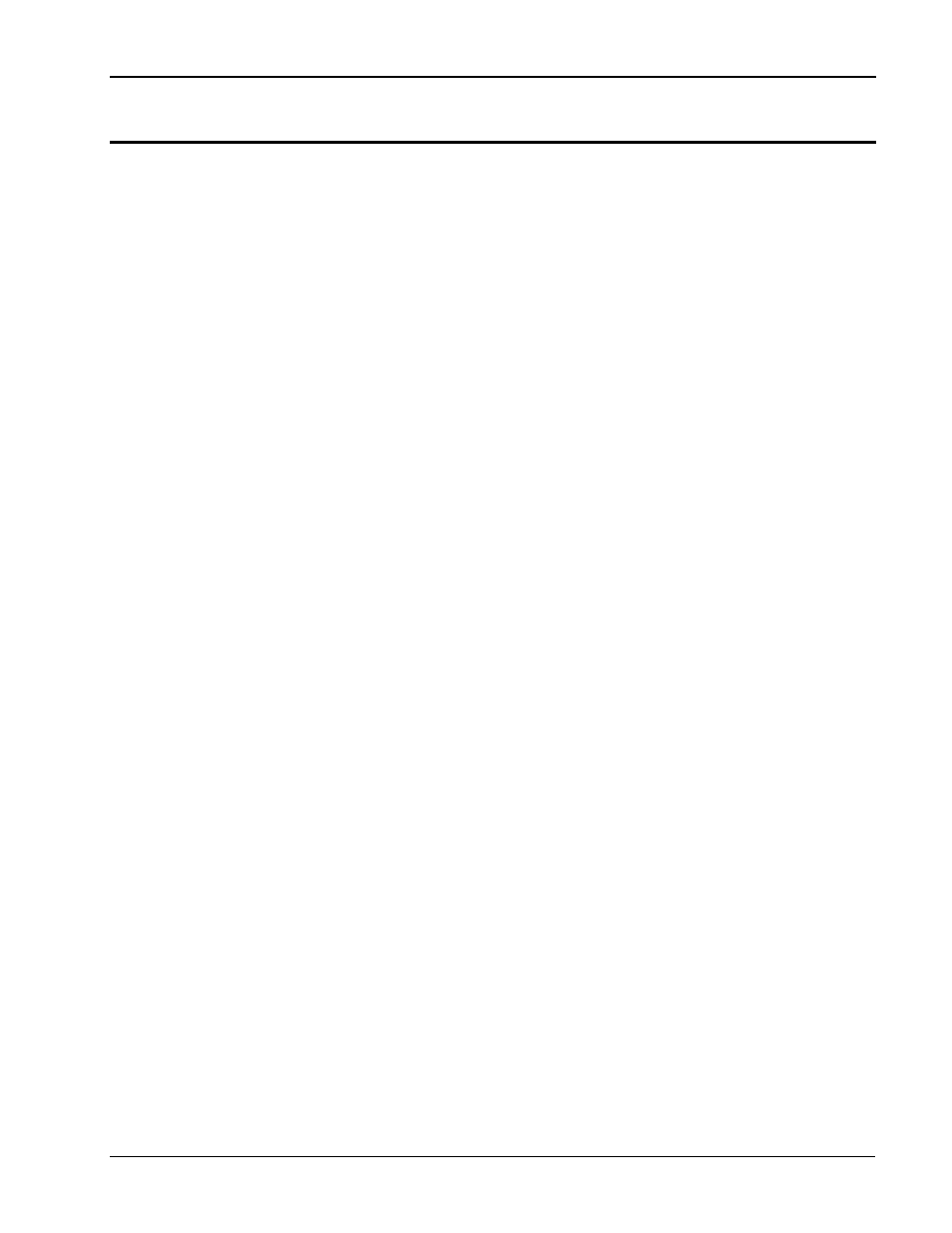
User Manual
2253i / 2253iX
AMETEK California
Instruments
144
10.7.3 Abnormal Test
From the MIL704 DC MENU scroll to the ABNORMAL DC entry using the up and down cursor keys.
Press the ENTER key to select the ABNORMAL screen. The Abnormal Test has the following tests:
1 OVER
VOLTAGE
2 UNDER
VOLTAGE
The above tests can be selected by scrolling to the highlighted selection using the up and down cursor
keys and the ENTER key to start the selected test.
OVER VOLTAGE
This test will change the output voltage for the selected phase in the following sequence:
1. 28V
system:
50V for 50msec.
The voltage gradually decays with time to 31.5 volts by the following equation:
V = 31.38 + 0.93/t. for 0.05
t 7.758
Stay at 31.5V for 92.242 seconds before returning to 28V.
2. 270V
system:
350V for 50msec.
The voltage gradually decays with time to 290 volts by the following equation:
V = 289.6 + 3.02/t. for 0.05
t 7.55
Stay at 290V for 92.45 seconds before returning to 270V.
Prior to the test, a range change may take place if the power source is set at the low voltage range.
Note: See Section 10.6.1 under HIGH VOLTAGE.
The
key (backspace) will terminate the test at any time.
Note:
A range change will result in momentary loss of power to the EUT. If this is not acceptable, the
power source must be left in high range at all times.
UNDER VOLTAGE
This test will change the output voltage for the selected phase in the following sequence:
1. 28V
system:
0V for 7sec.
20V for 93sec.
2. 270V
system:
0V for 7sec.
240V for 93sec.
The
key (backspace) will terminate the test at any time.
