AMETEK Compact IX 2253 User Manual
Page 135
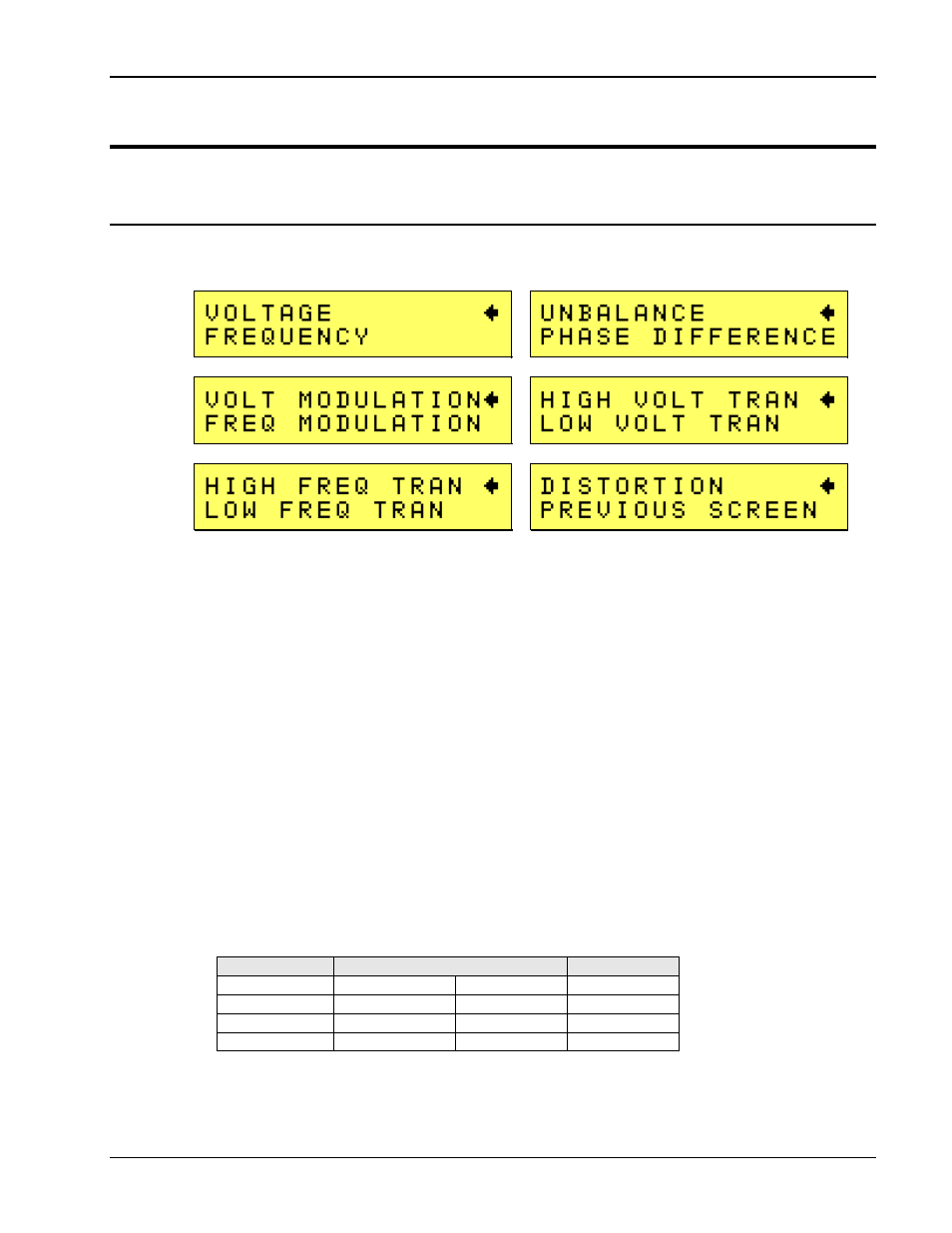
User Manual
2253i / 2253iX
AMETEK California
Instruments
135
10.6 AC Test Mode
Following sections cover testing in AC output mode.
10.6.1 Steady State Tests
Scroll to the STEADY STATE entry using the up and down cursor keys. Press the ENTER key to
select the STEADY STATE screens. The screen will appear as shown in Figure 10-3
Figure 10-3: Steady State Menu
The MIL704 Steady state screens have the following tests:
1. VOLTAGE
2. FREQUENCY
3. VOLT
UNBALANCE
4. PHASE
DIFFERENCE
5. VOLT
MODULATION
6. FREQ
MODULATION
7. VOLT
TRANSIENT
8. FREQ
TRANSIENT
9. DISTORTION
The above tests can be selected by scrolling to the highlighted selection using the up and down cursor
keys and the ENTER key to start the selected test.
VOLTAGE
This test will change the output voltage in the sequence shown in Table 10-1.
SEQUENCE
VOLTAGE
TIME
400Hz/VFREQ
60Hz only
1 108
110
1
minute
2 118
125
1
minute
3 115
115
1
minute
Table 10-1: Steady state voltage
The
key (backspace) will terminate the test at any time.
