Appendix a. restoring the factory configuration, Introduction, Reprogramming the flash memory – Altera Nios Development Board Cyclone II Edition User Manual
Page 57: Appendix a, Restoring the factory configuration
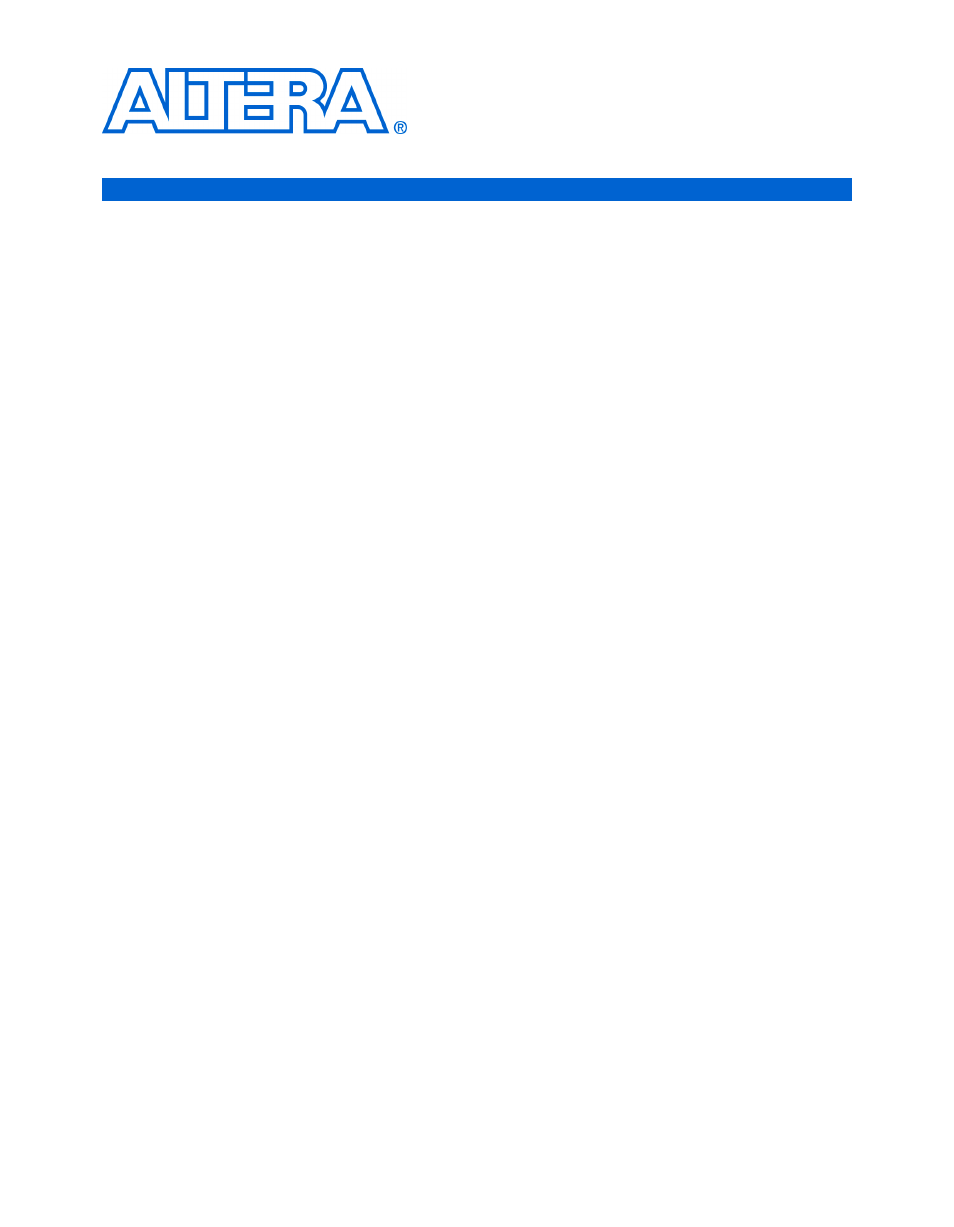
Altera Corporation
A–1
May 2007
Appendix A.
Restoring the
Factory Configuration
Introduction
To restore the factory configuration, you must reprogram the flash
memory on the board, and you must Nios Development Board Cyclone II
Edition the EPM7256AE configuration controller device.
Nios II Embedded Design Suite provides the files required for this
operation in the directory <Nios II EDS install path>/examples
/factory_recovery
.
Reprogramming
the Flash
Memory
To reprogram the flash memory on the development board, perform the
following steps:
1.
Open a Nios II command shell.
On a Windows PC, click Windows Start, point to Programs, Altera,
Nios II EDS
<installed version>, and then click Nios II Command
Shell
.
2.
From the examples directory, change to the factory_recovery
directory for your development kit.
cd factory_recovery/niosII_cycloneII_2c35
3.
Run the flash-restoration script:
./restore_my_flash
4.
Follow the script's instructions.
Reprogramming
the EPM7256AE
Configuration
Controller
Device
If the configuration controller design was modified, you must also
reprogram the EMP7256AE device (U3). To reprogram the EMP7256AE
configuration controller, perform the following steps:
1.
Move the programming cable from J24 to J5, labeled “For U3”.
1
The orientation of J5 is opposite that of J24. When properly
connected to J5, the programming cable lies naturally over
the clock oscillator and the dual seven-segment display.
