Specifying ip core parameters and options, Specifying ip core parameters and options -3 – Altera SDI Audio IP Cores User Manual
Page 8
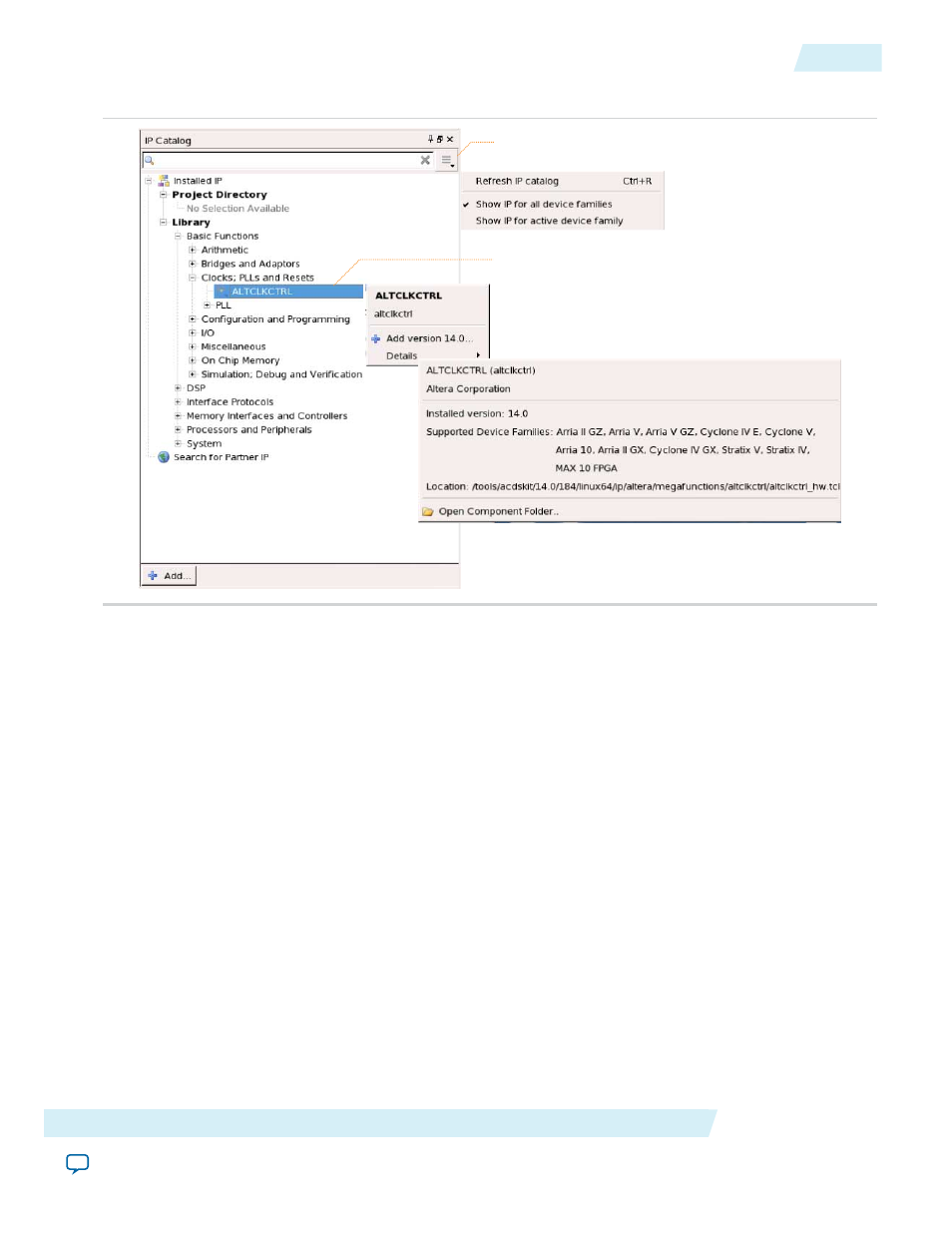
Figure 2-2: Quartus II IP Catalog
Search and filter IP for your target device
Double-click to customize, right-click for information
The IP Catalog and parameter editor replace the MegaWizard
™
Plug-In Manager in the Quartus II
software. The Quartus II software may generate messages that refer to the MegaWizard Plug-In
Note:
Manager. Substitute "IP Catalog and parameter editor" for "MegaWizard Plug-In Manager" in these
messages.
Specifying IP Core Parameters and Options
Follow these steps to specify IP core parameters and options.
1. In the IP Catalog (Tools > IP Catalog), locate and double-click the name of the IP core to customize.
The parameter editor appears.
2. Specify a top-level name for your custom IP variation. This name identifies the IP core variation files in
your project. If prompted, also specify the target Altera device family and output file HDL preference.
Click OK.
3. Specify parameters and options for your IP variation:
• Optionally select preset parameter values. Presets specify all initial parameter values for specific
applications (where provided).
• Specify parameters defining the IP core functionality, port configurations, and device-specific features.
• Specify options for generation of a timing netlist, simulation model, testbench, or example design
(where applicable).
Altera Corporation
SDI Audio IP Getting Started
2-3
Specifying IP Core Parameters and Options
UG-SDI-AUD
2014.06.30
