Altera SDI Audio IP Cores User Manual
Page 12
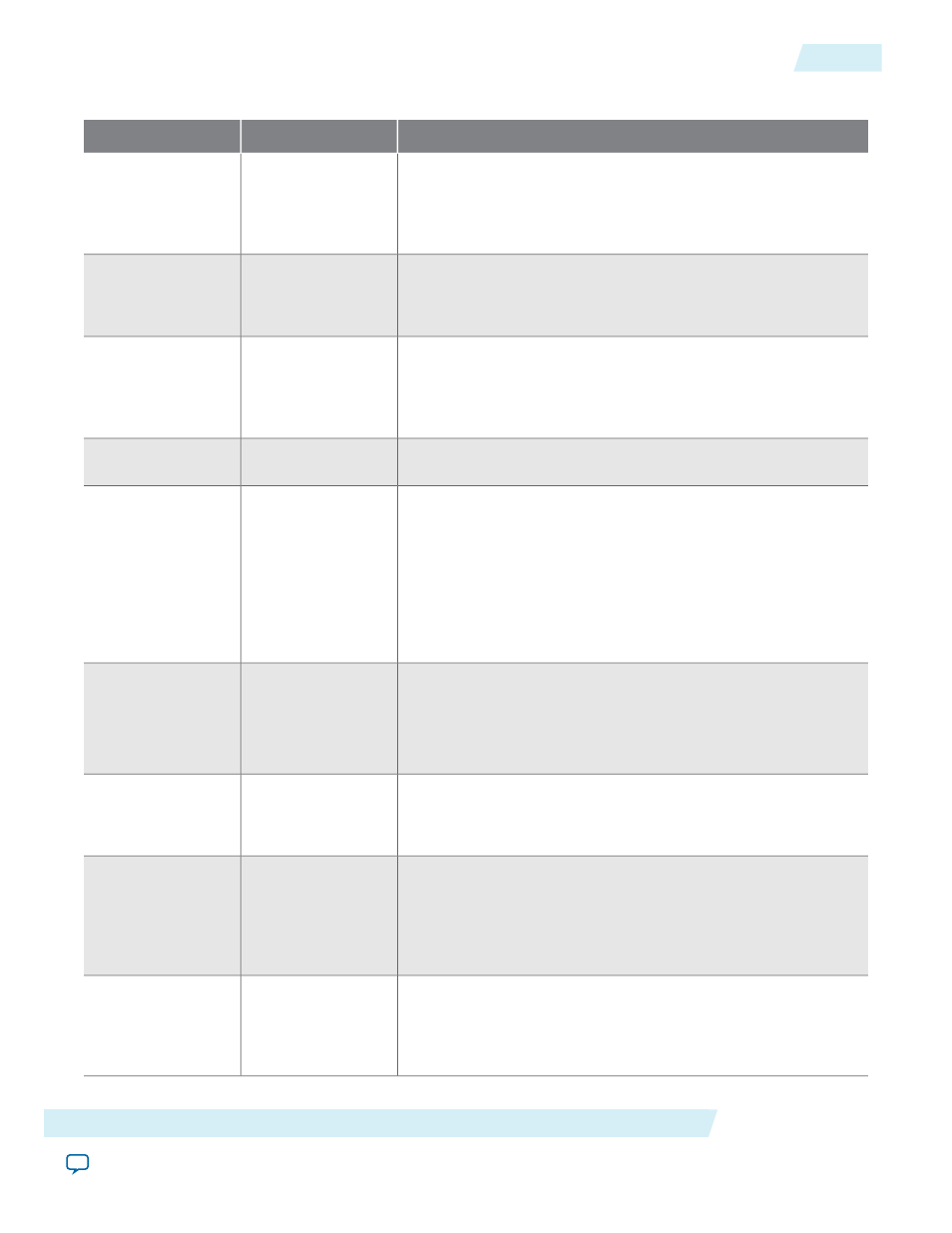
Table 3-1: SDI Audio Embed Parameters
Description
Value
Parameter
Specifies the maximum number of audio groups supported.
Each audio group consists of 4 audio channels (2 channel pairs)
. You must specify all the four channels to the same sample
frequencies.
1, 2, 3, 4
Number of
supported audio
groups
Turn on to enable the Asynchronous input.
In this mode, the audio clock provides higher than 64* sample
rate.
On or Off
Async Audio
Interface
Sets the expected frequency of the
fix_clk
input; used as
frequency reference when detecting the difference between video
rate of 1/1.000 or 1/1.001.
Setting this parameter to 0 drives
fix_clk
low.
0, 24.576, 25, 50, 100,
200
Frequency of fix_
clk
Enables the embedding of SD-SDI Extended Data Packets (EDP)
for each audio group.
On or Off
Include SD-SDI
24-bit support
Enables the removal of existing embedded audio data.
When set to 1, the system requires extra storage to delay the video
and remove any existing audio from SD-SDI, HD-SDI, or 3G-
SDI Level A standard.
When set to 2, the system includes extra storage to remove the
existing audio from 3G-SDI Level B standard.
Select 0 to turn off this parameter.
0,1, 2
Cleanly remove
existing audio
Enables storage of the custom channel status data.
Select 1 to generate a single channel status RAM, or 2 to generate
separate RAMs for each input audio pair.
Select 0 to turn off this parameter.
0,1, 2
Channel status
RAM
Turn on to enable a four-frequency sine wave generator.
You can use the four-frequency sine wave generator as a test
source for the audio embedder.
On or Off
Frequency sine
wave generator
Turn on to enable a 48-kHz pulse generator synchronous to the
video clock. You can use the 48-kHz pulse generator to request
data from a sample rate convertor.
When you turn on the Frequency Sine Wave Generator
parameter, the core automatically includes this pulse generator.
On or Off
Include clock
Turn on to include the SDI Clocked Audio Output IP core.
When you turn on this parameter, the Avalon-ST interface signals
appear at the top level. Otherwise, the audio input signals appear
at the top level.
On or Off
Include Avalon-
ST interface
Altera Corporation
SDI Audio IP Functional Description
3-3
SDI Audio Embed Parameters
UG-SDI-AUD
2014.06.30
