Figure 2–10 on – Altera HardCopy II Clock Uncertainty Calculator User Manual
Page 24
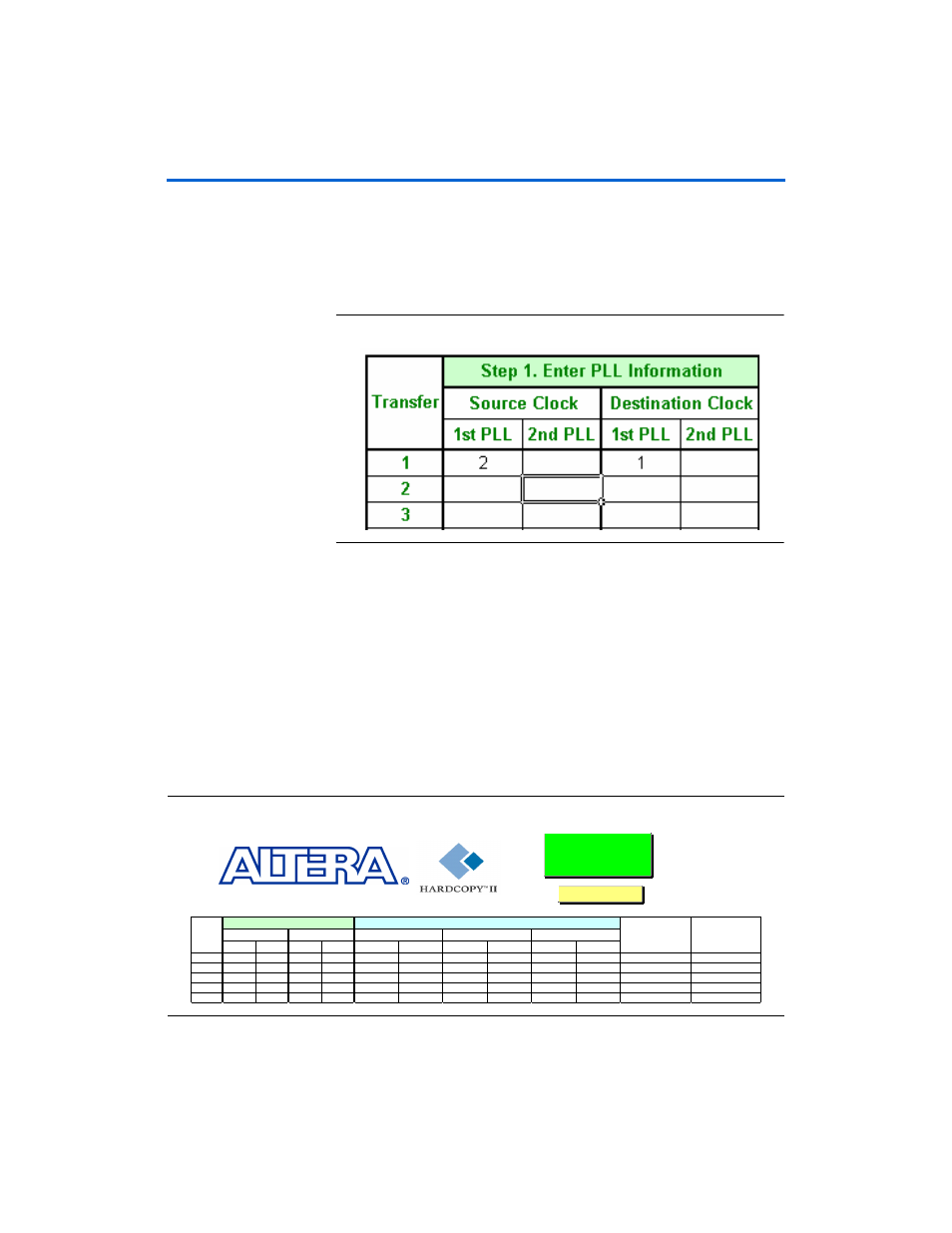
2–10
Altera
Corporation
HardCopy II Clock Uncertainty Calculator User Guide
Running the Clock Uncertainty Calculator Flow
shows a detailed view of the advanced clock uncertianty
calculator spreadsheet. It is important that the first PLL be an integer
number even if there is no PLL involved in the clock transfer. After
having the clock transfer between the different PLLs, enter the PLL index
with respect to the PLL in the spreadsheet, as shown on
Figure 2–10. Detailed View of the Advanced Clock Uncertianty Calculator
f
For more examples of how to enter the source clock and destination
clock components, refer to
Appendix A, Clock Transfer Examples
After you complete all entries for the source and destination clock
components, click the Step 2. Calculate Clock Uncertainty Values
button. All setup and hold clock uncertainty values for the different clock
transfers are displayed in picoseconds.
You now have the all the clock uncertainty values in the
CU_Values_Advanced.txt
file. If you have a previously existing clock
uncertainty value file generated by the advanced clock uncertianty
calculator, the file will be renamed to be CU_Values_Advanced.txt.old.
Figure 2–11. HardCopy II Advanced Clock Uncertainty Calculator with Calculation
1st PLL 2nd PLL 1st PLL 2nd PLL
Setup (ps)
Hold (ps)
Setup (ps)
Hold (ps)
Setup (ps)
Hold (ps)
1
0
0
200
50
350
350
180
180
2
4
4
100
50
N/A
N/A
N/A
N/A
3
0
4
N/A
N/A
320
290
150
120
4
11
0
N/A
N/A
270
330
100
150
5
10
11
N/A
N/A
300
200
N/A
N/A
Enter User's Notes
(Optional)
Step 3. Read Clock Uncertainty Values
Messages
Transfer
Source Clock
Destination Clock
Intra-clock
Inter-Clock
IO Transfer
Step 1. Enter PLL Information
Ste p 2. Ca lcula te Clo ck
U nce rta inty Va lue s
Ste p 2. Ca lcula te Clo c k
Unce rta inty Va lue s
Reset Table
Reset Table
