Using the clock uncertainty calculator – Altera HardCopy II Clock Uncertainty Calculator User Manual
Page 20
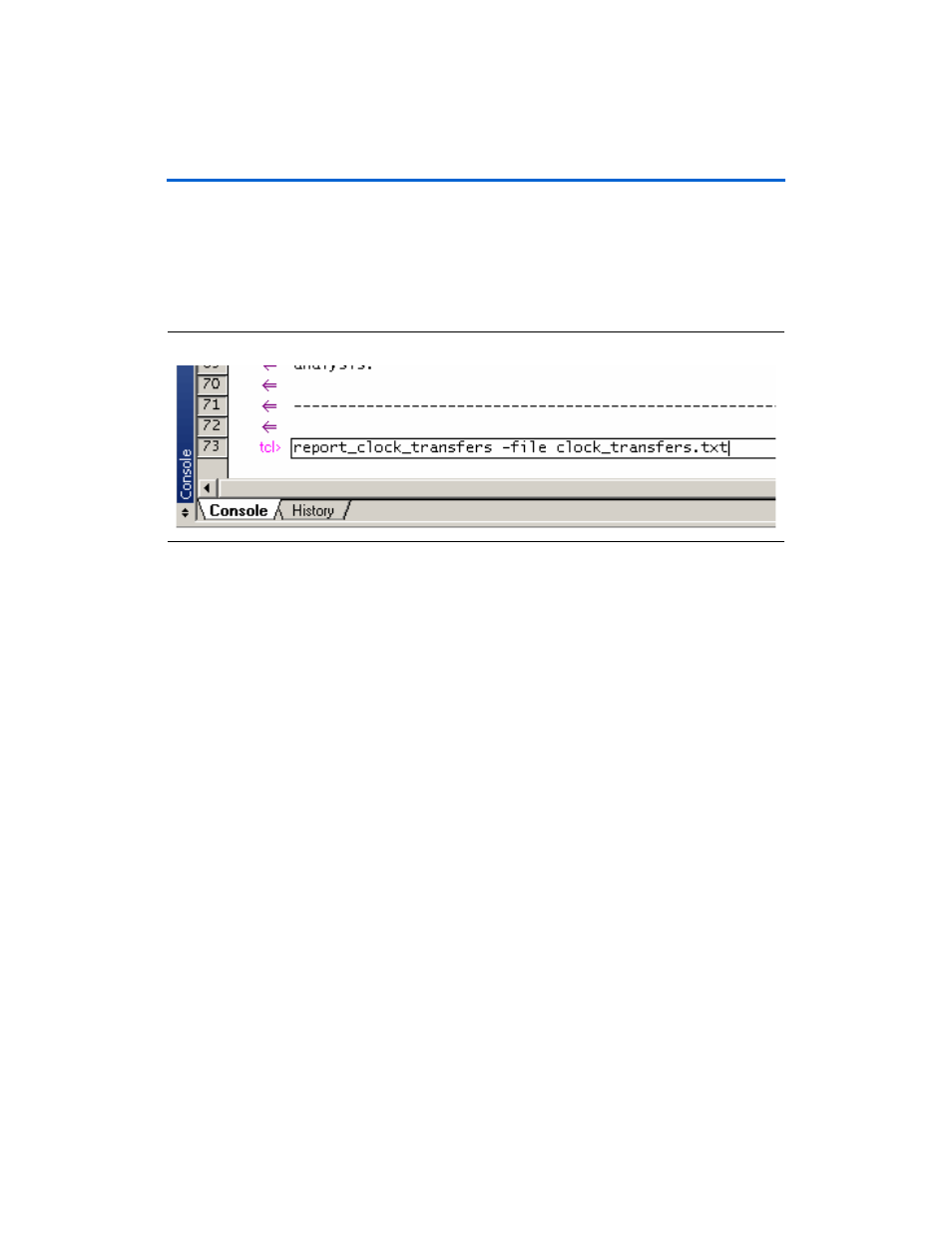
2–6
Altera
Corporation
HardCopy II Clock Uncertainty Calculator User Guide
Running the Clock Uncertainty Calculator Flow
Information such as the number of destinations and sources is also
reported. Ignore these clock transfers for clock uncertainty if they are set
as false paths.
1
Clock transfers must be verified before you specify the clock
uncertainty.
Figure 2–5. Command of Report Clock Transfers for the TimeQuest Timing Analyzer
f
Refer to the Quartus II Handbook for more information about
report_clock_transfer.
Run HardCopy II Clock Uncertainty Calculator Spreadsheet
From the design’s working directory, browse to the Microsoft Excel file
HCII_CU_Calculator.Rev
, which is the
spreadsheet for the HardCopy II Clock Uncertainty Calculator. Open the
file to see the three worksheets in this file. The first worksheet provides
instructions on how to use the clock uncertainty calculator. You should
read the terms and conditions at the end of this page before you use the
clock uncertainty calculator.
Using the Clock Uncertainty Calculator
The second worksheet contains the clock uncertainty calculator. On this
worksheet, notice the "N/A" entries (
) indicating there is no
clock uncertainty calculation. If there are numbers on the worksheet from
aprevious calculation, click the yellow Reset Table button to clear all
previous clock uncertainty results.
