Changing the flow control for rs-232 – EXFO FLS-2600B Tunable Laser Source User Manual
Page 82
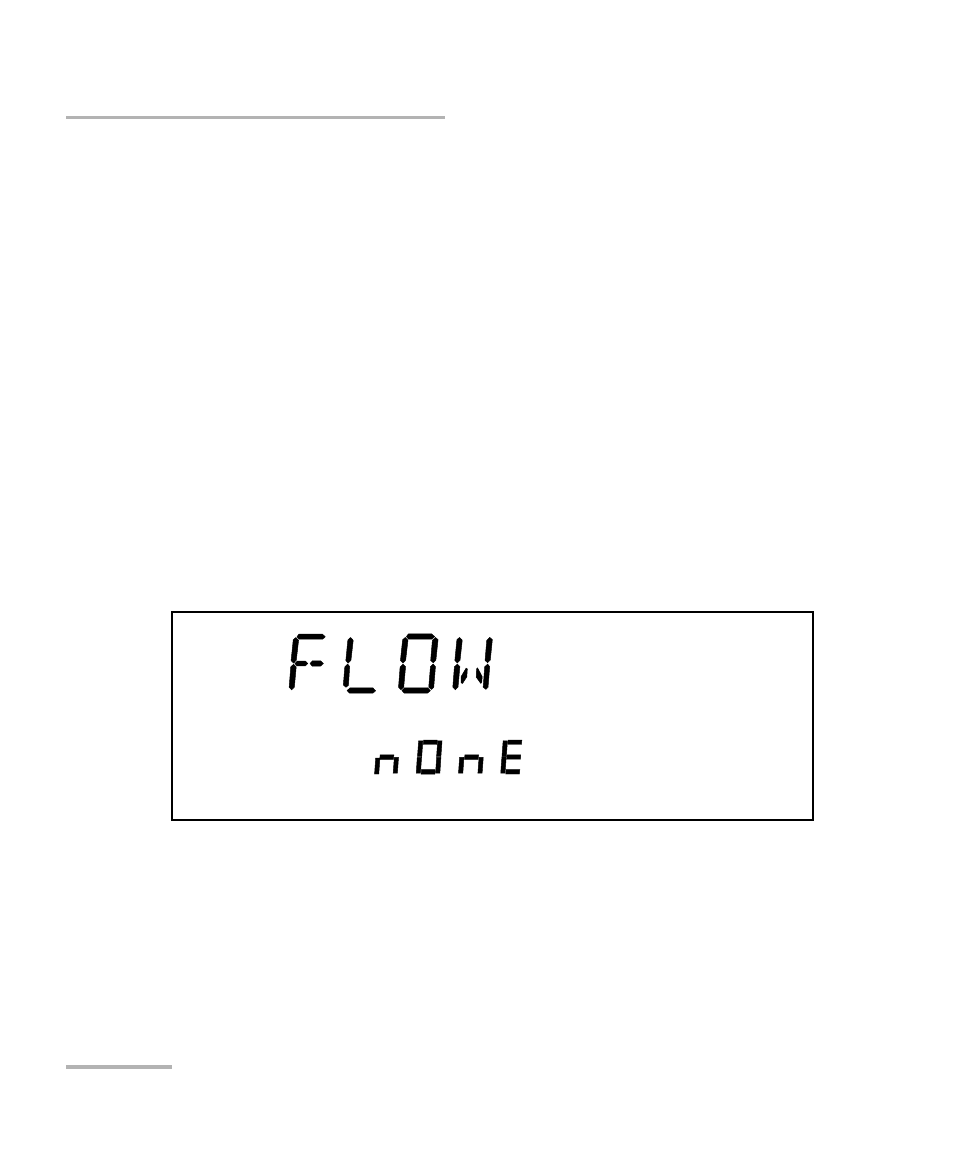
Remote Control
74
FLS-2600B
Changing the Flow Control for RS-232
Changing the Flow Control for RS-232
Handshake controls are software mechanisms controlling data flow along
a serial line. The most common requirement is for flow control to match
the data transmission rate to a rate the device can process.
The computer and the terminal (in this case, the FLS-2600B) stop each
other transmitting by sending a control character (xoff), and cause
transmission to restart by sending another control character (xon). This is
known as a software handshake.
To change the handshake flow control for RS-232 transfer, you must be in
RS-232 mode. To select the RS-232 mode, see Setting the FLS-2600B for
Remote Control on page 71.
To change the flow control:
1. Press Setup.
2. Turn the selection dial clockwise until FLOW is displayed. The current
setting appears.
3. Press ENTER. The Edit marker starts blinking in the lower part of the
display.
4. Turn the selection dial to choose the desired setting for the flow: Soft.
(xon/xoff) or None.
5. Press ENTER.
6. To exit the Setup menu, press Setup.
Edit
