Activating/deactivating light emission, Mportant – EXFO FLS-2600B Tunable Laser Source User Manual
Page 50
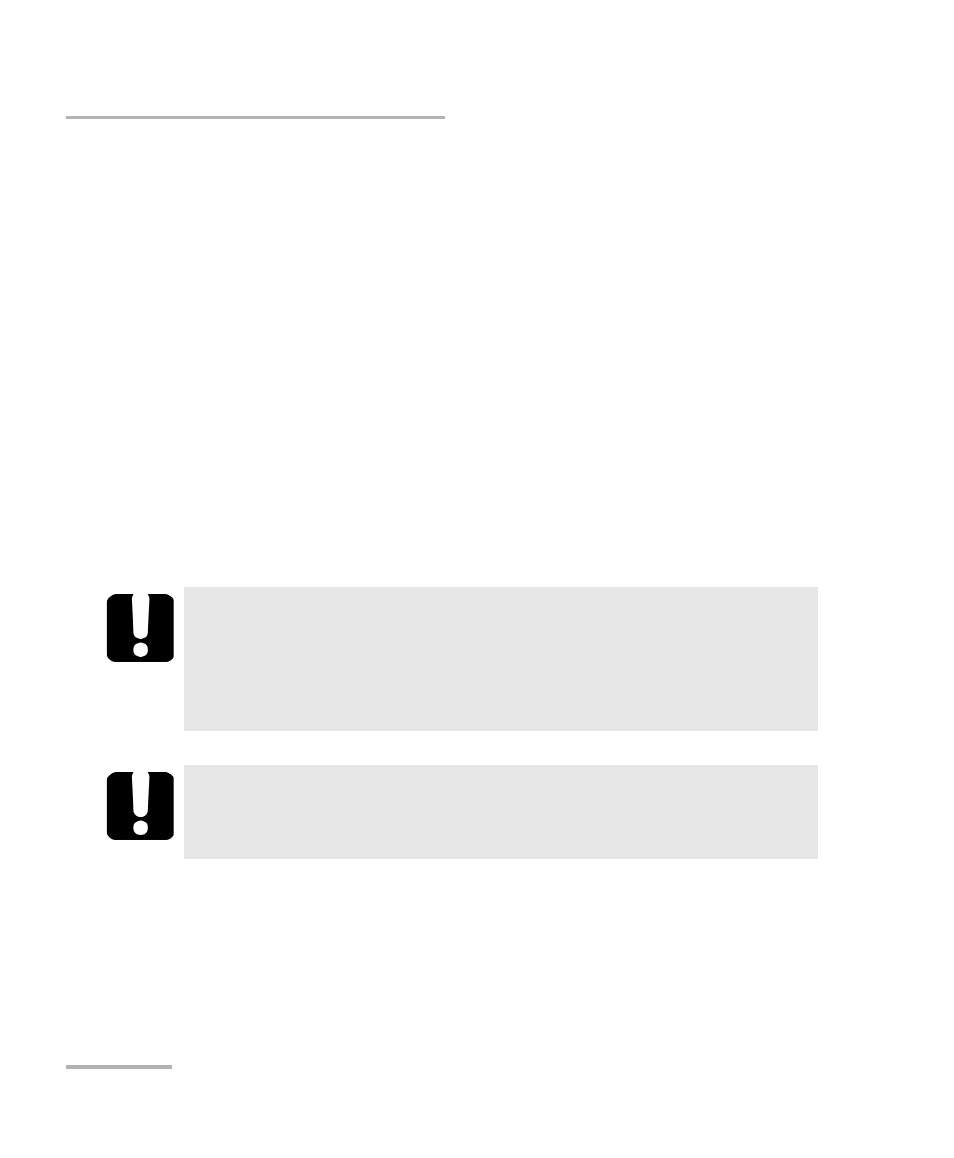
Operating your Tunable Laser Source
42
FLS-2600B
Activating/Deactivating Light Emission
Activating/Deactivating Light Emission
Before turning on the Tunable Laser Source, please read the Safety
Information on page 7.
If the source has been exposed to extreme conditions or if you feel that a
calibration would help you achieve better results, you can perform an
offset calibration as described in Adjusting Your Unit According to
Wavelength on page 54.
To activate or deactivate the light emission:
1. Press the On/Off button. The Source init. marker appears on the
display.
2. The Active LED lights up on the module front panel to indicate that the
source is active at the wavelength, output power, and mode currently
selected.
3. To deactivate the source, press On/Off again.
I
MPORTANT
The Active LED usually lights up immediately, but the laser power is
ramped to its maximum in about five seconds. If an error occured
with the power prior to the source initialization, the active LED can
take up to three seconds to light up.
I
MPORTANT
To obtain optimum stability, a laser source should be allowed to
warm up for 60 minutes.
