Bios setup menus, Bios main setup screen, Figure 4-1 – ADLINK ReadyBoard 910 User Manual
Page 49: Table 4-1
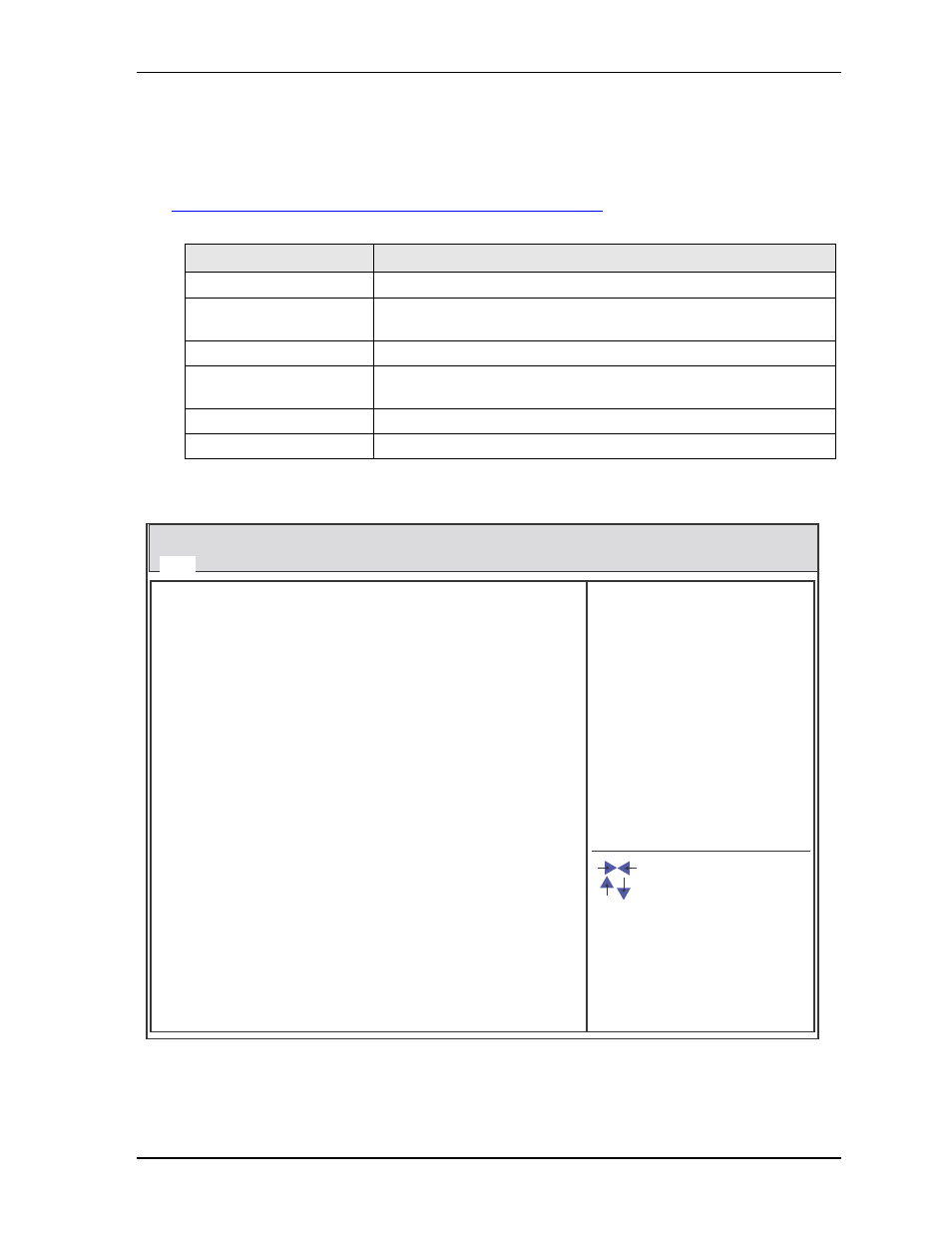
Chapter 4
BIOS Setup
ReadyBoard 910
Reference Manual
43
BIOS Setup Menus
This section provides illustrations of the six main setup screens in the ReadyBoard 910 BIOS Setup Utility.
Below each illustration is a bullet list of the screen’s submenus and setting selections. The setting selections
are presented in brackets after each submenu or menu item, and the optimal default settings are presented in
bold. For more detailed definitions of the BIOS settings, refer to the AMI Aptio TSE User Manual:
http://www.ami.com/support/doc/AMI_TSE_User_Manual_PUB.pdf
.
BIOS Main Setup Screen
Figure 4-1. BIOS Main Setup Screen
Table 4-1. BIOS Setup Menus
BIOS Setup Utility Menu
Item/Topic
Main
BIOS, Memory, and Board information, System Date and Time
Advanced
Launch PXE OpROM, ACPI, RTC Wake, CPU, USB, SATA, Super IO,
Hardware Monitor, Serial Console, and Sandybridge PPM settings
Chipset
System Agent and PCH I/O settings
Boot
Boot Up, GateA20, Option ROM Messages, Interrupt 19 Capture, Boot
Order, and Hard Drive BBS Priorities settings
Security
Setting or Changing Passwords
Save & Exit
Exiting, Saving, Resetting, Save Options, Boot Override settings
Aptio Setup Utility - Copyright (C) 20XX American Megatrend, Inc.
BIOS Information
BIOS
Vendor
American
Megatrends
Core
Version
X.X.X.X
Compliency
UEFI X.X
Project Version RB910 REV: XXX xXX
Build Date and Time
XX/XX/XXXX XX:XX:XX
Access Level
Administrator
Version X.XX.XXXX. Copyright (C) 20XX American Megatrends, Inc.
RB910_BIOS_Main_b
Main Advanced Chipset Boot Security Save & Exit
[Setting Description]
: Select Screen
: Select Item
+/- : Change Opt.
F1 : General Help
Enter : Select
F2 : Previous Values
F3: Optimized Defaults
F4 : Save & Exit
ESC: Exit
System Date [Xxx XX/XX/20XX]
System Time
[XX:XX:XX]
