Y s i – YSI ADV6600 User Manual
Page 91
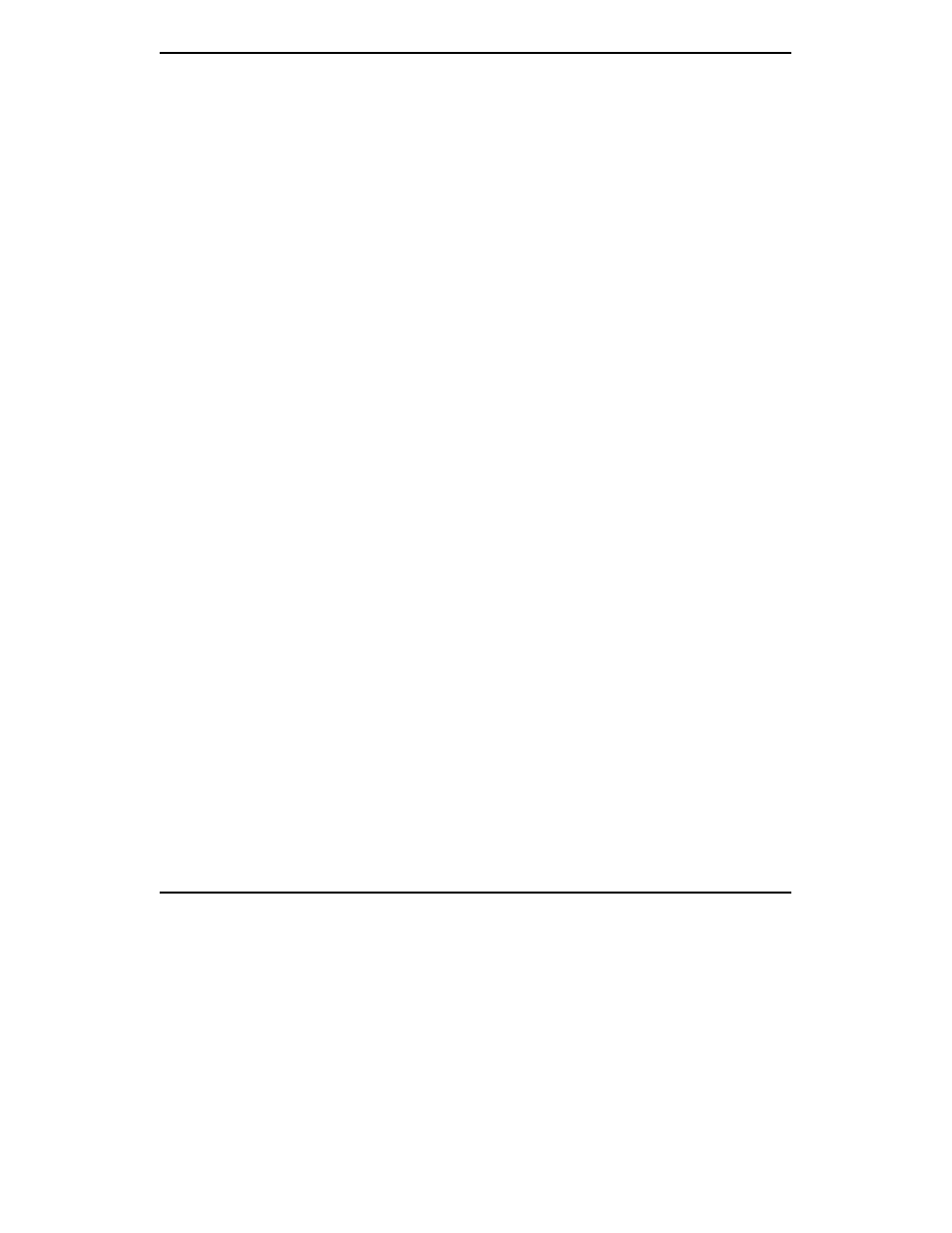
Section 6. Data Collection
ADV6600
Y S I
Environmental
Page 81
13. If you chose a.): The data display screen shown in previous section will appear and after a
60-second warm-up, readings will begin logging to a file on the computer hard drive and to
the ADV6600’s internal Recorder. Once you are satisfied the unit is functioning properly,
choose File>Close Session. A window will appear asking if you wish to stop data
collection and power system off. Choose No. The session will close, but the ADV6600
will continue to log data to the sonde Recorder at the Sample Interval which was
previously set up.
14. If you chose b.): A window will appear asking if you wish to set the system time to match
the computer’s clock. Choose OK. Another window will appear asking for the start date
and time to begin the deployment. Enter the information and click on OK. The instrument
will confirm the deployment file information and verify the start date and time. Close the
current session and the system will begin logging data to your internal Recorder at the
preset start time and Sample Interval.
15. Disconnect the field cable from the sonde and replace it with a pressure cap/dummy plug.
This will protect the connector from water damage during deployment
16. When you are ready to stop data collection, connect the ADV6600 to a computer, launch
ADVantage 6600 and Make a Connection. Logging will be terminated when either the
Recorder is accessed from the Tools and Utilities list or when the Quick Setup Box is
displayed via the Change System Settings selection in the Data Collection list.
