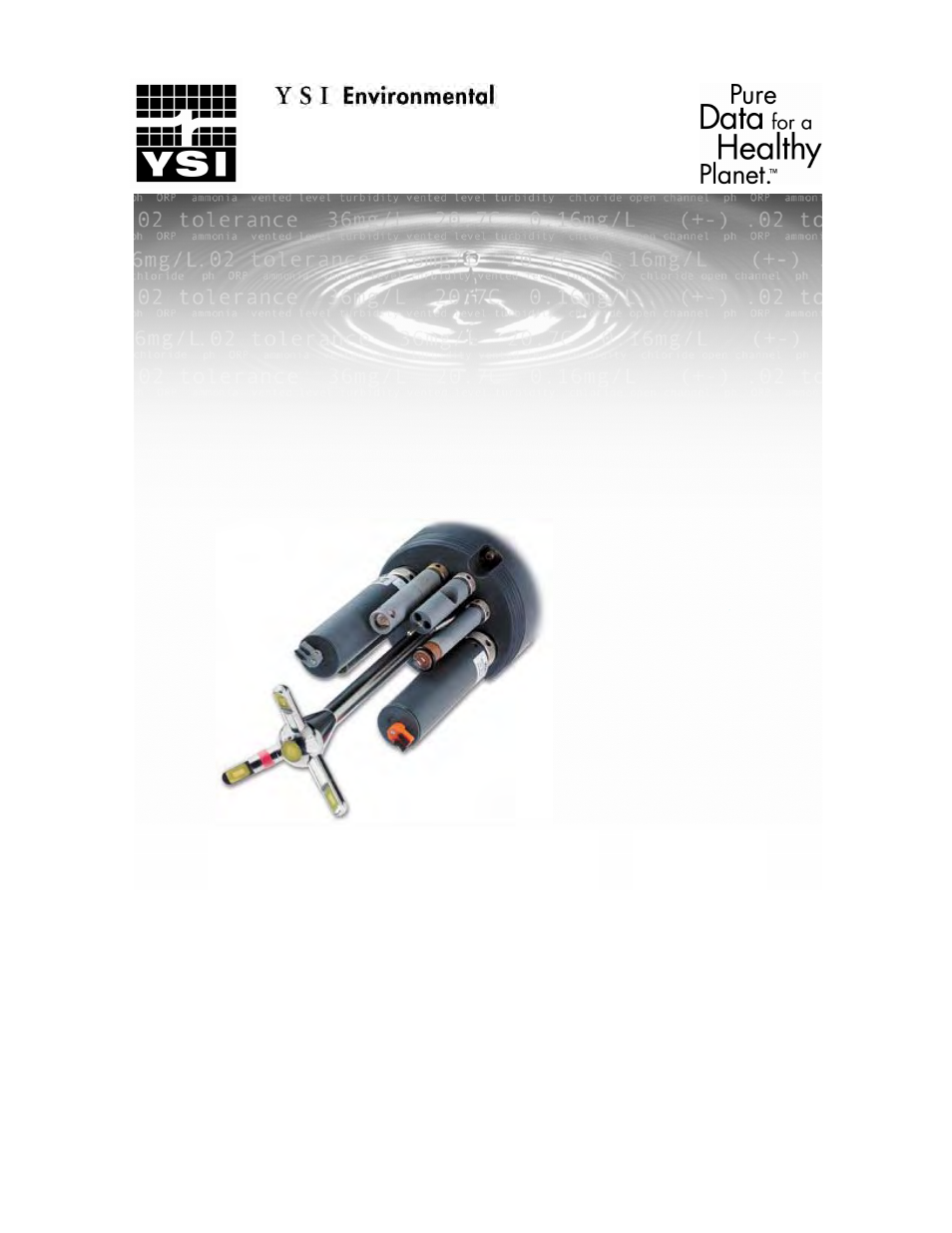YSI ADV6600 User Manual
YSI Equipment
Table of contents
Document Outline
- About the ADV6600
- About YSI, Inc.
- How to Use This Manual
- Unpacking and Inspection
- Safety Considerations
- Preparing the Dissolved Oxygen Probe
- Installing Water Quality Probes
- Attaching Your Sonde to a Computer
- ADVantage 6600 Software – System Requirements
- Installing ADVantage 6600 Software
- Launching the Software
- Connecting to the System
- Understanding the Firmware of the ADV6600
- Setting up the Water Quality Sensor Firmware
- Setting up the ADV Sensor Firmware
- Exiting the ADV6600 Firmware
- ADV6600 Firmware Upgrades
- Beam Check Basics
- Running the ADV Beam Check
- Calibrating the Compass
- Compass Calibration Procedure
- Changing the Pressure Sensor Offset
- Water Quality Sensors – Preparing for Calibration
- Water Quality Sensors - Calibration Procedures
- Establishing Default Calibration – “UNCAL” Command
- Mounting Methods
- Mounting Cautions
- Checking Your Battery Voltage
- Real-time Data Collection
- Unattended Data Collection
- SDI-12 Data Collection
- Important Information on Downloading Data
- Data Location – Features of the Recorder
- Data Download Procedure
- Opening a Saved File
- Exporting Data to a Spreadsheet
- Using the Visual Data Display
- Toolbars
- Menu Features
- Acoustic Doppler Velocimeter (ADV)
- Velocity Data Coordinate System
- Effect of Salinity Variation on Velocity Accuracy
- Pressure
- Temperature
- Conductivity
- Salinity
- TDS
- Dissolved Oxygen
- pH
- ORP
- Nitrate
- Ammonium and Ammonia
- Chloride
- Turbidity
- Chlorophyll
- Rhodamine WT
- Protection from Biological Fouling
- Sonde Care and Maintenance
- Probe Care and Maintenance
- Short-term Storage
- Long-term Storage
- Calibration Errors
- Communication Problems
- ADV Performance Problems
- Water Quality Sensor Problems
- Warranty
- Limitation of Warranty
- Authorized Service Center
- Cleaning Instructions
- Packing Instructions and Product Return Form