Attaching your sonde to a computer, Adv6600, Y s i – YSI ADV6600 User Manual
Page 21: Environmental, 3. attaching your sonde to a computer
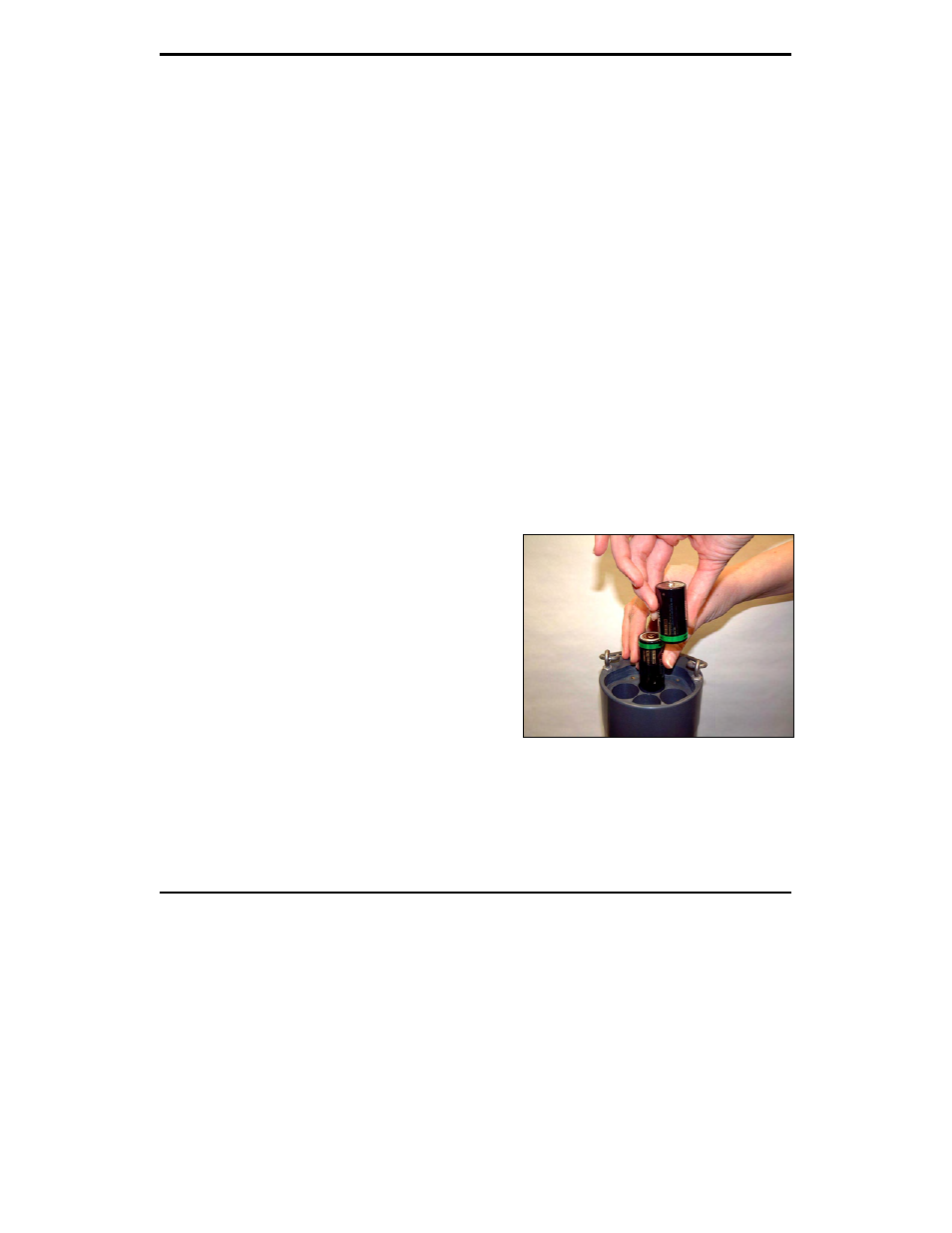
Section 2. Preparation of the Sonde
ADV6600
Y S I
Environmental
Page 11
Any ISE probe can be installed in either of the two ports labeled “3” or “4” on the sonde bulkhead.
Be sure to take note of which sensor was installed in which port so that you will later be able to set
up the sonde software correctly.
2-2.7. Installing the Probe Guard
Included with your sonde is a probe guard. The probe guard protects the probes during calibration
and measurement procedures. Once the probes are installed, the guard can be installed by aligning it
with the threads on the bulkhead and turn the guard clockwise until secure. Be sure not to damage
the DO membrane during installation of the probe guard.
2-3. Attaching Your Sonde to a Computer
2-3.1. Installing the Batteries
The ADV6600 utilizes 8 C-size alkaline batteries which were supplied with the instrument. These
batteries are not rechargeable and should be properly disposed of when expended.
Install the batteries into the ADV6600 according to the following directions:
1. Loosen the battery lid screws. If necessary, a flathead screwdriver may be used. It can be
helpful to press the battery lid while unscrewing retaining thumb screws such that the lid or
thumb screws do not bind.
2. Remove the battery lid and install the batteries, as
shown. Observe the correct polarity noted on the
outside of the battery lid before inserting each
battery into the battery chamber.
3. Check the O-ring and sealing surfaces for any
contaminates which could interfere with the O-ring
seal of the battery chamber. Remove any
contaminates present.
4. Return the battery lid and tighten the screws by
hand. It can be helpful to apply some pressure to
the battery lid while screwing the thumb screws to
prevent binding or non-uniform compression.
Note: Always power the system off when not in use to avoid draining the system batteries.
