Control, Real time clock, Figure 4-52. metering, control – Winco DGC-2020 User Manual
Page 95: Figure 4-53. metering, real time clock
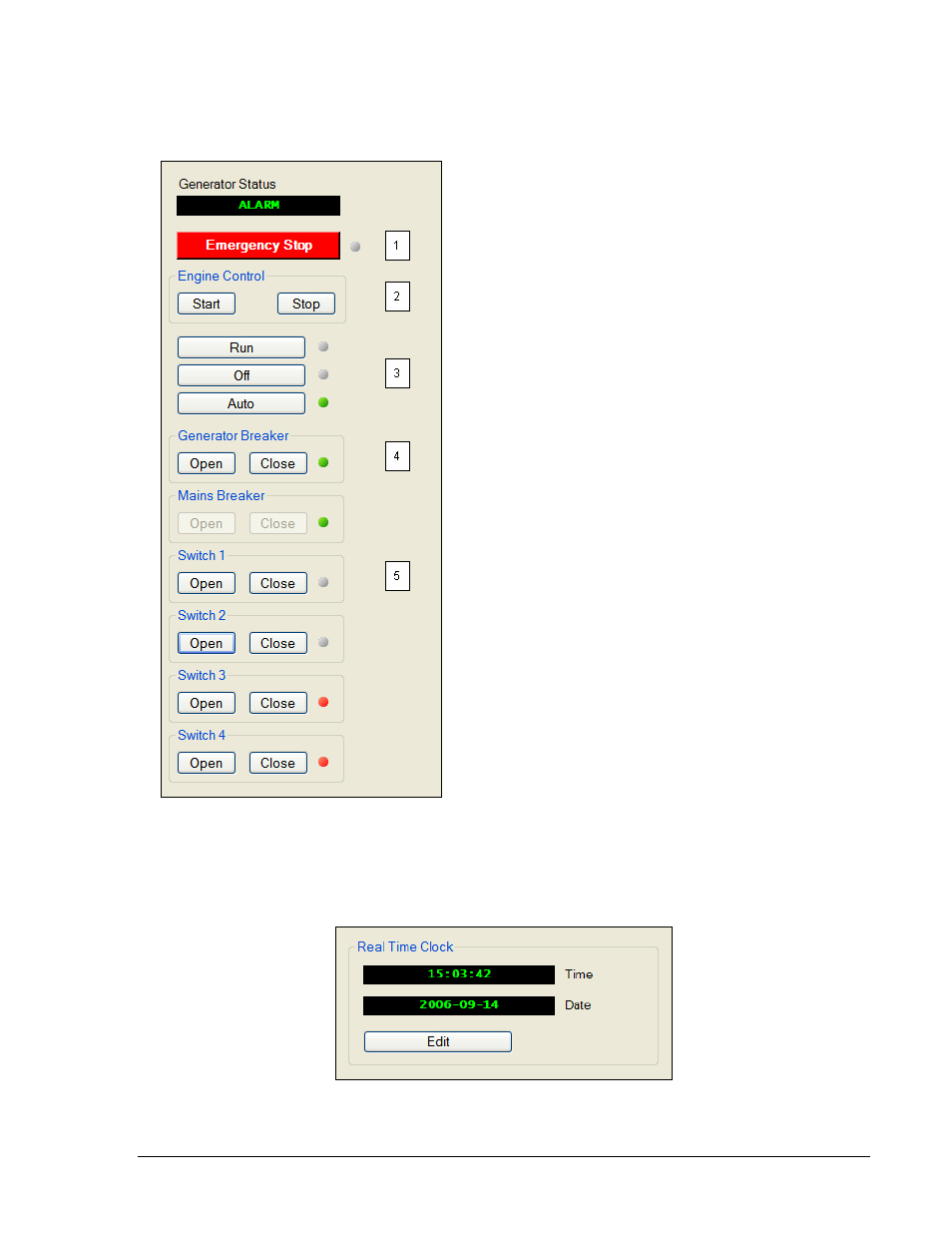
9400200990 Rev B
DGC-2020 BESTCOMSPlus Software
4-45
Control
Controls for stopping/starting the engine, controls for opening/closing breakers, and controls for
opening/closing switches are accessed through the Control branch.
Figure 4-52. Metering, Control
The following controls are available by using the
Metering Explorer in BESTCOMSPlus to open the
Control branch. Refer to Figure 4-52.
1. The user has control to stop the generator in
case of emergency by clicking on the
Emergency Stop button.
2. The engine can be started and stopped by
clicking on the Start and Stop buttons.
3. The engine can be set to Run, Auto, or Off.
4. There are controls for opening and closing the
generator breaker and mains breaker. A green
LED indicates that the breaker is open. A red
LED indicates that the breaker is closed
5. Switches 1 through 4 can be opened or closed
by clicking on the Open or Close buttons. A red
LED indicates that a switch is closed.
When running BESTCOMSPlus in Live mode, these
buttons will interact with the DGC-2020 in real time.
Real Time Clock
Settings for Date, Time, and Daylight Savings Time are made here. Refer to Figure 4-53.
Figure 4-53. Metering, Real Time Clock
